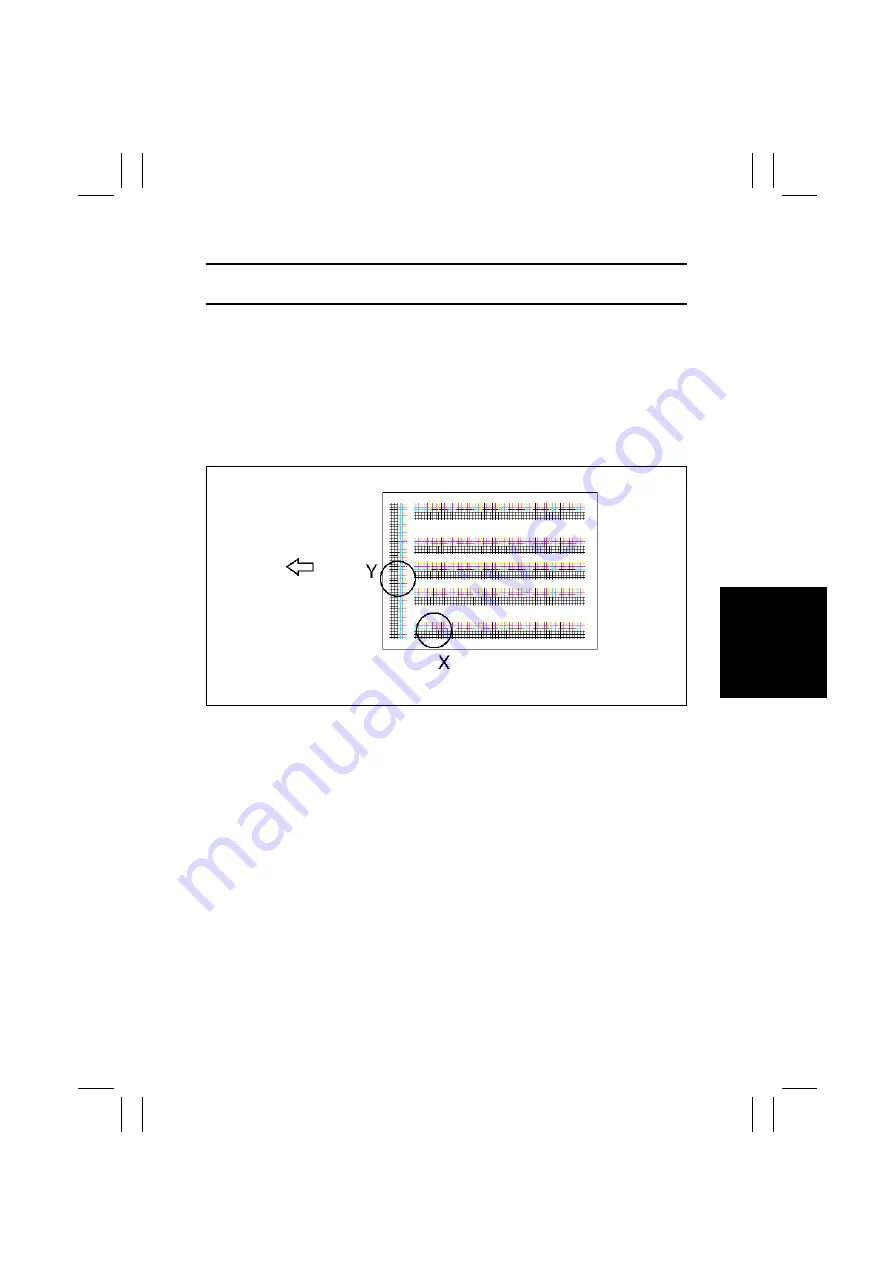
FrameMaker Ver5.5E(PC) CF3102/CF2002 DIS/REASSEMBLY, ADJUSTMENT
02.06.010
D-51
(7)
Color Shift Correction
This adjustment must be made in the following case:
• Color shift occurs.
Adjustment Procedure
1. Call the Tech. Rep. Mode to the screen.
2. Touch these keys in this order: “Machine Adjust”
→
“Color Shift Correction.”
3. Select “Cyan,” and “SINGLE.”
4. Press the Start key to let the copier produce a test pattern.
5. Check to see if the black cross at the location shown below deviates or not.
6. If it deviates, change the setting using the Up/Down key.
Setting Instructions
C4025o276AA
Summary of Contents for CF2002
Page 1: ...The essentials of imaging www minoltaeurope com Service Manual CF2002 CF3102 ...
Page 2: ......
Page 21: ...FrameMaker Ver 5 5E PC CF2002 CF3102 GENERAL 02 06 26 GENERAL 14413 ...
Page 30: ...FrameMaker Ver 5 5E PC CF2002 CF3102 MAINTENANCE 02 06 26 MAINTENANCE 14413 ...
Page 178: ...FrameMaker Ver 5 5E PC CF2002 CF3102 TROUBLESHOOTING 02 06 26 TROUBLESHOOTING 14413 ...






























