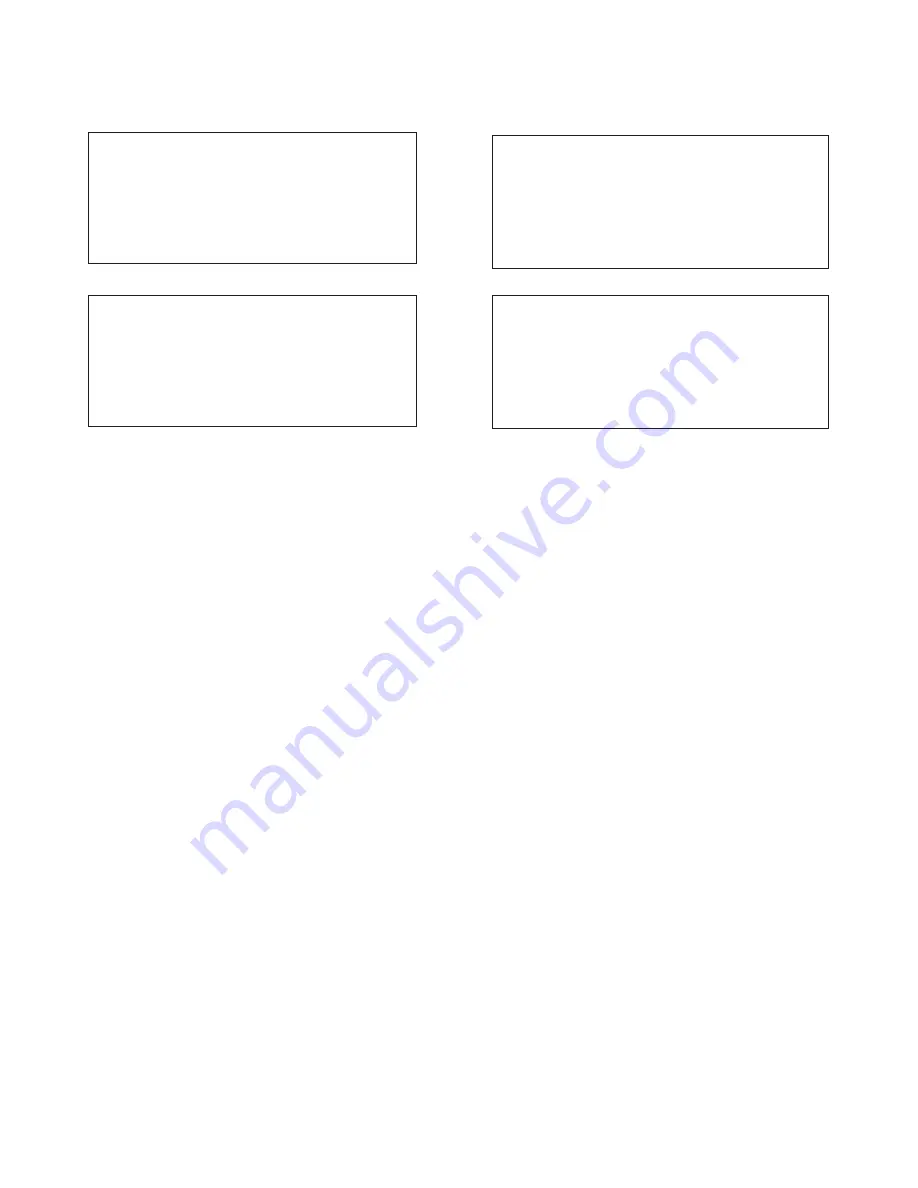
Appendix B
QuikLink
Page B-36
CM System Users Manual
087 - APC Option Menu
This menu allows you to turn APC Off or On for both the A
and B radios.
This menu is not available for Telestar 7/8 GHz radios.
CAUTION: Entering 99 will cause the radio to maintain its
current status permanently. Before entering 99, make
sure you want to maintain the current status of APC ON
or APC OFF permanently.
For non-protected radios, there is no B-side APC control.
Menu Selections
Select 1 for APC on manual mode: APC ON.
Select 2 for APC off manual mode: APC OFF.
Select 3 for APC auto mode.
088 - Power Amplifier Control Screen
This screen allows you to toggle the power amplifier on or
off.
This function is not available on CM radios.
Note: For non-protected radios, side B power amp control is
not available. Remote users (R or r) cannot turn both amplifi-
ers off to ensure the RF path is not shut down.
L 087 Esc Select 1
Ctrl - APC Manual
Status: OFF
Mode : AUTO
>1. Manual Mode: Turn APC ON
2. Manual Mode: Turn APC OFF
3. Return To AUTO Mode
Ctrl - APC
APC Option Disabled
L 087 Esc
CM Radios
Telestar Radios
L 088 Esc Enter to change state
Ctrl - Power Amplifiers
A Side B Side
--------------------------------------
-
>ON ON
Ctrl - Power Amplifiers
Not Allowed To Turn PA OFF
L 088 Esc Enter to change states
Telestar 7/8-GHz Radios
Telestar Radios ONLY
Summary of Contents for CM7
Page 2: ......
Page 4: ...Page iv 5 04 05 CM7 8 100Base T System User s Manual ...
Page 16: ...Glossary Page xvi CM System Users Manual X Y Z ...
Page 24: ...Microwave Networks CM7 8 100Base T System User s Manual Pagexxiv ...
Page 62: ...Chapter 2 Operation Page 2 18 5 02 05 CM 100Base T System User s Manual ...
Page 64: ...Chapter 3 Module Descriptions Page 3 2 CM7 8 100Base T ...
Page 88: ...Section 3 3 Transmitter Unit Page 3 3 6 CM7 8 System User s Manual ...
Page 96: ...Section 3 5 RF Power Supply Unit Page 3 5 4 CM System User s Manual ...
Page 100: ...Section 3 6 SP Power Supply Unit Page 3 6 4 CM System User s Manual ...
Page 106: ...Section 3 7 Alarm and Control Unit Page 3 7 6 11 18 03 CM 100Base T System User s Manual ...
Page 124: ...Section 3 11 SYNDES Page 3 11 6 CM System User s Manual ...
Page 130: ...Section 3 12 SCU Page 3 12 6 11 18 03 CM 100Base T System User s Manual ...
Page 138: ...Section 3 13 OWU Page 3 13 8 CM System User s Manual ...
Page 150: ...Section 3 15 NMU Page 3 15 6 CM System User s Manual ...
Page 192: ...Chapter 5 Verification Page 5 20 CM System User s Manual ...
Page 194: ...Chapter 6 Maintenance Page 6 2 7 23 03 CM 100Base T System User s Manual ...
Page 224: ...Chapter 6 Maintenance Page 6 32 7 23 03 CM 100Base T System User s Manual ...
Page 226: ...Site Engineering Page 2 CM System User s Manual ...
Page 230: ...Appendix A T I Curves Page A 4 CM7 8 100Base T System User s Manual ...
Page 267: ...Microwave Networks CM System User s Manual PageB 37 ...
Page 268: ...Appendix B QuikLink Page B 38 CM System User s Manual ...
Page 282: ...Appendix D Alarm Codes Page D 6 5 02 05 CM 100Base T System User s Manual ...
Page 290: ...Appendix E Setting Frequency Page E 8 CM7 8 System User s Manual ...
Page 312: ...CM7 8 100Base T System User s Manual Page I 4 Microwave Networks ...
















































