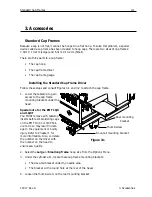2-24
Quick Start
Operation Manual for the EMT 10T, 10/4, and 10/4T
Melco Embroidery Systems
Attach hoop
Tubular hoops attach to the peripheral via the inner frame (see Figure 2-8). This allows the materi-
al to hang down around the frame without being sewn together during embroidery. Flat hoops
attach to the peripheral via the outer frame.
Tubular hoops
Refer to the following steps to attach the tubular hoop to the peripheral:
1. Lower the sewing table by lifting the front of the table and pulling it towards you. Place the
table top on the lower table supports (Figure 2-9) and push the table top towards the rear of
the machine. The table top will snap into place.
2. Attach the tubular frame support arms to the prop-
er holes on the X-carriage for the selected hoop.
Use two thumb screws for each support arm (see
Figure 2-10). Make sure the clips (on the ends
where the tubular frame will attach) face UP.
3. Insert the hoop frames by sliding the side brackets
underneath the spring clips on the support arms.
Make sure the slotted bracket (see Figure 2-11) is to
the right (as you are facing the machine). Slide the
hoop towards the rear of the machine until it snaps
into place.
Special note for the EMT 10/4 and 10/4T
You MUST remove all 5 tabletop inserts before embroidering tubular goods on the EMT 10/4 or
10/4T. Failure to do so may result in damage to the equipment or bodily injury. Refer to Chapter 1
for more information.
Figure 2-12
Upper-table
support
Figure 2-13
Figure 2-14
Flat hoop
mounting brack-
et (behind nee-
dle case)
Push the hoop to the right (as you
are facing the machine) then insert
the left side of the hoop
Summary of Contents for EMT 10/4
Page 52: ...2 28 Quick Start Operation Manual for the EMT 10T 10 4 and 10 4T Melco Embroidery Systems ...
Page 108: ...6 10 Error Messages Operation Manual for the EMT 10T 10 4 and 10 4T Melco Embroidery Systems ...
Page 126: ...INDEX Operation Manual for the EMT 10T 10 4 and 10 4T ...
Page 127: ...Quick Ref erence Guide for the EMT 10T 10 4 and 10 4T 11817 Revision A ...