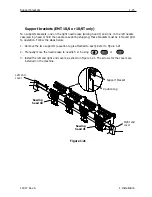The Menus
2-13
11817 Rev. A
2. Operation
Head Timing Menu
Use the keystroke guide below to move to each position. Refer to the Hook timing section
of Chapter 4 for more information. The Z position (in degrees) will be displayed after each
function.
Go to headup
Forces the z axis to make one plus rotation and stop with needle in up position.
One revolution
Forces z axis to move to headup position with needle in down position.
Needle depth
Must be done after One revolution command to insure the z axis is at its proper position.
Hook timing
Must be done after Needle depth command to insure the z axis is in its proper position.
Top dead center
Must be done after Needle depth command to insure the z axis is in its proper position. Used to
set upper dead stop position.
1 degree forward
Forces z axis to move forward one degree.
10 degrees forward
Forces z axis to move forward ten degrees.
1 degree back
Forces z axis to move back one degrees.
10 degrees back
Forces z axis to move backwards ten degrees.
Z position
Releases the z axis to allow manual rotation with current z position display in degrees. Press
twice to exit Z position and lock Z axis.
▲
▼
▲
▼
▲
▼
▲
▼
▼
▲
▲
▲
Summary of Contents for EMT 10/4
Page 52: ...2 28 Quick Start Operation Manual for the EMT 10T 10 4 and 10 4T Melco Embroidery Systems ...
Page 108: ...6 10 Error Messages Operation Manual for the EMT 10T 10 4 and 10 4T Melco Embroidery Systems ...
Page 126: ...INDEX Operation Manual for the EMT 10T 10 4 and 10 4T ...
Page 127: ...Quick Ref erence Guide for the EMT 10T 10 4 and 10 4T 11817 Revision A ...