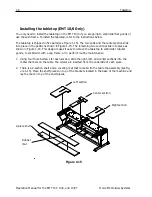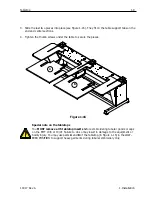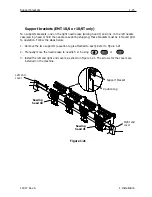First powerup
1-13
First powerup
Diagnostic tests
Every time the peripheral powers up, it goes through a series of diagnostic tests. A series of mes-
sages will flash on the display. These diagnostic tests verify the proper function of the peripheral’s
CPU and the network card (if present). After the tests, the BIOS revision level will be displayed; if
you are running an Ethernet network and no EDS or Wilcom computer is on-line, the display may
read: Insert Boot Disk.
If any of the diagnostics fail, the CPU will halt and the machine will not boot. This indicates a
problem with the CPU. Contact your Melco Service Representative.
Configuring the peripheral
The first time the machine is turned on, it must be configured with a peripheral program and unit
name. This information is stored in memory and retrieved during each power up.
If the peripher-
al is not configured correctly, it will not operate properly and may be damaged.
The unit name is a unique address for each machine. The machine uses the unique EtherNet
address as a default. You may change this to any 16 (or less) character name. Use a unique name
for each machine if you have more than one machine on your network.
To configure the peripheral:
1. Turn ON the power.
2. Ignore any message flashing on the LCD.
3. Press and hold
at the same time within 12 seconds after you turn
on the power.
4. Continue to hold the keys until the machine beeps, then release.
5. The LCD should display the model name; press
or
to scroll to the correct
model name for your machine.
6. Press
and the peripheral program is set.
7. Press
or
to change the characters in the name and press
or
to move to the next or previous character.
8. Press
to set the unit name.
The machine should now be properly configured.
11817 Rev. A
1. Installation
▼
▲
▼
▲
▼
▲
▲
▲
▼
▲
Summary of Contents for EMT 10/4
Page 52: ...2 28 Quick Start Operation Manual for the EMT 10T 10 4 and 10 4T Melco Embroidery Systems ...
Page 108: ...6 10 Error Messages Operation Manual for the EMT 10T 10 4 and 10 4T Melco Embroidery Systems ...
Page 126: ...INDEX Operation Manual for the EMT 10T 10 4 and 10 4T ...
Page 127: ...Quick Ref erence Guide for the EMT 10T 10 4 and 10 4T 11817 Revision A ...