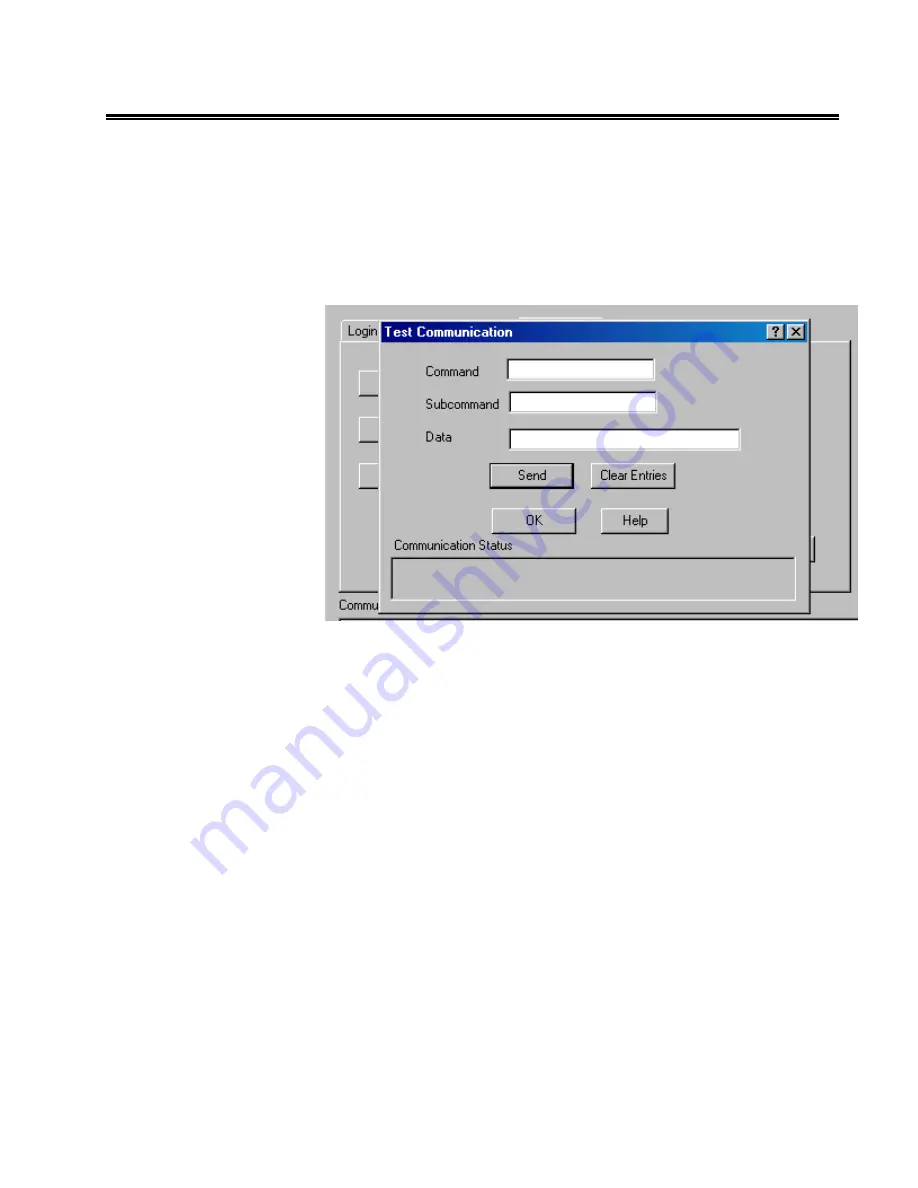
COMMUNICATIONS FUNCTIONS
AVTM246004 BITE 2/2P Rev 4 July 2011
135
Test Communications
The Test Communication window is strictly for testing
purposes. It works independently of all the other windows. For
example, if you enter the Login command here, the program
will respond as it would if you were not connected to a remote
device.
Test Communication
Enter the command, subcommand, and data that you wish to
send to the remote device. If there is no subcommand or no
data, just leave those fields blank. Commands and
subcommands can be upper or lower case or mixed case.
The data must adhere to the following rules:
•
The data items must be separated by commas.
•
If a data item contains a dot (.), a comma (,) or a space, it
must be enclosed in double quotes (").
Select the
Send
button to send the command to the remote
device.
The Clear Entries button clears the Command, Subcommand
and Data fields.
The Communication Status window shows whether the
command succeeded or failed.
www.
GlobalTestSupply
.com
Find Quality Products Online at:
















