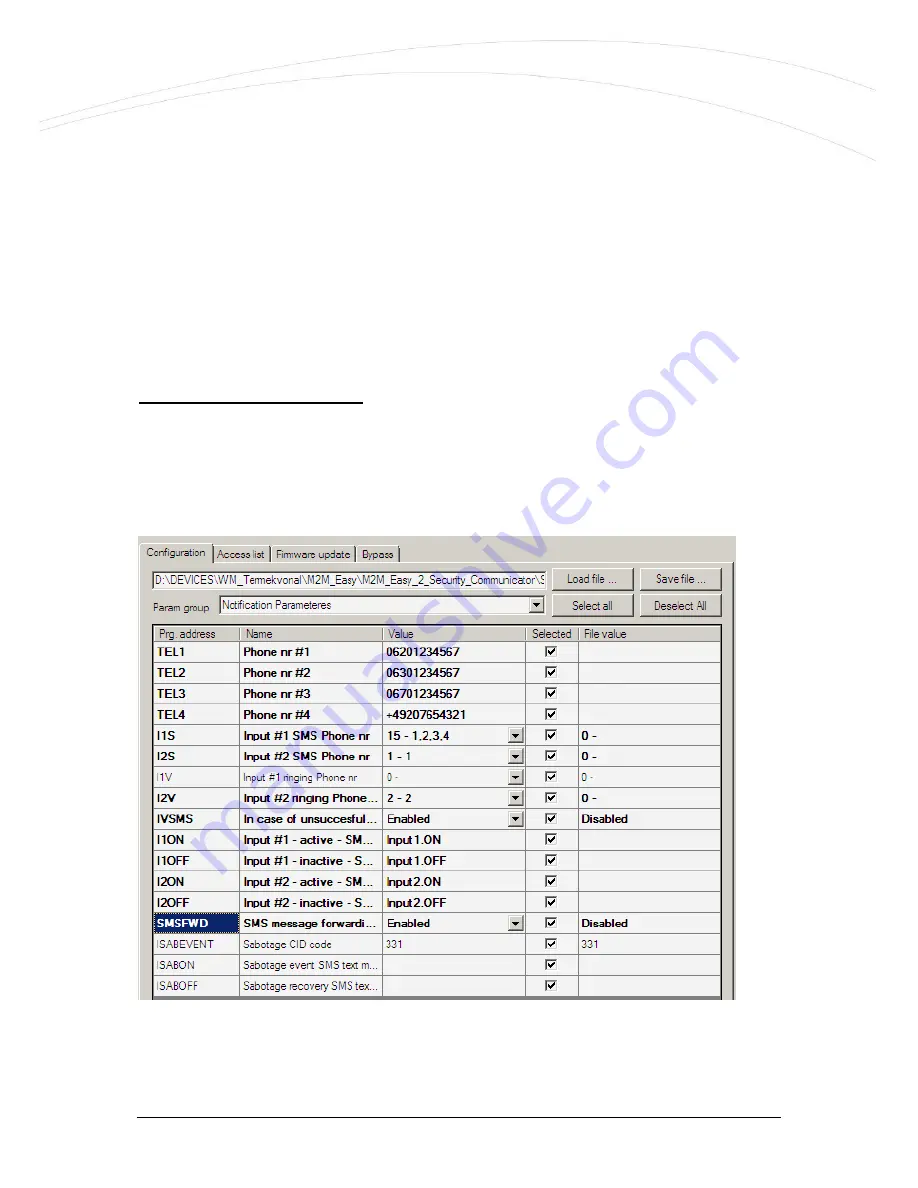
62
monitoring external devices through the input line. The feature generates alarm at every
signals change.
If you’ve changed one of the listed parameter values, then the program will highlight the
changed value lines by
bold
. For sending the listed parameter values for the device
(regarding the
Selected
coloumn)
–
check the proper selection
–
push the
Write config
button at the bottom of the screen. At the end of the parameter sending, the device is
restarting by using the new settings.
Notification sending settings
For the
alarm notification and messaging settings
open the
Notification
Parameters
parameter group
at the
Device Type
. Then the program will load the related parameters.
Here you can define values only for the input line nr. #1 and #2. The input lines nr. #3-8
settings will be listed later, at the External IO parameter group.















































