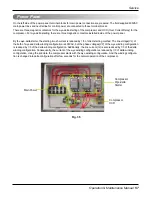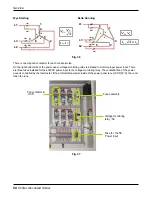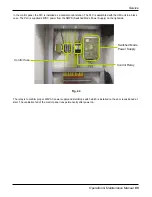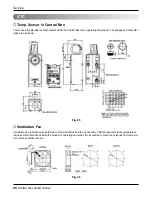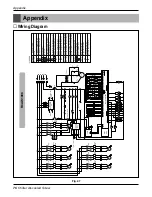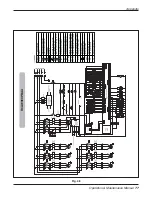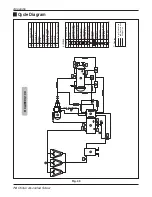Trouble Shooting
Operation & Maintenance Manual 71
Displayed Alarm
Message
Recognition
Possible Cause
Possible Remedy
• Turn the emergency switch
clockwise to return
• Emergency switch
input(switch off)
• Trip of emergency
Emergency Stop
• Review chilled CHW tempera-
ture, ambient temperature or
applicable sensor
• Trip of differential pres-
sure switch (switch off)
after the compressor
run (default: DP <
4kgf/cm
2
)
• Too high chilled CHW tempera-
ture
• Too low ambient temperature
Dp Alarm
• Check power
• Repair or replace 5E protective
switch
• Trip of voltage moni-
toring relay (switch off)
• Over voltage
• Under voltage
• Reversed phase
• Voltage unbalance
• Missing phase
5E Alarm
• Repair or replace CHW pump
• Remove air and supplement
water
• CHW line side valve open
• Flow switch setting or device
error
• CHW flow switch input
(switch off) after the
CHW pump run
• CHW pump malfunction
• Shortage of CHW volume
• CHW line side valve closed
• Flow switch setting or device
error
Waterflow Alarm
• Remove over charging refriger-
ant
• Repair or replace high pressure
switch
• Vacuum and recharge after
removing refrigerant
• Adjust high pressure switch set-
ting
• Repair or replace controller
• Charge additional refrigerant
• Repair or replace an external fan
motor
• Trip of high pressure
switch
• Over charge of refrigerant
• High pressure switch error
• Air mixed into refrigerant
• High pressure switch setting too
low
• Controller DI point error
• Insufficient refrigerant
• External fan motor error
Pressure Alarm