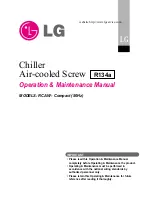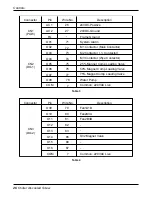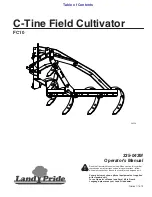General
Operation & Maintenance Manual 13
User Setting
The user setting is composed of 8 screen cuts. Moving among them is accomplished by the manipulation of the arrow
keys
. Through user setting, operator can configure control parameters of the chiller. The Control parameters of
compressor controls, start mode, control mode and scheduling program. To initiate configuration, press the SET key.
With confirming highlighted item after pressing the SET key, the operator can change the value of a digit of the selected
item by the arrow keys
‚ or can change the selected digit by the arrow keys
. After changing the value of all
digits of the selected item, pressing ENT makes the highlighted item to be changed to the next one. Pressing ESC dur-
ing changing makes the changed to be canceled.
The compressor control parameters (Temp Setting) include chilled water leaving temperature reference setpoint (Target
Temp), compressor shutdown temperature (Outage Temp), compressor restart temperature(Restart Temp). The chilled
water leaving temperature reference setpoint is desirable temperature configured by the operator. The allowable range
of the temperature is 5°C ~ 12°C(41°F ~ 53.6°F). The default value of it is 7°C (44.6°F).
Setting Values
Value Setting Keys
SET
ENTER
Moving to Next Item
ESC
Canceling Setting
Moving to Next Digit
User Setting
I/O Display
Main Menu
Content
Temp Setting
Target Temp
Outage Temp
Restart Temp
Mode Selection
Control Mode
Hand/Auto Mode
Modbus
Time Modify
Date Setting
Time Setting
Week Modify
Week Setting
Week
Revision Code
Oil Preheat
0
Mon Start
Mon Stop
Tues Start
Tues Stop
Sun Start
Sun Stop
5
°
C ~12
°
C
SET
SET
Non-use
SET
Changing Value
7.0
°
C
5.0
°
C
12.0
°
C
Remote
Hand
Use
Local Control
Auto Control
2009/03/03
13:20:10
OFF
Mon
Min
OFF
Delay
08:00:00
18:00:00
06:00:00
17:00:00
10:00:00
14:30:00
Fig. 3