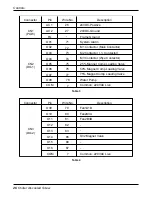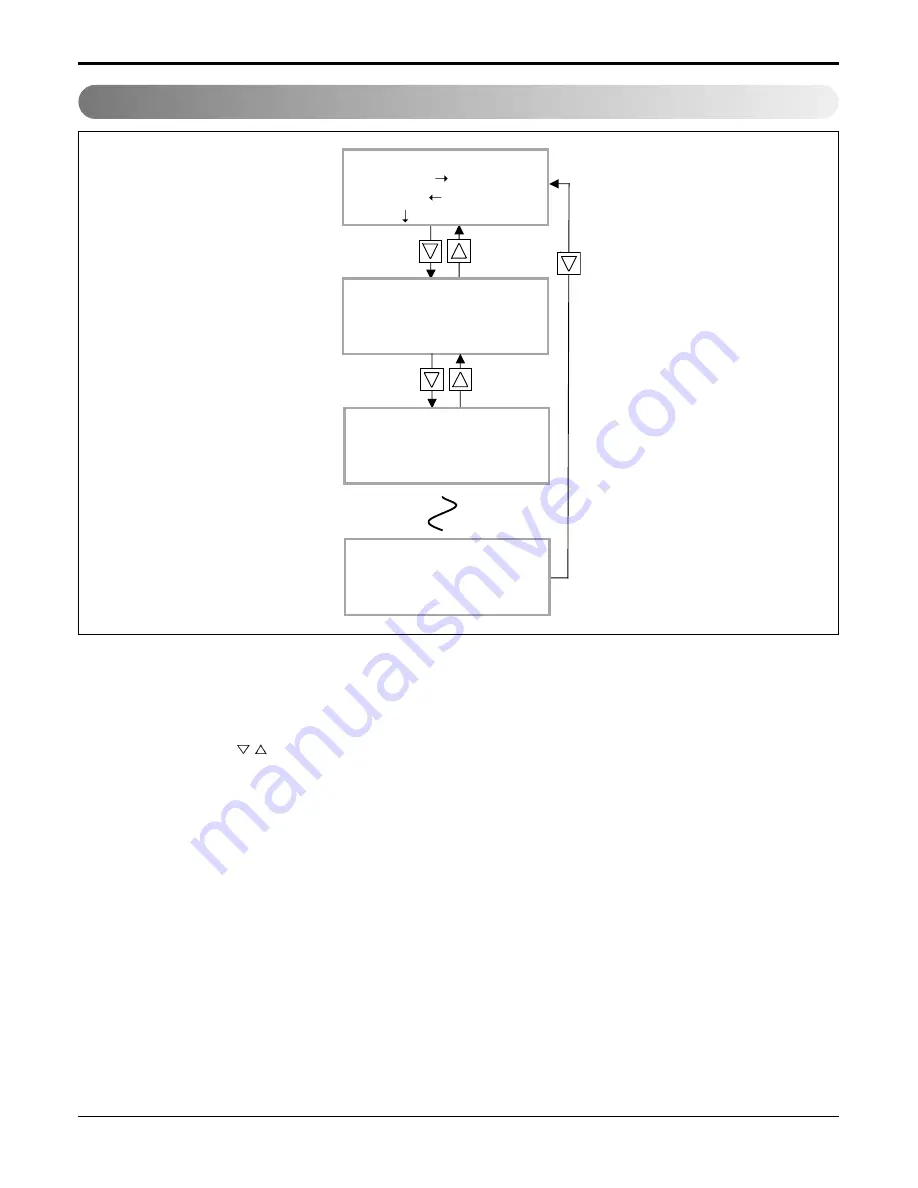
General
Operation & Maintenance Manual 17
Alarm Display
Through the alarm display, recent 10 alarms are displayed with their invocation time.
The alarm also can be cleared in this screen cut. After pressing SET key, the value at affirm entry is changed to clear by
pressing the arrow keys
. Pressing ENT key after the value is changed into clear makes the clearance of the alarm
history be effective.
Fig. 5
Alarm Display
Delay Setting
User Setting
Content
Alarm History 1/10
5E Alarm
2009/03/03 Date 12:53:50Time
Clear ----
Alarm History 2/10
5E Alarm
2009/03/03 Date 12:53:50Time
Clear
Alarm History 10/10
5E Alarm
2009/03/03 Date 12:53:50Time
Clear