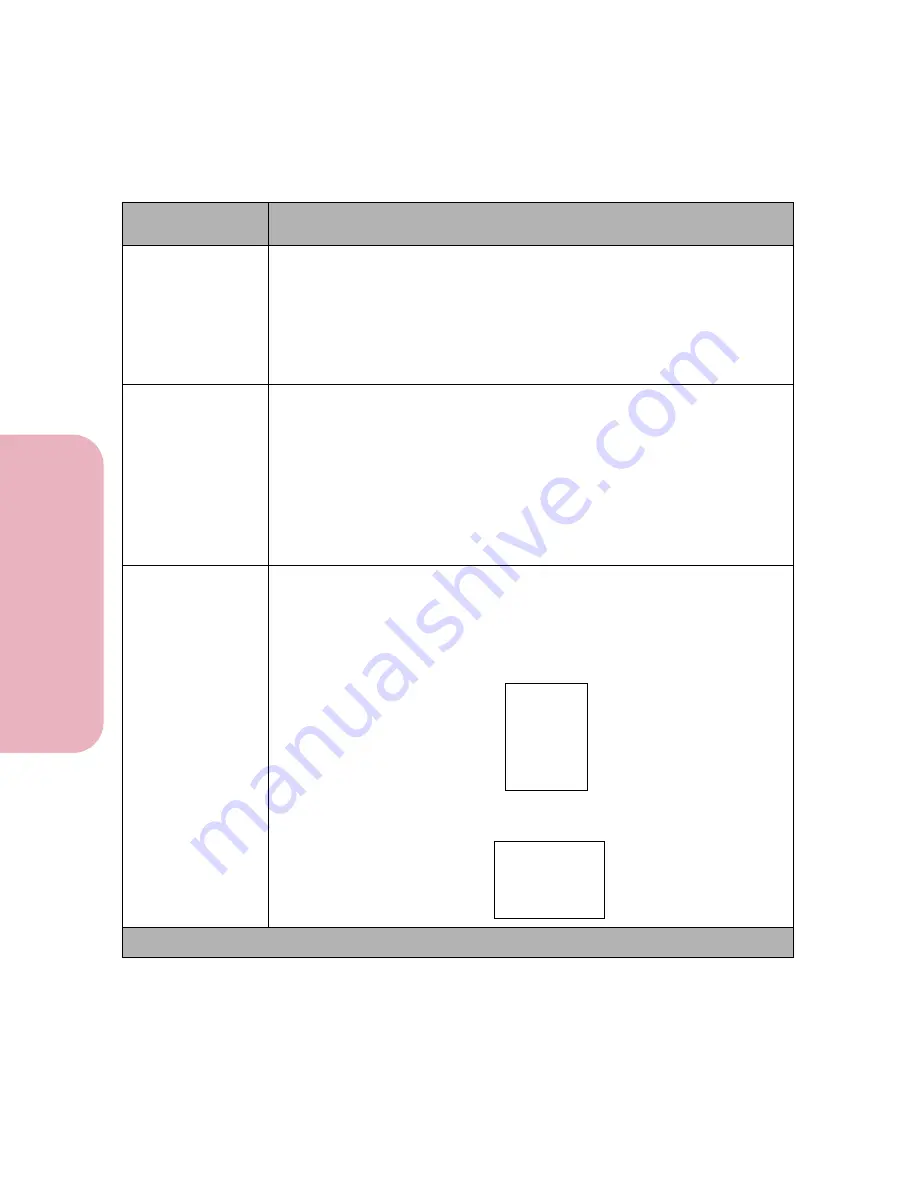
Chapter 3: Using the Operator Panel and Menus
86
U
s
ing the O
p
erat
or
Panel an
d
Menus
Using Your Printer
Pitch
(Only displays
for fixed or
monospaced
fonts.)
0.08 to 100 (in increments of 0.01)
(10*)
If you chose a scalable monospaced font, you can select the font pitch. Pitch
refers to the number of fixed-space characters in a horizontal inch of type.
You can select a pitch from 0.08 to 100 characters per inch (cpi) in
increments of 0.01 cpi. For non-scalable monospaced fonts, the pitch
displays, but cannot be changed.
Symbol Set
List of Symbol Set IDs and Symbol Set names (displays on both lines of the
operator panel).
10U PC-8* (Country specific)
12U PC-850* (Country specific)
A symbol set is a set of alphabetic and numeric characters, punctuation,
and special symbols used when printing with a selected font. Symbol sets
support the different requirements for languages or specific applications,
such as math symbols for scientific text. The printer displays only the
symbol sets supported for the selected font name.
Orientation
Portrait*
Landscape
The
Orientation
setting determines how the printing is oriented on the
page.
Portrait
means the printing is parallel to the short edge of the paper.
Landscape
means the printing is parallel to the long edge of the paper.
PCL Emul Menu Selections (Continued)
Menu Item
Values and Functions of the Menu Items
* Factory Default
This is
PORTRAIT
orientation.
This is
PORTRAIT
orientation.
This is
This is
LANDSCAPE
orientation. This is
LANDSCAPE
orientation.
Summary of Contents for Optra Color 45
Page 1: ...Optra Color 45 User s Guide ...
Page 3: ......
Page 11: ...Table of Contents x Table of Contents ...
Page 16: ...Getting Started ...
Page 17: ......
Page 43: ...Chapter 1 Setting Up Your Printer 26 Setting Up Your Printer Getting Started ...
Page 63: ...Chapter 2 Using the Printer Utilities 46 Using the Printer Utilities Getting Started ...
Page 64: ...Using Your Printer ...
Page 65: ......
Page 160: ...Caring for Your Printer ...
Page 161: ......
Page 191: ...Chapter 6 Solving Printer Problems 174 Solving Printer Problems Caring for Your Printer ...
Page 199: ...Chapter 7 Clearing Jams 182 Clearing Jams Caring for Your Printer ...
Page 223: ...Chapter 8 Maintaining Your Printer 206 Maintaining Your Printer Caring for Your Printer ...
Page 224: ...Installing Options ...
Page 225: ......
Page 261: ...Chapter 9 Memory and Option Cards 244 Memory and Option Cards Installing Options ...
Page 265: ...Chapter 10 Infrared Adapter 248 Infrared Adapter Installing Options ...
Page 268: ...Appendix ...
Page 269: ......
Page 281: ...Appendix Understanding Fonts 264 Understanding Fonts Appendix ...
Page 282: ...Reference ...
Page 283: ......
Page 289: ...Notices 272 Notices Reference ...
Page 297: ...Safety 280 Safety Reference ...
Page 298: ...281 Safety Safety Reference ...
Page 299: ...Safety 282 Safety Reference ...
Page 315: ...Glossary 298 Glossary Reference ...
Page 328: ...311 Index Index Reference WordPerfect printer drivers 30 World Wide Web 44 ...
Page 329: ...Index 312 Index Reference ...
















































