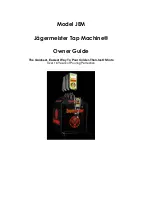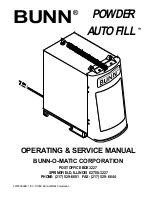22”, 30” BEVARIETY™ ACIB ICE
BEVERAgE DISPENSERS
MODELS MCY-22 & MCY-30
“Lancer” is the registered trademark of Lancer © 2009 by Lancer, all rights reserved.
LANCER
6655 Lancer Blvd.
San Antonio, Texas 78219
To order parts, call
Customer Service: 800-729-1500
Warranty/Technical Support: 800-729-1550
Email: [email protected]
www.lancercorp.com
Installation and Service Manual
PN 28-0724/02
6/16/2009
ISO 9001:2000 Quality System Certified
Summary of Contents for BEVARIETY MCY-22
Page 28: ...28 28 0724 02 3 Illustrations and Parts Listings 3 1 Decals and Labels 1 1 2 3 4 5 6 6 7 7 ...
Page 30: ...30 28 0724 02 3 2 Final Assembly Post Mix IBD and Ice Dispenser ...
Page 49: ...49 28 0724 02 Notes ...
Page 69: ...69 28 0724 02 Notes ...
Page 70: ...70 28 0724 02 5 3 MVU Assembly 3 4 5 6 7 8 9 10 11 12 13 14 5 ...
Page 86: ...86 28 0724 02 ...
Page 89: ...89 28 0724 02 6 13 Dispenser Connections Valve Map Summary CO2 Water and Syrup ...
Page 90: ......
Page 91: ......
Page 92: ...92 28 0724 02 6 16 22 Bevariety ACIB Wiring Plumbing Diagram 115V 60Hz ...
Page 93: ...93 28 0724 02 6 17 30 Bevariety ACIB Wiring Plumbing Diagram 115V 60Hz ...