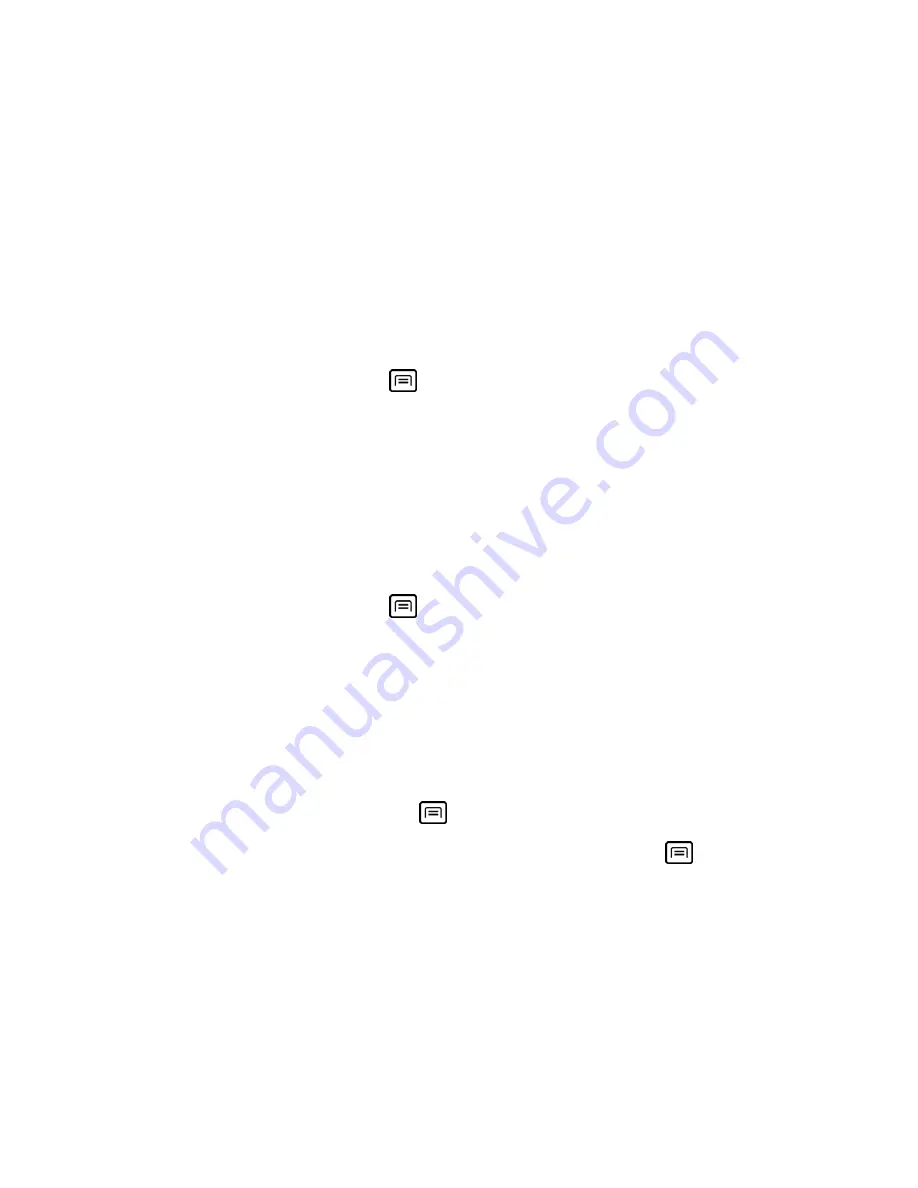
Messaging
88
4. Touch
Done
on the onscreen keyboard.
Starting a Chat
1. Touch a friend on the friends list.
2. Touch the text box, and then type your message.
3. Touch
Send
.
Switching Between Active Chats
You can conduct multiple chats at the same time and switch between active chats.
1. On a chat screen, press
Menu
, and touch
Switch chats
.
2. On the panel, touch the friend you want to chat with.
Closing a Chat
► On the friends list screen, touch and hold the name of a friend. On the options menu,
touch
End chat
.
- or -
On a chat screen, press
Menu
, and touch
End chat
.
Managing Your Friends
Friends on the friends list screen are sorted according to their online status and are listed
alphabetically.
Viewing the Friends List
By default, only the friends that you frequently chat with are displayed on the friends list screen.
► To list all your friends, press
Menu
, and touch
All friends
.
► To display only the friends that you frequently chat with, press
Menu
, and touch
Most popular
.
Blocking Friends
You can block friends from sending you messages.
1. On the friends list screen, touch and hold the name of the friend you want to block.
2. Touch
Block friend
. That friend is removed from your friends list and is added to the
blocked friends list.






























