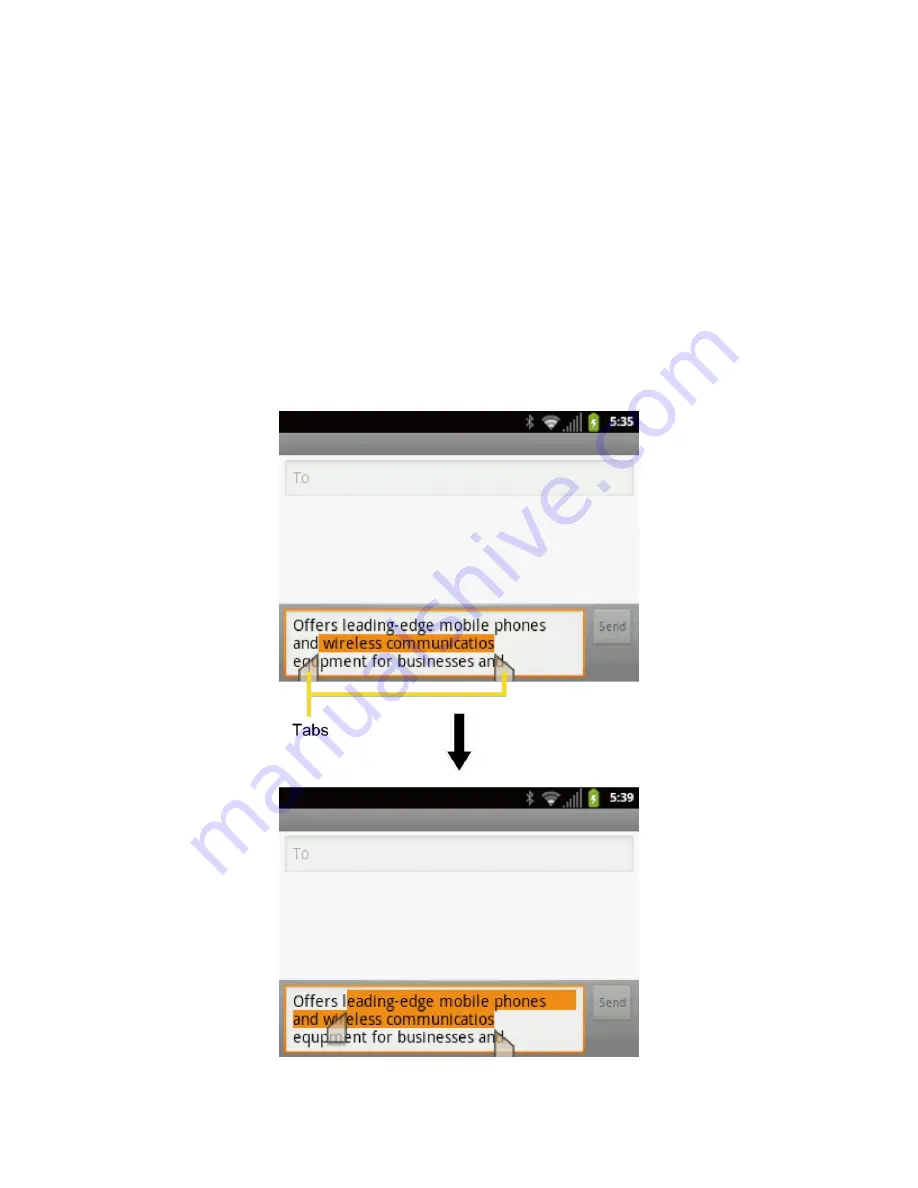
Device Basics
29
Copying and Pasting Text
In applications that require text entry, such as Messaging, use the copy and paste functions to
copy and paste text from one application to another.
To copy and paste the text in the Messaging menu:
1. Open the application or received message that you want to copy text from.
2. Touch and hold the text body to display the options menu.
3. Touch
Select word
or
Select all
.
4. If you touch
Select word
, selection tabs appear, and currently selected words or
characters are highlighted. Drag tabs to expand or reduce the range of selected text.






























