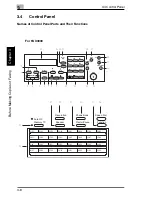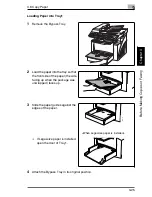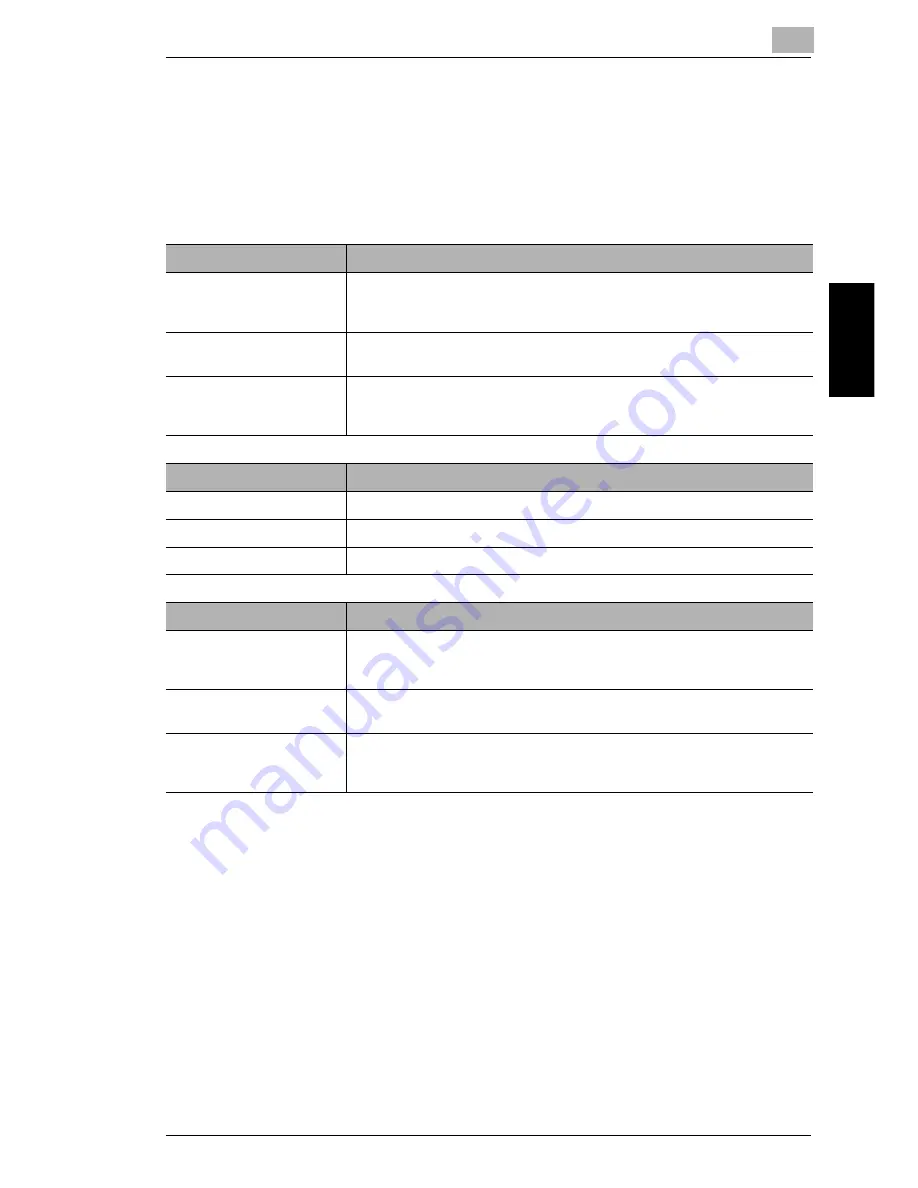
3.8 Copy Paper
3
3-21
Bef
or
e Ma
ki
ng C
opi
es
or
F
ax
ing
Ch
apte
r 3
3.8
Copy Paper
Paper Specifications
The following table specifies the type and size of paper to be used with each tray
together with its capacity.
Precautions for Loading Paper
G
Be sure to observe the paper specifications (paper type, paper size, and
capacity) for each tray, otherwise a paper misfeed could result.
G
When paper is loaded into the Bypass Tray, a message appears, indicating that
the paper size be specified. Specify the size and type of paper that is loaded.
Paper loaded into the Bypass Tray is given priority during feeding.
G
The size of FLS is preset to 13
×
8-1/4. To change the FLS size, contact a
service representative.
Tray1
Specifications
Paper Type
• Plain paper, recycled paper (16 lb to 24 lb)
• Exclusive paper: card (24-1/4 lb to 43-1/4 lb) , OHP transparencies,
envelopes
Paper Size
• A4 L, B5 L, A5 L, 16K L, Legal L, Letter L, Invoice L, FLS (13
×
8-1/4)
• Custom Size: Width: 3-1/2 to 8-1/2; length: 5-1/2 to 14
Capacity
• Plain paper, recycled paper: 250 sheets (20 lb)
• Exclusive paper: card; 5 sheets, OHP transparencies; 5 sheets,
envelopes; 1 sheet
Tray2
Specifications
Paper Type
Plain paper, recycled paper (16 lb to 24 lb)
Paper Size
Letter L, A4 L*
Capacity
500 sheets (20 lb)
Bypass Tray
Specifications
Paper Type
• Plain paper, recycled paper (16 lb to 24 lb)
• Exclusive paper: card (24-1/4 lb to 43-1/4 lb) , OHP transparencies,
envelopes, label sheets
Paper Size
• A4 L, B5 L, A5 L, 16K L, Legal L, Letter L, Invoice L, FLS (13
×
8-1/4)
• Custom Size: Width: 3-1/2 to 8-1/2; length: 5-1/2 to 14
Capacity
• Plain paper, recycled paper: 10 sheets (20 lb)
• Exclusive paper: cards; 1 sheet, OHP transparencies; 1 sheet,
envelopes; 1 sheet
Summary of Contents for FAX 2900
Page 1: ...User s Guide KONICA MINOLTA FAX2900 FAX3900 ...
Page 11: ...Contents x ...
Page 12: ...Introduction Chapter 1 1 1Introduction ...
Page 34: ...Precautions Chapter 2 2 2Precautions ...
Page 40: ...Before Making Copies or Faxing Chapter 3 3 3Before Making Copies or Faxing ...
Page 77: ...3 3 11 Print Area 3 38 Before Making Copies or Faxing Chapter 3 ...
Page 78: ...Making Copies Chapter 4 4 4Making Copies ...
Page 93: ...4 4 6 Finishing Copies 4 16 Making Copies Chapter 4 ...
Page 94: ...Faxing Chapter 5 5 5Faxing ...
Page 109: ...5 5 4 Checking Transmission Results 5 16 Faxing Chapter 5 ...
Page 110: ...Fax Transmission Reception Methods Chapter 6 6 6Fax Transmis sion Reception Methods ...
Page 138: ...Using the Utility Mode Chapter 7 7 7Using the Utility Mode ...
Page 216: ...When a Message Appears Chapter 8 8 8When a Message Appears ...
Page 247: ...8 8 11 When Faxing Is Not Performed Correctly 8 32 When a Message Appears Chapter 8 ...
Page 248: ...Internet Fax Network Scan Chapter 9 9 9Internet Fax Network Scan ...
Page 332: ...Miscellaneous Chapter 10 10 10Miscella neous ...
Page 342: ...Copyright 2004 1392 7701 01 http konicaminolta com ...