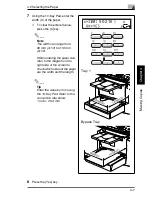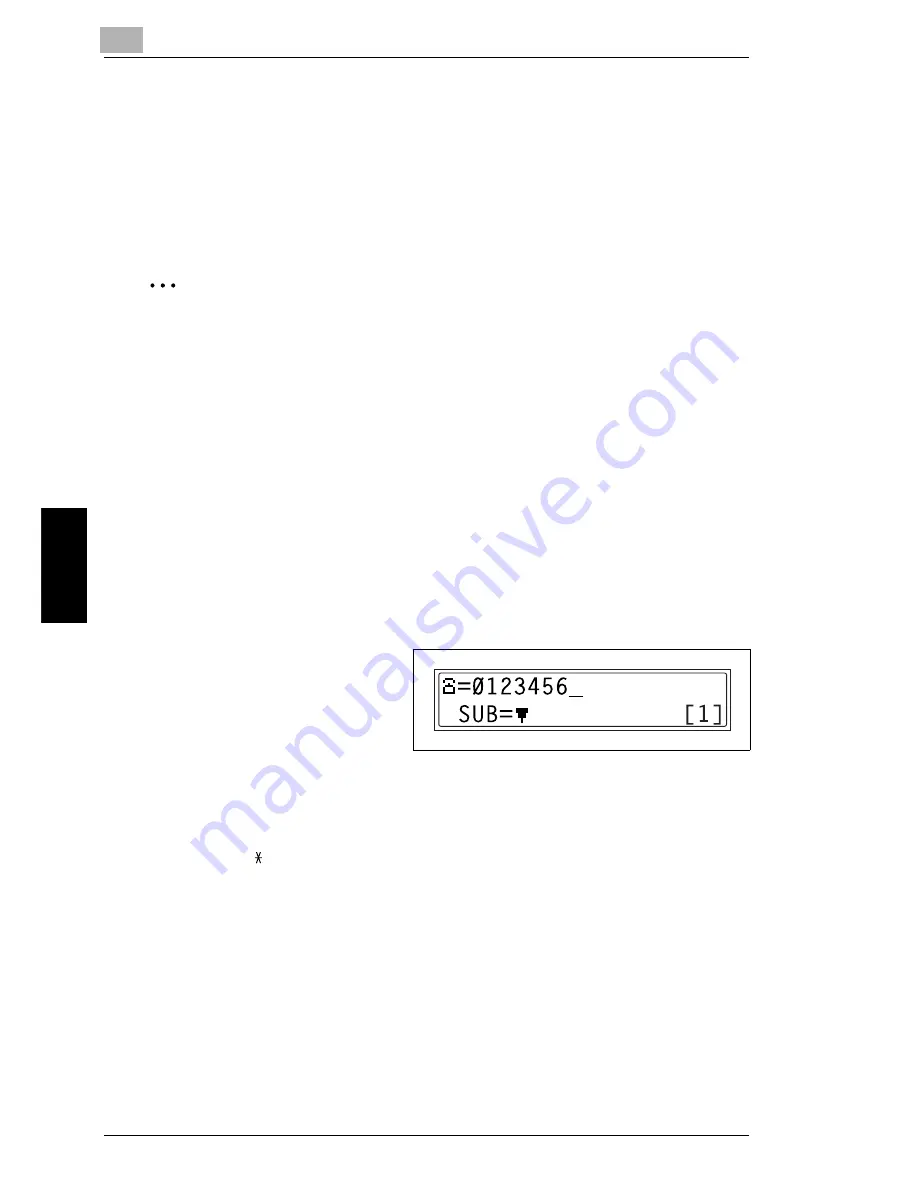
5
5.1 Dialing
5-2
Fa
xi
n
g
Ch
apte
r 5
This machine is a G3 fax. Faxes can only be sent or received with this machine if
the recipient’s or sender’s machine complies with the G3 standard.
5.1
Dialing
The recipient’s fax number can be dialed using any of the seven different dialing
methods described below.
Using Direct Dialing to communicate with Overseas Destinations:
If the country code and destination number are entered after the international
code, you may hear a busy tone during dialing and transmission may not be
possible. In such cases, press the [Redial/Pause] key twice after entering the
international code to insert an approx. -6-second pause, and then enter the rest
of the number. If this still fails to connect the call, perform manual transmission.
(p. 6-4).
To fax by entering the fax number directly using the 10-Key Pad
1
Press the [Fax] key to enter Fax mode.
2
Load the document into the Auto Document Feeder.
3
If necessary, change the “Resolution” setting (p. 5-12).
4
Using the 10-Key Pad, enter the
fax number of the recipient.
H
F codes (SUB and SID) can
also be entered. Refer to
“Using F codes” on page 6-26
.
?
Have you entered the number correctly?
§
The fax number can contain a maximum of 30 digits.
§
The keys that can be used to enter the fax number are: the number keys (0
through 9), , #, Space, and Pause
§
If the [Redial/Pause] key is pressed while entering the fax number, a 3-
second pause is added. A pause appears as “P” in the display.
§
If you wish to change the fax number, press the [No] key, and then enter the
correct number.
Summary of Contents for FAX 2900
Page 1: ...User s Guide KONICA MINOLTA FAX2900 FAX3900 ...
Page 11: ...Contents x ...
Page 12: ...Introduction Chapter 1 1 1Introduction ...
Page 34: ...Precautions Chapter 2 2 2Precautions ...
Page 40: ...Before Making Copies or Faxing Chapter 3 3 3Before Making Copies or Faxing ...
Page 77: ...3 3 11 Print Area 3 38 Before Making Copies or Faxing Chapter 3 ...
Page 78: ...Making Copies Chapter 4 4 4Making Copies ...
Page 93: ...4 4 6 Finishing Copies 4 16 Making Copies Chapter 4 ...
Page 94: ...Faxing Chapter 5 5 5Faxing ...
Page 109: ...5 5 4 Checking Transmission Results 5 16 Faxing Chapter 5 ...
Page 110: ...Fax Transmission Reception Methods Chapter 6 6 6Fax Transmis sion Reception Methods ...
Page 138: ...Using the Utility Mode Chapter 7 7 7Using the Utility Mode ...
Page 216: ...When a Message Appears Chapter 8 8 8When a Message Appears ...
Page 247: ...8 8 11 When Faxing Is Not Performed Correctly 8 32 When a Message Appears Chapter 8 ...
Page 248: ...Internet Fax Network Scan Chapter 9 9 9Internet Fax Network Scan ...
Page 332: ...Miscellaneous Chapter 10 10 10Miscella neous ...
Page 342: ...Copyright 2004 1392 7701 01 http konicaminolta com ...