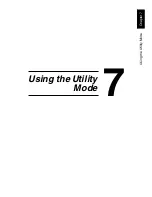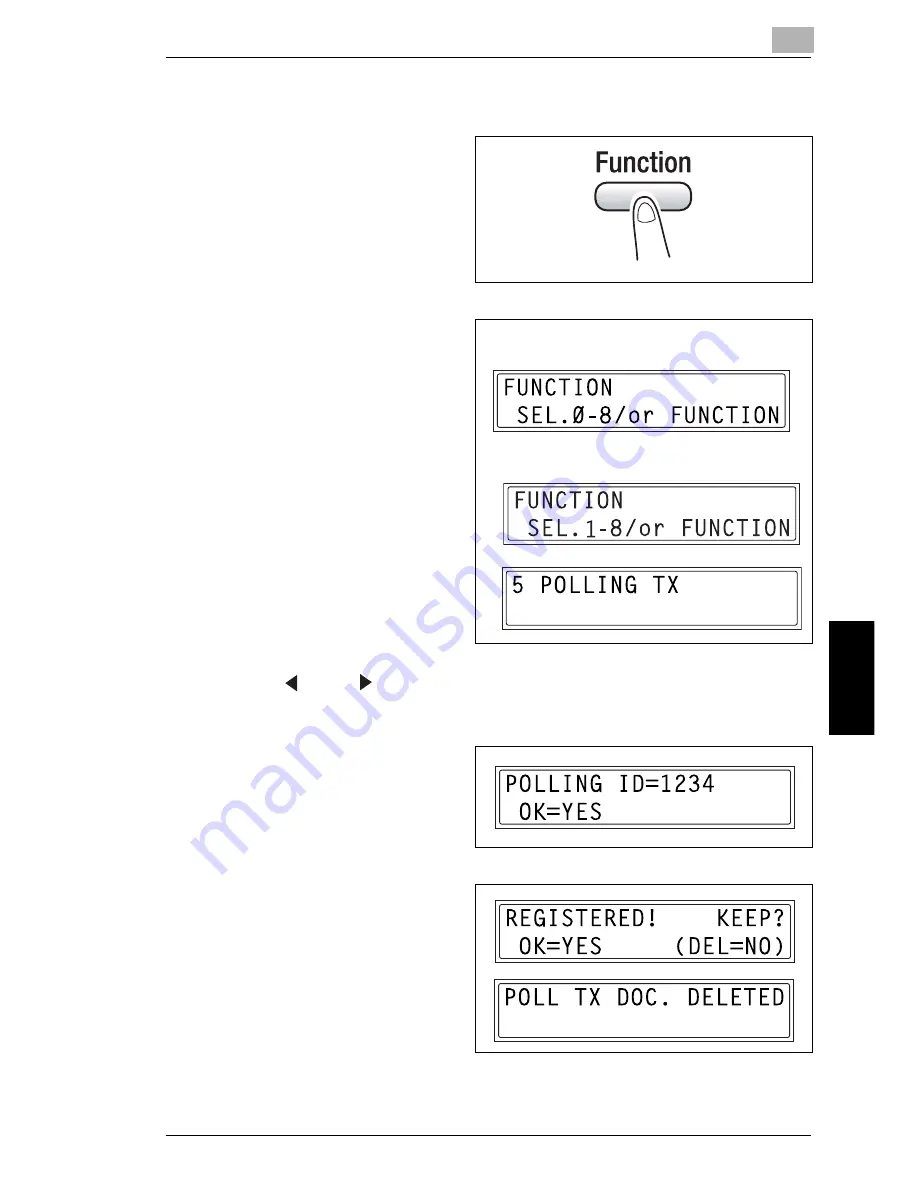
6.1 Transmission Methods
6
6-19
F
a
x T
ran
sm
is
s
ion
/Rec
ept
ion
Me
thod
s
Cha
pter 6
To delete a document from the polling transmission setup
1
Press the [Function] key.
2
Press the [5] key from the 10-Key
Pad.
or
Press the [Function] key 5 times to
select “POLLING TX”, and then
press the [Yes] key.
If polling transmission has been
set, a screen appears, allowing
you to specify the polling ID.
3
Using the [
]and [
] keys, select either “SINGLE” or “MULTI”, and then
press the [Yes] key.
4
Using the 10-Key Pad, enter the
polling ID, and then press the
[Yes] key.
5
Press the [No] key to delete from
the memory the document set for
polling transmission.
H
To keep the polling
transmission setting, press the
[Yes] key.
6
Press the [No] key twice to return to the main screen.
FAX3900
FAX2900
Summary of Contents for FAX 2900
Page 1: ...User s Guide KONICA MINOLTA FAX2900 FAX3900 ...
Page 11: ...Contents x ...
Page 12: ...Introduction Chapter 1 1 1Introduction ...
Page 34: ...Precautions Chapter 2 2 2Precautions ...
Page 40: ...Before Making Copies or Faxing Chapter 3 3 3Before Making Copies or Faxing ...
Page 77: ...3 3 11 Print Area 3 38 Before Making Copies or Faxing Chapter 3 ...
Page 78: ...Making Copies Chapter 4 4 4Making Copies ...
Page 93: ...4 4 6 Finishing Copies 4 16 Making Copies Chapter 4 ...
Page 94: ...Faxing Chapter 5 5 5Faxing ...
Page 109: ...5 5 4 Checking Transmission Results 5 16 Faxing Chapter 5 ...
Page 110: ...Fax Transmission Reception Methods Chapter 6 6 6Fax Transmis sion Reception Methods ...
Page 138: ...Using the Utility Mode Chapter 7 7 7Using the Utility Mode ...
Page 216: ...When a Message Appears Chapter 8 8 8When a Message Appears ...
Page 247: ...8 8 11 When Faxing Is Not Performed Correctly 8 32 When a Message Appears Chapter 8 ...
Page 248: ...Internet Fax Network Scan Chapter 9 9 9Internet Fax Network Scan ...
Page 332: ...Miscellaneous Chapter 10 10 10Miscella neous ...
Page 342: ...Copyright 2004 1392 7701 01 http konicaminolta com ...