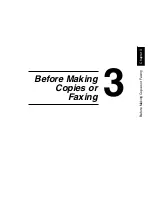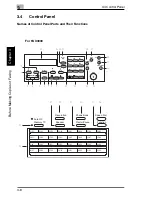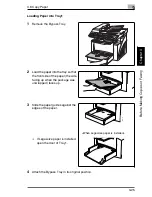3
3.5 Turning the Machine On/Off Initial Mode
3-14
Bef
or
e Ma
ki
ng C
opi
es
or
F
ax
ing
Ch
apte
r 3
3.5
Turning the Machine On/Off Initial Mode
Turning the Machine On/Off
To turn on the machine:
§
Press the | (on) side of the Power
Switch.
To turn off the machine:
§
Press the 2 (off) side of the Power
Switch.
Note
Do not turn off the machine while a print cycle is being performed, as a paper
misfeed will result. Before attempting to turn off the machine, always be sure
that the current print cycle has been completed.
Turning off the machine will initialize all settings except those for previously
programmed jobs and for the Utility mode.
Do not turn off the machine while it is scanning or sending or receiving data,
otherwise all scanned data or transmission data will be deleted.
The machine automatically enters the Energy Save mode 15 min after the last
operation is performed.
The time until the machine enters Energy Save mode can be specified from the
Utility mode. For details, refer to “Specifying the Setting for “ENERGY SAVE
MODE”” on page 7-6 in the chapter “Using the Utility Mode”.
When the Machine is Turned On
When the machine is turned on, the [Start] key indicator lights up in orange to
indicate that the machine is ready to begin printing.
At this time, the machine can be set for the Auto Print Start function by loading a
document into the Auto Document Feeder, and pressing the [Start] key.
Pressing the [Start] key at this time will not immediately start the print cycle. You will
have to wait for less than 25 seconds (at an ambient temperature of 73.4°F).
Summary of Contents for FAX 2900
Page 1: ...User s Guide KONICA MINOLTA FAX2900 FAX3900 ...
Page 11: ...Contents x ...
Page 12: ...Introduction Chapter 1 1 1Introduction ...
Page 34: ...Precautions Chapter 2 2 2Precautions ...
Page 40: ...Before Making Copies or Faxing Chapter 3 3 3Before Making Copies or Faxing ...
Page 77: ...3 3 11 Print Area 3 38 Before Making Copies or Faxing Chapter 3 ...
Page 78: ...Making Copies Chapter 4 4 4Making Copies ...
Page 93: ...4 4 6 Finishing Copies 4 16 Making Copies Chapter 4 ...
Page 94: ...Faxing Chapter 5 5 5Faxing ...
Page 109: ...5 5 4 Checking Transmission Results 5 16 Faxing Chapter 5 ...
Page 110: ...Fax Transmission Reception Methods Chapter 6 6 6Fax Transmis sion Reception Methods ...
Page 138: ...Using the Utility Mode Chapter 7 7 7Using the Utility Mode ...
Page 216: ...When a Message Appears Chapter 8 8 8When a Message Appears ...
Page 247: ...8 8 11 When Faxing Is Not Performed Correctly 8 32 When a Message Appears Chapter 8 ...
Page 248: ...Internet Fax Network Scan Chapter 9 9 9Internet Fax Network Scan ...
Page 332: ...Miscellaneous Chapter 10 10 10Miscella neous ...
Page 342: ...Copyright 2004 1392 7701 01 http konicaminolta com ...