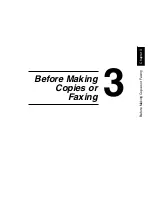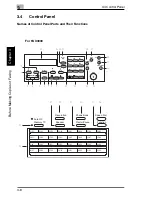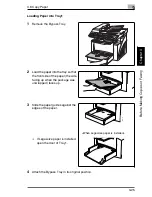3.4 Control Panel
3
3-11
Bef
or
e Ma
ki
ng C
opi
es
or
F
ax
ing
Ch
apte
r 3
20
[Yes] key
• Press to validate the setting just made.
• Press to specify the various settings.
21
[No]/[C] key
• Press to reset the number of copies to “1”.
• Press to clear the various settings.
• Press to return to the previous screen.
• Press to specify the various settings.
• Erases the entered numbers and letters.
22
Display
Shows the number of copies to be made, the zoom ratio, and other
setting data.
23
[Function] key
Used to select a function.
• BROADCAST (broadcast transmission), TIMER TX (timer
transmission), MAILBOX TX (mailbox transmission), PRINT MAILBOX
RX (retrieve mailbox faxes), POLLING TX (polling transmission),
POLLING RX (polling reception), RELAY INITIATE (relay initiation
transmission), CANCEL RESERV. (cancel queued job), TX MODE
(transmission mode), INTERNET FAX RX
Available only with FAX3900
24
[Speed Dial] key
Used to dial previously programmed fax numbers represented by 3-digit
numbers.
25
[Redial/Pause] key
• Redials the last number called.
• While dialing, used to generate a pause when transferring from an
internal to an external line or receiving information services.
26
[Phone Book] key
Used to display the information programmed for one-touch dialing,
group dialing and speed dialing.
27
[Speaker] key
Press to answer the call. Press again to hang up.
28
[Resolution] key
Used to select the image quality (transmission resolution).
29
Memory TX/Auto RX
lamp
Used to select the Memory TX or Auto RX function
30
One-touch dial key
Used to dial previously programmed fax numbers.
No.
Part Name
Description
Summary of Contents for FAX 2900
Page 1: ...User s Guide KONICA MINOLTA FAX2900 FAX3900 ...
Page 11: ...Contents x ...
Page 12: ...Introduction Chapter 1 1 1Introduction ...
Page 34: ...Precautions Chapter 2 2 2Precautions ...
Page 40: ...Before Making Copies or Faxing Chapter 3 3 3Before Making Copies or Faxing ...
Page 77: ...3 3 11 Print Area 3 38 Before Making Copies or Faxing Chapter 3 ...
Page 78: ...Making Copies Chapter 4 4 4Making Copies ...
Page 93: ...4 4 6 Finishing Copies 4 16 Making Copies Chapter 4 ...
Page 94: ...Faxing Chapter 5 5 5Faxing ...
Page 109: ...5 5 4 Checking Transmission Results 5 16 Faxing Chapter 5 ...
Page 110: ...Fax Transmission Reception Methods Chapter 6 6 6Fax Transmis sion Reception Methods ...
Page 138: ...Using the Utility Mode Chapter 7 7 7Using the Utility Mode ...
Page 216: ...When a Message Appears Chapter 8 8 8When a Message Appears ...
Page 247: ...8 8 11 When Faxing Is Not Performed Correctly 8 32 When a Message Appears Chapter 8 ...
Page 248: ...Internet Fax Network Scan Chapter 9 9 9Internet Fax Network Scan ...
Page 332: ...Miscellaneous Chapter 10 10 10Miscella neous ...
Page 342: ...Copyright 2004 1392 7701 01 http konicaminolta com ...