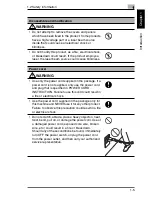Contents
iv
To fax by entering the fax number directly using the 10-Key
Pad............................................................................................. 5-2
To fax using one-touch dialing ................................................... 5-3
To fax using speed dialing ......................................................... 5-5
To fax using group dialing .......................................................... 5-6
To fax using chain dialing .......................................................... 5-7
To fax using program dialing (Available only with FAX3900)..... 5-8
To fax using the phone book...................................................... 5-9
To search the phone book ....................................................... 5-10
To redial the last recipient called ............................................. 5-11
5.2
Transmission Settings ............................................................... 5-12
Adjusting the Fax Resolution ................................................... 5-12
To specify the resolution .......................................................... 5-12
5.3
Basic Faxing ............................................................................... 5-13
To fax using the Auto Document Feeder ................................. 5-13
If the Memory Becomes Full While Scanning Fax Documents 5-14
5.4
Checking Transmission Results ............................................... 5-15
To check the transmission result ............................................. 5-15
6
Fax Transmission/Reception Methods
6.1
Transmission Methods ................................................................ 6-2
Memory Transmission................................................................ 6-2
To specify Memory TX ............................................................... 6-2
Direct Transmission ................................................................... 6-3
Manual Transmission ................................................................. 6-4
To send a fax manually .............................................................. 6-5
Batch Transmission ................................................................... 6-6
To fax using batch transmission ................................................ 6-6
Broadcast Transmission ............................................................ 6-7
To fax using broadcast transmission ......................................... 6-7
Timer Transmission ................................................................. 6-10
To fax using timer transmission ............................................... 6-11
Mailbox Transmission .............................................................. 6-12
To fax using mailbox transmission ........................................... 6-12
Relay Initiation Transmission ................................................... 6-14
To fax using relay initiation transmission ................................. 6-14
Relay Broadcast Transmission (Available only with FAX3900) 6-16
Polling Transmission ................................................................ 6-17
To set up polling transmission ................................................. 6-17
To delete a document from the polling transmission setup...... 6-19
Canceling (Deleting) a Document Queued in the Memory for
Transmission............................................................................ 6-20
To cancel a queued document................................................. 6-20
Summary of Contents for FAX 2900
Page 1: ...User s Guide KONICA MINOLTA FAX2900 FAX3900 ...
Page 11: ...Contents x ...
Page 12: ...Introduction Chapter 1 1 1Introduction ...
Page 34: ...Precautions Chapter 2 2 2Precautions ...
Page 40: ...Before Making Copies or Faxing Chapter 3 3 3Before Making Copies or Faxing ...
Page 77: ...3 3 11 Print Area 3 38 Before Making Copies or Faxing Chapter 3 ...
Page 78: ...Making Copies Chapter 4 4 4Making Copies ...
Page 93: ...4 4 6 Finishing Copies 4 16 Making Copies Chapter 4 ...
Page 94: ...Faxing Chapter 5 5 5Faxing ...
Page 109: ...5 5 4 Checking Transmission Results 5 16 Faxing Chapter 5 ...
Page 110: ...Fax Transmission Reception Methods Chapter 6 6 6Fax Transmis sion Reception Methods ...
Page 138: ...Using the Utility Mode Chapter 7 7 7Using the Utility Mode ...
Page 216: ...When a Message Appears Chapter 8 8 8When a Message Appears ...
Page 247: ...8 8 11 When Faxing Is Not Performed Correctly 8 32 When a Message Appears Chapter 8 ...
Page 248: ...Internet Fax Network Scan Chapter 9 9 9Internet Fax Network Scan ...
Page 332: ...Miscellaneous Chapter 10 10 10Miscella neous ...
Page 342: ...Copyright 2004 1392 7701 01 http konicaminolta com ...