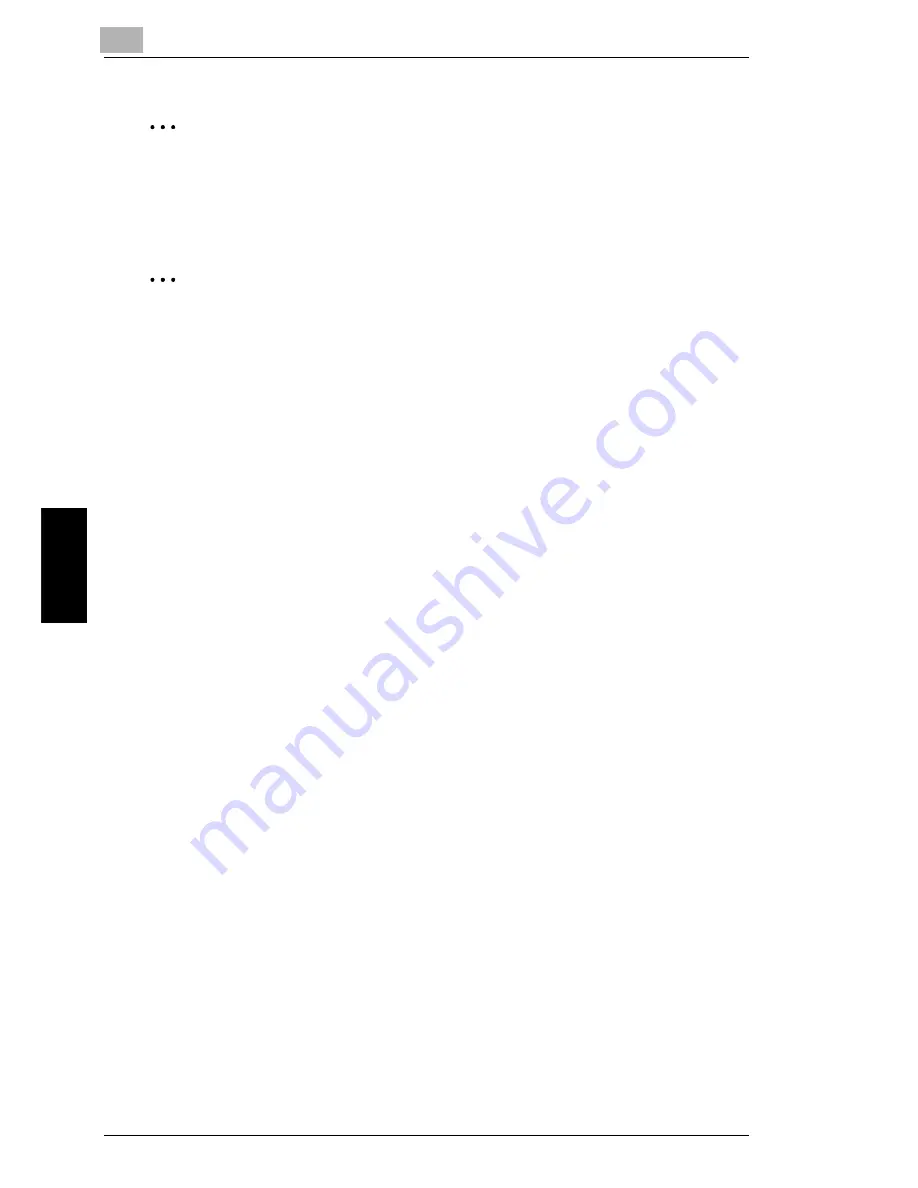
5
5.3 Basic Faxing
5-14
Fa
xi
n
g
Ch
apte
r 5
To cancel the transmission:
If you wish to cancel a scanned document queued for transmission or a fax
waiting to be redialed, select “CANCEL RESERV.” from the “FUNCTION” menu
(p. 6-20).
About redialing:
While faxing, if the recipient’s fax machine is busy or does not answer or if, for
any other reason, such as a transmission error, the fax is not sent correctly, the
transmission result report is printed.
If the Memory Becomes Full While Scanning Fax Documents
If the memory becomes full while scanning a document for memory transmission,
transmission is cancelled as memory full error.
With a queued transmission (a fax transmission requested while another fax
transmission job is being performed) or timer transmission, if the memory becomes
full while scanning the document, a message appears, allowing you to select
whether to send just the scanned pages or cancel the transmission. If the
transmission is canceled, the data for the scanned pages is deleted. After the other
fax transmission or reception is finished, check the amount of memory available,
and then try sending the fax again.
Summary of Contents for FAX 2900
Page 1: ...User s Guide KONICA MINOLTA FAX2900 FAX3900 ...
Page 11: ...Contents x ...
Page 12: ...Introduction Chapter 1 1 1Introduction ...
Page 34: ...Precautions Chapter 2 2 2Precautions ...
Page 40: ...Before Making Copies or Faxing Chapter 3 3 3Before Making Copies or Faxing ...
Page 77: ...3 3 11 Print Area 3 38 Before Making Copies or Faxing Chapter 3 ...
Page 78: ...Making Copies Chapter 4 4 4Making Copies ...
Page 93: ...4 4 6 Finishing Copies 4 16 Making Copies Chapter 4 ...
Page 94: ...Faxing Chapter 5 5 5Faxing ...
Page 109: ...5 5 4 Checking Transmission Results 5 16 Faxing Chapter 5 ...
Page 110: ...Fax Transmission Reception Methods Chapter 6 6 6Fax Transmis sion Reception Methods ...
Page 138: ...Using the Utility Mode Chapter 7 7 7Using the Utility Mode ...
Page 216: ...When a Message Appears Chapter 8 8 8When a Message Appears ...
Page 247: ...8 8 11 When Faxing Is Not Performed Correctly 8 32 When a Message Appears Chapter 8 ...
Page 248: ...Internet Fax Network Scan Chapter 9 9 9Internet Fax Network Scan ...
Page 332: ...Miscellaneous Chapter 10 10 10Miscella neous ...
Page 342: ...Copyright 2004 1392 7701 01 http konicaminolta com ...
















































