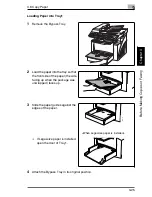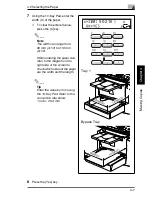3.10 Checking the Machine Status
3
3-31
Bef
or
e Ma
ki
ng C
opi
es
or
F
ax
ing
Ch
apte
r 3
3.10
Checking the Machine Status
The total number of pages printed and scanned since this machine was installed
can be checked.
Menu
Item
Description
TOTAL PAGE
TOTAL COUNT
Displays the total number of pages printed since
this machine was installed.
TOTAL SCAN
Displays the total number of pages scanned
since this machine was installed.
However, the scanned number of pages in copy
are not included.
TX PAGES
Displays the total number of pages faxed since
this machine was installed.
RX PAGES
Displays the total number of pages received
since this machine was installed.
TX/RX RESULT
TX RESULT REPORT
Displays the transmission result report.
RX RESULT REPORT
Displays the reception result report.
PRINT REPORT
TX RESULT REPORT
Prints the transmission result report.
RX RESULT REPORT
Prints the reception result report.
ACTIVITY REPORT
Prints the transmission/reception result report.
MEMORY DATA LIST
Prints the list of documents stored in the
memory.
MEMORY IMAGE PRINT
Prints the reduced image of the first page of the
document stored in the memory.
ONE-TOUCH LIST
Prints the recipients programmed in the one-
touch dial keys.
SPEED DIAL LIST
Prints the recipients programmed for the speed
dial numbers.
KEY SETTING LIST
Prints the settings specified for one-touch dial
keys.
MACHINE STATUS
Prints the current machine status.
CONFIGRATION PAGE
Prints the current machine configuration.
RELAY BOX LIST
Available only with FAX3900
Prints the Relay Box list
Summary of Contents for FAX 2900
Page 1: ...User s Guide KONICA MINOLTA FAX2900 FAX3900 ...
Page 11: ...Contents x ...
Page 12: ...Introduction Chapter 1 1 1Introduction ...
Page 34: ...Precautions Chapter 2 2 2Precautions ...
Page 40: ...Before Making Copies or Faxing Chapter 3 3 3Before Making Copies or Faxing ...
Page 77: ...3 3 11 Print Area 3 38 Before Making Copies or Faxing Chapter 3 ...
Page 78: ...Making Copies Chapter 4 4 4Making Copies ...
Page 93: ...4 4 6 Finishing Copies 4 16 Making Copies Chapter 4 ...
Page 94: ...Faxing Chapter 5 5 5Faxing ...
Page 109: ...5 5 4 Checking Transmission Results 5 16 Faxing Chapter 5 ...
Page 110: ...Fax Transmission Reception Methods Chapter 6 6 6Fax Transmis sion Reception Methods ...
Page 138: ...Using the Utility Mode Chapter 7 7 7Using the Utility Mode ...
Page 216: ...When a Message Appears Chapter 8 8 8When a Message Appears ...
Page 247: ...8 8 11 When Faxing Is Not Performed Correctly 8 32 When a Message Appears Chapter 8 ...
Page 248: ...Internet Fax Network Scan Chapter 9 9 9Internet Fax Network Scan ...
Page 332: ...Miscellaneous Chapter 10 10 10Miscella neous ...
Page 342: ...Copyright 2004 1392 7701 01 http konicaminolta com ...