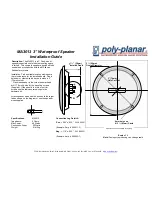CONTENTS
II
Field Programming Reference (FPRG)
Others Tab (Optional Features) ................34
Key Assignment Window ..............................37
Scan Information Window .............................39
.......................................................39
.........................................39
Look Back Time A .....................................39
Look Back Time B .....................................39
.........................................39
..................................40
.................................................40
...........................................40
DTMF Window .............................................41
.............................................41
First Digit Delay Time ................................41
First Digit Time ..........................................41
* and # Digit Time ......................................41
“Encode/Decode Table” Window ..................42
.............................................42
.................................................42
........................................................42
....................................................42
............................................42
Remote Control Window ...............................43
PF Key Tab ...............................................44
AUX Input/Output Tab ...............................45
Remote Access with QT/DQT ...................48
Clear To Transpond (Remote Control) ......48
6.10 Function Port Window ..................................48
AUX Select Tab .........................................48
....................................................49
.......................................54
..................................54
..................................54
..................................55
.............................................55
.................................................55
CW Mod. Delay Time ................................55
.......................................56
Send CW Message to RA .........................56
Encode with QT/DQT (CW Message) .......56
6.13 Test Frequency Window ...............................56
CH Paste Button ........................................57
6.14 Embedded Message Window .......................57
6.15 Embedded Message w/Password Window ..58
7 PROGRAM MENU ....................................60
Read Data from Repeater ............................60
Write Data to Repeater .................................60
Test Mode Window .......................................60
.............................................61
...........................................61
.............................................62
Beat Shift (Test Mode) ..............................62
....................................62
Monitor (Test Mode) ..................................62
Compander (Test Mode) ...........................62
.......................................................62
............................................62
................................................62
.............................................62
8 TOOLS MENU .......................................... 65
................................................65
.................................................65
...........................................65
.................................................65
9 SETUP MENU .......................................... 66
Communication Port Window .......................66
Language File Setup Window .......................66
10 VIEW MENU............................................. 67
10.1 Tree View Window ........................................67
.........................................................67
.....................................................67
11 WINDOW MENU ...................................... 68
.......................................................68
...............................................68
...................................................68
...............................................68
........................................69
11.6 Opened Window List ....................................69
12 HELP MENU ............................................ 70
12.1 Help Topics Window .....................................70
.............................................70
..................................................70
................................................70
Summary of Contents for TKR-750
Page 2: ......
Page 64: ...6 EDIT MENU 59 Field Programming Reference FPRG Version 1 01 ...
Page 79: ......
Page 83: ......