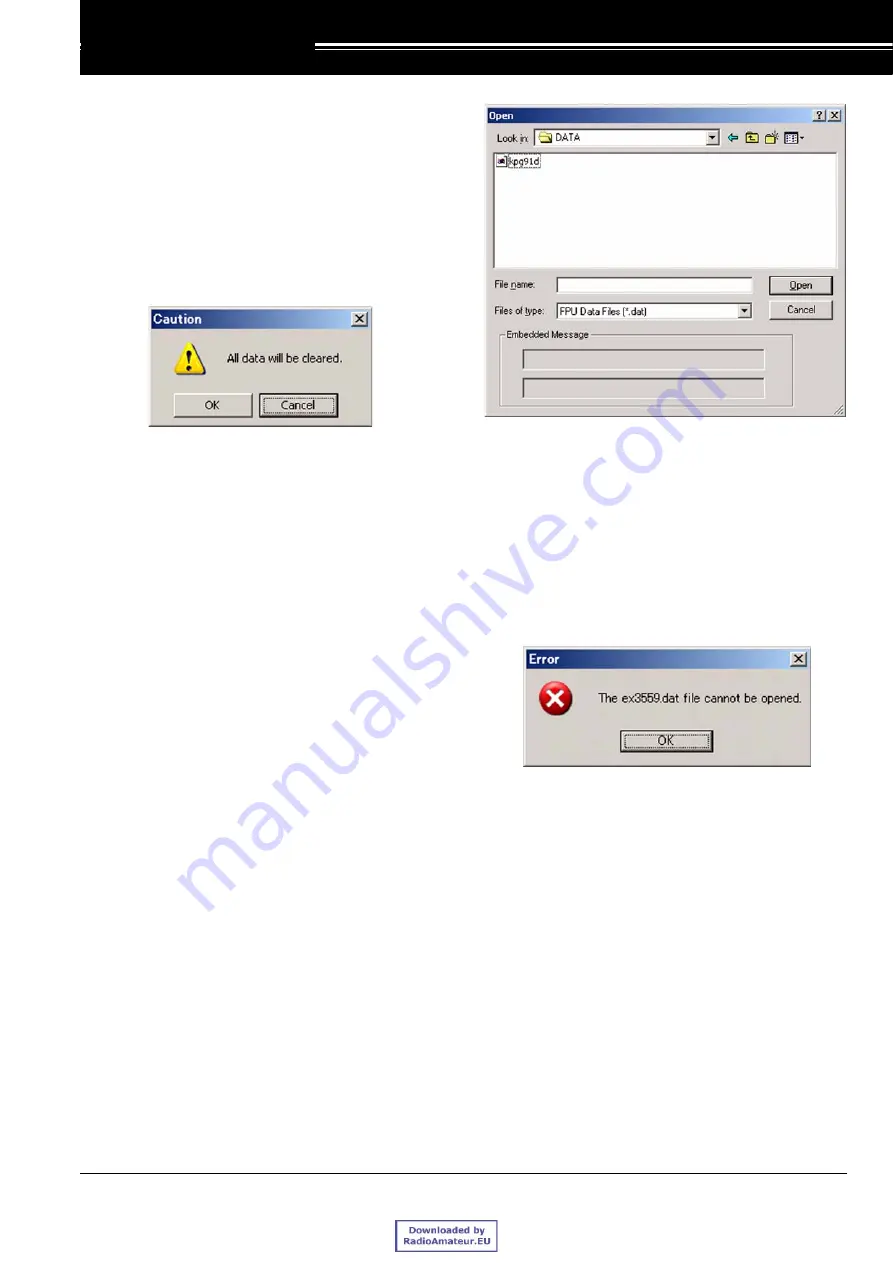
Field Programming Reference (FPRG)
10
4 FILE MENU
4.1
New
Select “File” > “New” to create a new data file. You can
clear the current configuration data and create the new
data file.
The default file name for a new file will be “kpg91d.dat”.
Follow the procedures below to create the new data file.
1.
Select “File” > “New”.
A caution message appears.
Figure 4-1 File New
2.
You can select one of the following options.
•
Click “OK”.
Clear the current configuration data and create a
new data file.
•
Click “Cancel”.
The current configuration data will not be cleared
and a new configuration data will not be created,
neither.
4.2
Open
This function is to open the configuration data file stored
in the hard disk or other external storage devices (file
extension:.dat).
Follow the procedures below to open the configuration
data file.
1.
Select “File” > “Open”.
The “Open” window appears.
Figure 4-2 File_Open_1
Select a file name to open.
The embedded message appears if the selected file
contains an embedded message.
2.
Click “Open”.
You can read the file selected at the previous step
using the KPG-91D.
The error message appears when the selected file
contains data that is not supported by the KPG-91D.
Figure 4-3 File_Open_2
4.3
Save
This function is to store the current configuration data to
the hard disk or other external storage devices.
Follow the procedures below to store the configuration
data file.
1.
Select “File” > “Save”.
The configuration data is stored as a new file.
The warning message appears if a file with the same
name exists in the destination folder.
Summary of Contents for TKR-750
Page 2: ......
Page 64: ...6 EDIT MENU 59 Field Programming Reference FPRG Version 1 01 ...
Page 79: ......
Page 83: ......






























