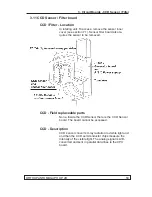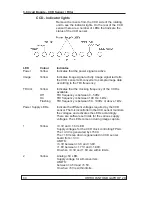64
ORTHOPANTOMOGAPH
OP
2D
4. Troubleshooting
Checking cables and connectors
Visually check cables for mechanical damage, cuts,
damaged insulation and twists. If a cable is damaged in
any way replace it.
If there is no obvious mechanical damage to a cable but
you think that it may be faulty, use a digital multimeter
(DMM) to check the resistance of the different wires
within the cable. An undamaged wire will have close
to no resistance (>0 ohm), a damaged wire will have a
high resistance value.
Make sure that all cables are correctly and securely at-
tached to their respective connectors. Connectors must
not be loose or misaligned. If the connector has a lock-
ing mechanism make sure that it is locked.
If you
fi
nd a loose or misaligned connector, disconnect
it and check for bent, broken or missing pins. If there is
damage, replace the cable and/or the board that has
been damaged.
Power supply problems
Power supply problems are described in section -
4.2
Common issues.
Summary of Contents for ORTHOPANTOMOGAPH OP 2D
Page 2: ......
Page 4: ...IV ORTHOPANTOMOGAPH OP 2D Contents...
Page 24: ...14 ORTHOPANTOMOGAPH OP 2D 2 Unit Description 2 3 Unit dimensions...
Page 32: ...22 ORTHOPANTOMOGAPH OP 2D 2 Unit Description...
Page 33: ...2 Unit Description ORTHOPANTOMOGAPH OP 2D 23 2 6 Block diagram...
Page 34: ...24 ORTHOPANTOMOGAPH OP 2D 2 Unit Description 2 7 Fuse diagram...
Page 38: ...28 ORTHOPANTOMOGAPH OP 2D 2 Unit Description...
Page 43: ...3 Circuit Boards L1200 ORTHOPANTOMOGAPH OP 2D 33 L1200 Block Diagram...
Page 46: ...36 ORTHOPANTOMOGAPH OP 2D 3 Circuit Boards L1500 L1500 Block diagram...
Page 50: ...40 ORTHOPANTOMOGAPH OP 2D 3 Circuit Board L1600 L1600 Block diagram...
Page 54: ...44 ORTHOPANTOMOGAPH OP 2D 3 Circuit Boards L1700 L1700 Block Diagram...
Page 57: ...3 Circuit Boards L1800 ORTHOPANTOMOGAPH OP 2D 47 L1800 Block diagram...
Page 61: ...3 Circuit Boards P1910 ORTHOPANTOMOGAPH OP 2D 51 P1910 Block diagram...