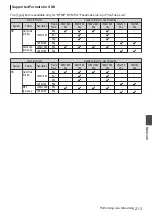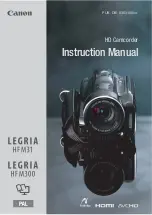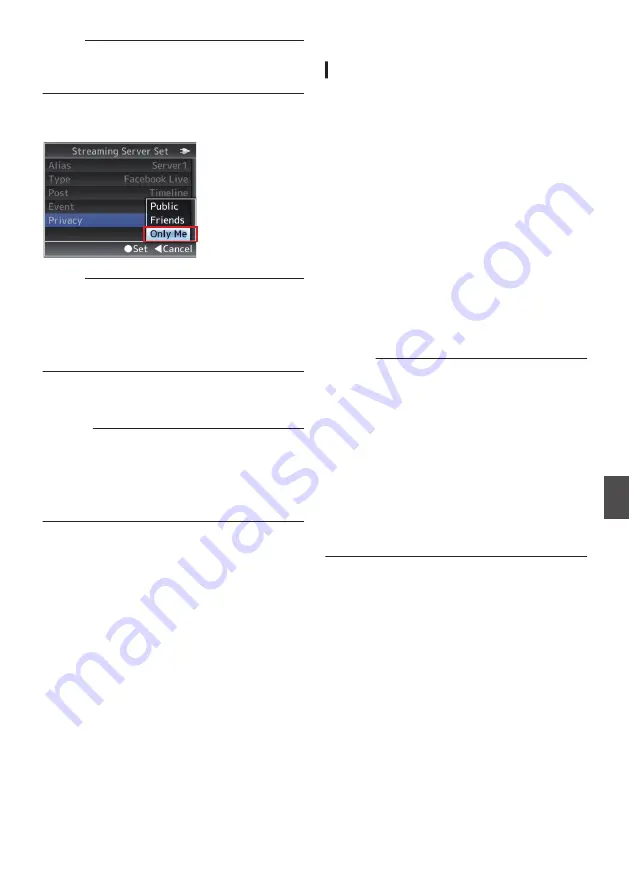
Memo :
Characters in the user name or page name that are
not supported by the camera will appear as “□” or
“
〓
”.
3
Configure the privacy settings
Configure the privacy settings in “Privacy”.
.
Memo :
If the live video is not streamed according to the
privacy settings, please refer to “Privacy settings
(PC/tablet/smartphone operation)” for more
information.
P222 [Privacy settings (PC/tablet/
4
Starting Distribution
Configure [Network]
B
[Live Streaming] to “On”
to start streaming.
Caution :
0
Read through the Facebook Terms of Service
before using.
0
When sharing a live video on Facebook, do not
include any third-party ads in the video content.
Also, make sure that recorded contents can be
clearly differentiated from the live contents.
Logging in to YouTube
Preliminary Configuration
Configure the date/time on this unit correctly as
correct time information is needed for
authentication during login and scheduled
streaming.
Do not turn off the power while operating the
YouTube Live settings screen.
Check to ensure that the camera is connected to
the network.
Before using YouTube Live, make sure to sign up
for a Google account and configure the settings
necessary for live streaming.
For users who are streaming live for the first time,
please get ready a phone number that enables
account authentication via voice navigation or
SMS.
For more details, please refer to the URL link
below.
https://support.google.com/youtube/answer/
Caution :
0
After acquiring a Google account, it may take up
to 24 hours before the first live streaming
operation is enabled. (As of April 2021)
0
The YouTube Live connection feature on this
unit makes use of YouTube API services. By
using this feature, users are deemed to have
agreed to the YouTube Terms of Service
(https://www.youtube.com/t/terms) and Google
Privacy Policy (https://www.google.com/
policies/privacy).
0
Changes to and restrictions on the settings and
connection may be introduced, or services may
be discontinued following changes in the
specifications of the service provider.
o
Configure the settings to enable live streaming
using your Google account (PC/tablet/
smartphone operation)
Use [Start live distribution] at the top right corner to
open the Live Management screen.
If the account is not authorized for live streaming,
an authentication screen will appear. Authenticate
using your mobile phone number or via SMS to
enable live streaming.
Live Streaming on Facebook Live
223
Network
Summary of Contents for Connected Cam GY-HC500E
Page 2: ...2 ...
Page 267: ...267 ...