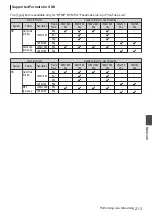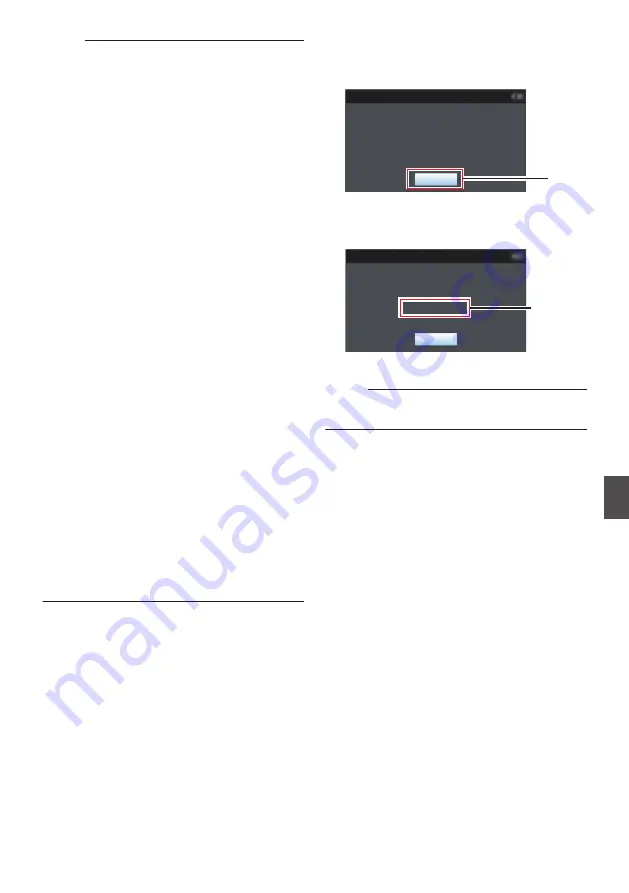
Memo :
0
To stop transfer, tap (click) the [Stop] button.
Tapping (clicking) [Yes] on the confirmation
screen stops the transfer halfway and brings you
back to the main page.
0
If there already exists a file on the FTP server
with a name identical to the file to be transferred,
a confirmation screen asking to overwrite the file
will appear.
However, if “HTTP” is selected in the [Select
FTP Proxy] screen of the network connection
settings, an overwrite confirmation screen does
not appear, and the existing file will be
overwritten directly.
0
After uploading in step
8
has started, other web
browser operations are disabled until uploading
is complete.
0
After uploading in step
8
has started and upon
shifting to the Media mode by pressing the
[MODE] selection button, operation from the
web browser will be disabled.
To enable web browser operation, press the
[MODE] selection button again to switch to the
Camera mode.
0
If a setting other than “FTP” is specified for
[Protocol], to ensure the safety of the
communication path, a screen appears
prompting you to validate the fingerprint of the
public key and certificate received from the
server.
Check to ensure that the displayed value
coincides with the known value.
0
Fingerprint is a unique value that varies with
each public key and certificate.
0
For details of the fingerprint, please consult
the administrator of the server to be
connected.
0
When “HTTP” is selected in the [Select FTP
Proxy] screen of the network connection setting,
connections to the servers other than “FTP”
protocol cannot be made.
9
Upload is complete.
0
After upload is complete, “Successfully
Completed.” appears on the screen.
.
9
Exit
Successfully Completed.
FTP Upload
0
When clips are not uploaded successfully,
the following errors are displayed.
.
Cause of
Error
Exit
Internal Error.
Failed.
FTP Upload
P249 [List of FTP Transfer Errors] )
Memo :
0
Follow “[List of FTP Transfer Errors] (
to clear the error message.
Uploading a Recording Clip via a Web Browser
201
Network
Summary of Contents for Connected Cam GY-HC500E
Page 2: ...2 ...
Page 267: ...267 ...