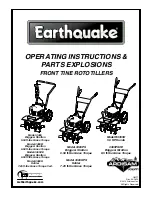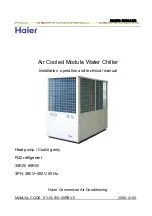FORM 160.54-O1
87
JOHNSON CONTROLS
2
Delta P/P
Displays chiller head pressure calculated as (condenser
pressure - evaporator pressure/evaporator pressure). This
value is calculated by the ACC Board.
Temperature Differential (LCHLT – Setpoint)
Displays the difference between the leaving chilled
liquid temperature and the leaving chilled liquid tem-
perature setpoint.
Command Frequency
This is only displayed in manual speed control mode and
it is the speed command being sent to the ACC Board
in Manual Speed Control mode.
ACC Surge Count
This count is provided by the ACC Board. Increments
each time the ACC Board detects a surge, whether run-
ning at maximum or less than maximum frequency.
prograMMaBLe
Surge Margin Adjust
This value determines how close the frequency reduc-
tion will be allowed to get to the surge line. It is sent to
the ACC Board. Programmable over the range of 0.0
(default) to 25.0Hz. Service Technicians should refer
to YORK VSD Service Manual 160.00-M4 prior to
adjusting this setpoint.
Auto Map Print (Enable/Disable)
When enabled, the ACC surge map values from the
ACC Board are printed to a connected printer each
time a surge point is mapped, as shown in Section 3 of
this book.
Manual Surge Point
Allows the Service Technician to manually log the
present running operating conditions into the surge
map (in the ACC Board) as a valid surge point. When
this key is pressed, a dialog box appears requesting a
special password to proceed. Service Technicians refer
to procedure and password in YORK Optiview Service
Manual 160.54-M1 section 23.
Surge Map Print
Allows the Service Technician to print the entire surge
map from the ACC Board to a connected printer, as
shown in section 3 of this book.
Surge Map Clear
Allows the Service Technician to clear the surge map
stored in the ACC Board. When this key is pressed, a
dialog box appears requesting a special password to
proceed. Service Technicians refer to procedure and
password in YORK Optiview Service Manual 160.54-
M1 section 23.
NaVigatioN
Home
Access Level Required:
VIEW
Causes an instant return to the Home Screen.
VSD
Access Level Required:
VIEW
Returns to the VSD Screen
Summary of Contents for YORK YK MaxE
Page 10: ...JOHNSON CONTROLS 10 FORM 160 54 O1 OptiView Control Center THIS PAGE INTENTIONALLY LEFT BLANK...
Page 17: ...FORM 160 54 O1 17 JOHNSON CONTROLS 2 THIS PAGE INTENTIONALLY LEFT BLANK...
Page 59: ...FORM 160 54 O1 59 JOHNSON CONTROLS 2 THIS PAGE INTENTIONALLY LEFT BLANK...
Page 65: ...FORM 160 54 O1 65 JOHNSON CONTROLS 2 THIS PAGE INTENTIONALLY LEFT BLANK...
Page 79: ...FORM 160 54 O1 79 JOHNSON CONTROLS 2 THIS PAGE INTENTIONALLY LEFT BLANK...
Page 91: ...FORM 160 54 O1 91 JOHNSON CONTROLS 2 THIS PAGE INTENTIONALLY LEFT BLANK...
Page 105: ...FORM 160 54 O1 105 JOHNSON CONTROLS 2 THIS PAGE INTENTIONALLY LEFT BLANK...
Page 113: ...FORM 160 54 O1 113 JOHNSON CONTROLS 2 THIS PAGE INTENTIONALLY LEFT BLANK...
Page 123: ...FORM 160 54 O1 123 JOHNSON CONTROLS 2 THIS PAGE INTENTIONALLY LEFT BLANK...
Page 133: ...FORM 160 54 O1 133 JOHNSON CONTROLS 2 THIS PAGE INTENTIONALLY LEFT BLANK...
Page 166: ...JOHNSON CONTROLS 166 FORM 160 54 O1 Printers...