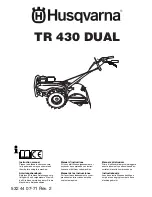JOHNSON CONTROLS
54
FORM 160.54-O1
optiView Control Center
fig. 12a
VariaBLe geoMetrY diffUser sCreeN
LD10704
oVerVieW
(This feature applies to Software version
C.MLM.01.10.xxx (and later) or C.OPT.01.10.302
(and later))
This screen displays information pertinent to the VGD
operation. Also, the VGD can be manually controlled
from this screen.
dispLaY oNLY
Stall Detector Voltage
Displays the Stall Detector output voltage (x.xxVdc),
as received by the Microboard.
Pre-rotation Vanes Position
Displays the position of the Pre-rotation vanes over the
range of 0% (fully closed) to 100% (fully open). Dis-
played as XXX until calibration procedure is performed
by Service Technician.
VgD Limit Switch
(Software version C.MLM.01.14.xxx (and later) or
C.OPT.01.14.306 (and later))
Displays the status of the VGD Limit Switch. Displayed
as “Closed” when the switch is closed. This would be
when the VGD is in the fully closed position. Otherwise,
displayed as “Open”
Diffuser gap Close
(LED)
Illuminates when a close signal is being applied to the
VGD.
Diffuser gap Open
(LED)
Illuminates when an open signal is being applied to the
VGD.
Surge Detected
(LED)
Illuminates for 5 seconds each time a surge is de-
tected.
VgD Count
Displays the number of times the Stall Detector Board
output voltage goes above the High Limit setpoint. The
count can be cleared with in ADMIN access level us-
ing the VGD Cycle Count key on the VGD Setpoints
Screen.
VgD Time
( __Days __Hrs __Min __Sec)
Displays the accumulated time the Stall Detector Board
output voltage is greater than the High Limit Setpoint
while the chiller is running.
Control Status
Displays the current state of the VGD control. The states
are: Stall Waiting, Stall Reacting, Probing, Surge React-
ing, Surge Waiting, Hot Gas Override.
Summary of Contents for YORK YK MaxE
Page 10: ...JOHNSON CONTROLS 10 FORM 160 54 O1 OptiView Control Center THIS PAGE INTENTIONALLY LEFT BLANK...
Page 17: ...FORM 160 54 O1 17 JOHNSON CONTROLS 2 THIS PAGE INTENTIONALLY LEFT BLANK...
Page 59: ...FORM 160 54 O1 59 JOHNSON CONTROLS 2 THIS PAGE INTENTIONALLY LEFT BLANK...
Page 65: ...FORM 160 54 O1 65 JOHNSON CONTROLS 2 THIS PAGE INTENTIONALLY LEFT BLANK...
Page 79: ...FORM 160 54 O1 79 JOHNSON CONTROLS 2 THIS PAGE INTENTIONALLY LEFT BLANK...
Page 91: ...FORM 160 54 O1 91 JOHNSON CONTROLS 2 THIS PAGE INTENTIONALLY LEFT BLANK...
Page 105: ...FORM 160 54 O1 105 JOHNSON CONTROLS 2 THIS PAGE INTENTIONALLY LEFT BLANK...
Page 113: ...FORM 160 54 O1 113 JOHNSON CONTROLS 2 THIS PAGE INTENTIONALLY LEFT BLANK...
Page 123: ...FORM 160 54 O1 123 JOHNSON CONTROLS 2 THIS PAGE INTENTIONALLY LEFT BLANK...
Page 133: ...FORM 160 54 O1 133 JOHNSON CONTROLS 2 THIS PAGE INTENTIONALLY LEFT BLANK...
Page 166: ...JOHNSON CONTROLS 166 FORM 160 54 O1 Printers...