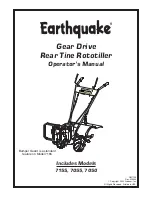JOHNSON CONTROLS
124
FORM 160.54-O1
operatioNs sCreeN
oVerVieW
This screen allows definition of general parameters hav
-
ing to do with the operation of the chiller.
dispLaY oNLY
Chiller Run Time
(Flash memory Card version C.MLM.01.04 or later)
Displays the amount of time the chiller has been running
since the last start signal was received. Value is reset to
zero when the chiller enters Coastdown. It remains at
zero while shutdown and during “System Prelube”.
prograMMaBLe
Control Source
Access Level Required
: OPERATOR
Define whether the control of the chiller will be Local,
Digital Remote, Analog Remote, Modem Remote or
ISN Remote.
number of Starts
Access Level Required
: ADMIN
Displays the number of the starts the chiller has initiated.
This may be reprogrammed to a desired value, (generally
when this value has been reset due to a Microboard re-
placement), but should not be done so arbitrarily.
Operating Hours
Access Level Required
: ADMIN
Displays the total accumulated run time of the chiller.
This may be reprogrammed to a desired value (generally
when this value has been reset due to a Microboard re-
placement), but should not be done so arbitrarily.
Hot gas Control (Enabled/Disabled)
Access level required:
SERVICE
Enables and disables the optional Hot gas Bypass Con-
trol feature.
Refrigerant Level Control (Enabled / Disabled)
Access Level Required:
SERVIC
E
Enables and Disables the Refrigerant Level Control
Feature.
Flow Switch
(Style F and later chillers equipped with Flash Memory
Card version C.MLM.01.08.xxx and later)
Access Level Required:
SERVICE
Used to enter the applicable Flow Switch type. Style F
and later chillers could be equipped with either Paddle-
type or Thermal-Type Flow sensors. The actual type
installed must be entered to allow the program to read
the correct input. Key is only displayed if Style F chiller
is selected with the Chiller Style/Compressor Setpoint
below. The Service Technicians refer to YORK Service
Manual 160.54-M1.
LD09578a
fig. 33
optiView Control Center
Summary of Contents for YORK YK MaxE
Page 10: ...JOHNSON CONTROLS 10 FORM 160 54 O1 OptiView Control Center THIS PAGE INTENTIONALLY LEFT BLANK...
Page 17: ...FORM 160 54 O1 17 JOHNSON CONTROLS 2 THIS PAGE INTENTIONALLY LEFT BLANK...
Page 59: ...FORM 160 54 O1 59 JOHNSON CONTROLS 2 THIS PAGE INTENTIONALLY LEFT BLANK...
Page 65: ...FORM 160 54 O1 65 JOHNSON CONTROLS 2 THIS PAGE INTENTIONALLY LEFT BLANK...
Page 79: ...FORM 160 54 O1 79 JOHNSON CONTROLS 2 THIS PAGE INTENTIONALLY LEFT BLANK...
Page 91: ...FORM 160 54 O1 91 JOHNSON CONTROLS 2 THIS PAGE INTENTIONALLY LEFT BLANK...
Page 105: ...FORM 160 54 O1 105 JOHNSON CONTROLS 2 THIS PAGE INTENTIONALLY LEFT BLANK...
Page 113: ...FORM 160 54 O1 113 JOHNSON CONTROLS 2 THIS PAGE INTENTIONALLY LEFT BLANK...
Page 123: ...FORM 160 54 O1 123 JOHNSON CONTROLS 2 THIS PAGE INTENTIONALLY LEFT BLANK...
Page 133: ...FORM 160 54 O1 133 JOHNSON CONTROLS 2 THIS PAGE INTENTIONALLY LEFT BLANK...
Page 166: ...JOHNSON CONTROLS 166 FORM 160 54 O1 Printers...