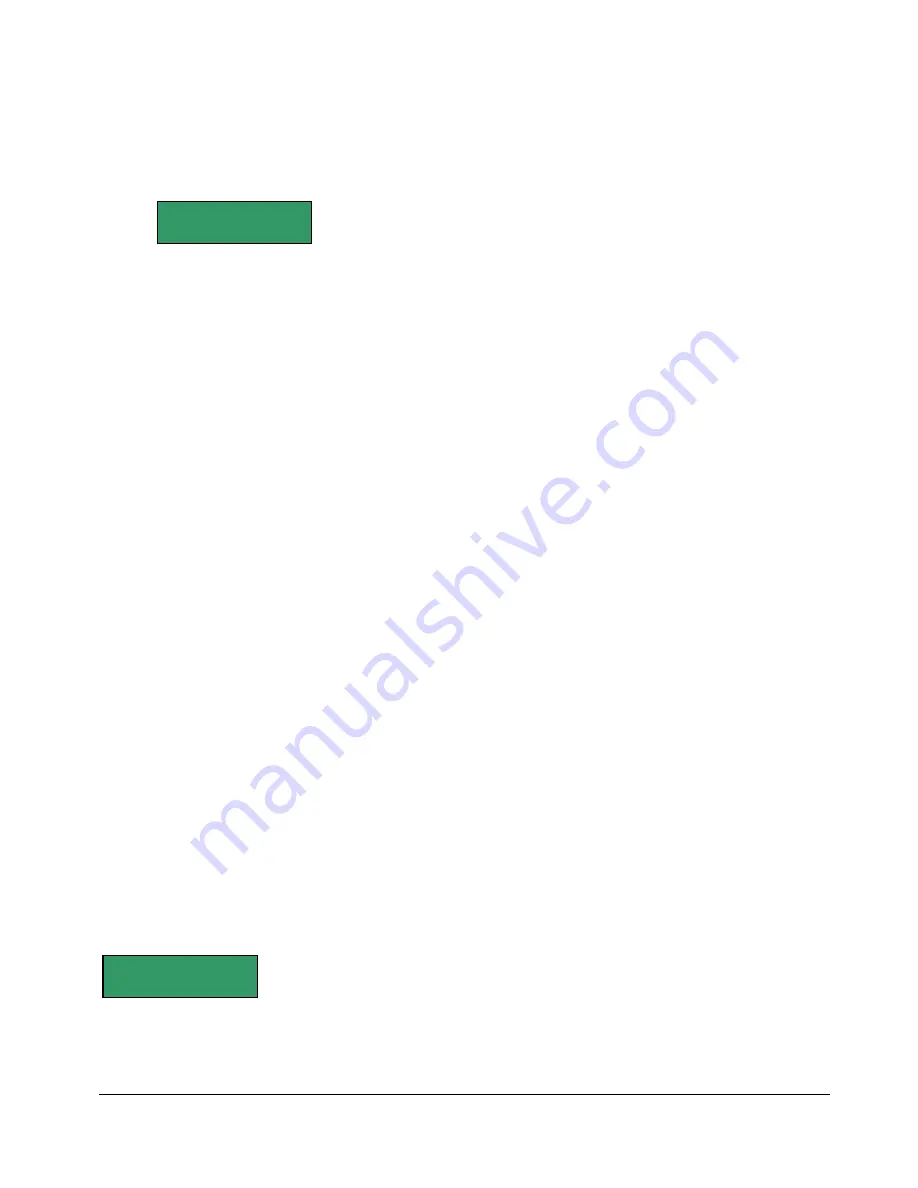
110
110
110
110
EXPORT
SILENCE
Fill silence pads blank audio regions with zeros to create contiguous files for export. When
ASK
is
selected as the preference you will be prompted to choose a fill silence option each time you export
files.
Project Menu
GOTO PROJECT
Shortcut keys:
!
Session Controller
GOTO PROJ
!
KC-24 Keyboard
GO TO PROJECT
Lets you quickly switch projects. Select a project and press
ENTER
.
NEW PROJECT
Shortcut keys:
!
Session Controller
NEW PROJ
!
KC-24 Keyboard
N/A
Lets you quickly create a new project. When you select
NEW PROJECT
a new project is created and assigned the
next available unused project number. Type in a name for your project on the QWERTY keyboard and press
the
ENTER
key.
COPY PROJECT
Shortcut keys:
!
Session Controller
COPY PROJ
!
KC-24 Keyboard
N/A
When you don’t want to mess with the original project,
COPY PROJECT
lets you make a duplicate of the current
project in a hurry. The project copy will be assigned the next available unused project number and be named
automatically using the original project’s name and an appended version number.
FILL SILENCE:
NO YES ASK
COPY XX TO XX
MY PROJ V-2
















































