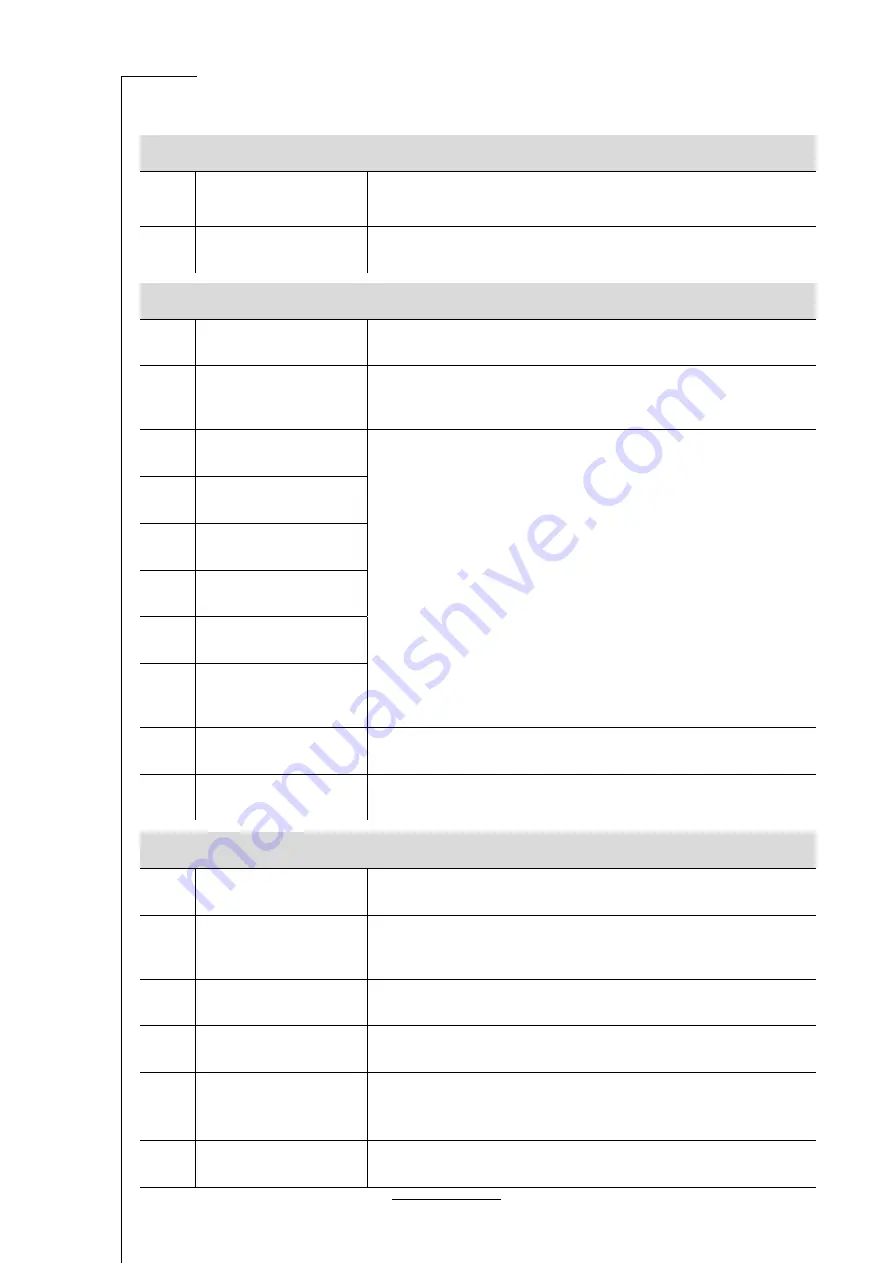
item Controller BL 1-04 /C
― Product manual
82
Group 7: Overvoltage
7-0
Overvoltage DC bus circuit
Check the connection to the braking resistor (internal/external). Is the external
braking resistor overloaded? Check the rating.
7-1
Overvoltage at power input
Disconnect the device immediately from the mains power supply and check the vol
-
tage at the main power input. Check the quality of the power supply (voltage peaks).
Group 8: Angle encoder
8-0
Resolver/Hall angle encoder
error
See the measures for 08-2 to 08-8.
8-1
Rotating direction of serial
and incremental position
evaluation not identical
Have the A and B tracks been mixed up?
Check the connection of the track signals.
8-2
Incremental encoder: Z0
track signals error
Is the angle encoder connected?
Is the angle encoder cable defective?
Is the angle encoder defective?
Check the configuration of the angle encoder interface.
The encoder signals are disturbed: Check the installation for compliance with
the EMC recommendations.
8-3
Incremental encoder: Z1
track signals error
8-4
Digital incremental encoder:
track signals error
8-5
Incremental encoder: hall
signals error
8-6
Angle encoder
communication error
8-7
Master frequency input:
Incorrect signal amplitude
incremental track
8-8
Internal angle encoder error The internal monitoring system of the angle encoder at [X2B] has detected an
error. Communication error? Please contact the Technical Support team.
8-9
Encoder at [X2B/X6] not
supported
Please contact the Technical Support team.
Group 9: Encoder parameter set
9-0
Encoder parameter set:
out-of-date format
Save the parameter set in the encoder EEPROM (reformatting).
9-1
Encoder parameter set
cannot be decoded
Is the angle encoder defective? Check the configuration of the angle encoderinter
-
face. The encoder signals are disturbed. Check the installation for compliance with
the EMC recommendations.
9-2
Encoder parameter set:
unknown version
Save the data into the encoder again.
9-3
Encoder parameter set:
corrupted data structure
If necessary, redetermine the data and save it in the encoder.
9-4
Encoder parameter set:
faulty customer-specific
configuration
Motor repaired: Perform a homing run and save the parameter set in the angle encoder.
Then, save it in the servo drive. Motor replaced: Parameterise the servo drive, perform a
homing run, save the data in the angle encoder, and then save to the servo drive.
9-5
Encoder parameter set:
read/write error
Please contact the Technical Support team.
















































