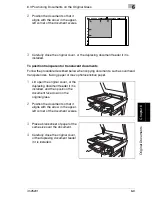6.2 Feeding the Document Through the Duplexing Document Feeder
6
im2520f
6-5
O
ri
g
in
al Doc
u
me
nts
Ch
apt
er
6
6.2
Feeding the Document Through the Duplexing
Document Feeder
Loading the Document
1
Slide the adjustable document
guides to fit the size of the
document.
2
Load the documents to be faxed or
copied face up.
✎
Note
A document consisting of up to
80 pages can be loaded. Do
not load so many pages that
the top of the stack is higher
than the
Ä
mark.
3
Adjust the document guides to the
size of the document.
✎
Note
Be sure to load the document
correctly, otherwise the pages
may not be fed in straight.
4
Make the various settings for faxing or copying.
Summary of Contents for im2520f
Page 9: ...Contents viii im2520f ...
Page 10: ...Introduction Chapter 1 1 1Introduction ...
Page 25: ...1 1 5 Part Names and Their Functions 1 16 im2520f Introduction Chapter 1 ...
Page 26: ...Available Features Chapter 2 2 2Available Features ...
Page 44: ...2 1 Useful Operations 2 im2520f 2 19 Available Features Chapter 2 9 Touch Enter ...
Page 45: ...2 2 1 Useful Operations 2 20 im2520f Available Features Chapter 2 ...
Page 46: ...Before Making Copies Chapter 3 3 3Before Making Copies ...
Page 76: ...Basic Copy Operations Chapter 4 4 4Basic Copy Operations ...
Page 84: ...Copy Paper Chapter 5 5 5Copy Paper ...
Page 106: ...Original Documents Chapter 6 6 6Original Documents ...
Page 136: ...Specifying Copy Settings Chapter 7 7 7Specifying Copy Settings ...
Page 173: ...7 7 4 Specifying a Copy Density 7 38 im2520f Specifying Copy Settings Chapter 7 ...
Page 174: ...Touch Panel Messages Chapter 8 8 8Touch Panel Messages ...
Page 210: ...Troubleshooting Chapter 9 9 9Troubleshooting ...
Page 222: ...Index Chapter 10 10 10Index ...
Page 229: ...10 10 1 Index 10 8 im2520f Index Chapter 10 ...