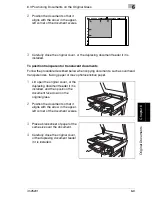6
6.1 Feeding the Document
6-2
im2520f
O
ri
g
in
al Doc
u
me
nts
Ch
apt
er
6
6.1
Feeding the Document
Using the Duplexing Document Feeder
The duplexing document feeder automatically feeds in, scans, then feeds out each
page of a multi-page document, one page at a time. The correct type of document
must be loaded in order for the duplexing document feeder to function properly.
If the correct type of document is not used, this may cause in a misfeed or damage
to the machine.
Document Types
Documents of Uniform Sizes
Documents of Mixed Original Detection mode
Single-sided documents
Double-sided documents
Documents of mixed sizes
Single-Sided Documents
Double-Sided
Documents
Paper Type
Plain Paper (9-1/4 lbs. to
34 lbs.)
Plain Paper (13-1/4 lbs.
to 34 lbs.)
Document Size
11
×
17 L, Legal L, Letter L, Letter C, Invoice L (5-1/
2 in.
×
8-1/2 in. L), Invoice C (5-1/2 in.
×
8-1/2 in. C)
Single-Sided Documents
Double-Sided
Documents
Paper Type
Plain Paper (13-1/4 lbs. to 34 lbs.)
Document Size
Refer to “Mixed Width Document Sizes”.
Summary of Contents for im2520f
Page 9: ...Contents viii im2520f ...
Page 10: ...Introduction Chapter 1 1 1Introduction ...
Page 25: ...1 1 5 Part Names and Their Functions 1 16 im2520f Introduction Chapter 1 ...
Page 26: ...Available Features Chapter 2 2 2Available Features ...
Page 44: ...2 1 Useful Operations 2 im2520f 2 19 Available Features Chapter 2 9 Touch Enter ...
Page 45: ...2 2 1 Useful Operations 2 20 im2520f Available Features Chapter 2 ...
Page 46: ...Before Making Copies Chapter 3 3 3Before Making Copies ...
Page 76: ...Basic Copy Operations Chapter 4 4 4Basic Copy Operations ...
Page 84: ...Copy Paper Chapter 5 5 5Copy Paper ...
Page 106: ...Original Documents Chapter 6 6 6Original Documents ...
Page 136: ...Specifying Copy Settings Chapter 7 7 7Specifying Copy Settings ...
Page 173: ...7 7 4 Specifying a Copy Density 7 38 im2520f Specifying Copy Settings Chapter 7 ...
Page 174: ...Touch Panel Messages Chapter 8 8 8Touch Panel Messages ...
Page 210: ...Troubleshooting Chapter 9 9 9Troubleshooting ...
Page 222: ...Index Chapter 10 10 10Index ...
Page 229: ...10 10 1 Index 10 8 im2520f Index Chapter 10 ...