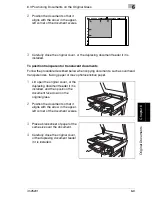6.1 Feeding the Document
6
im2520f
6-3
O
ri
g
in
al Doc
u
me
nts
Ch
apt
er
6
Mixed Width Document Sizes
2
: Copying possible
—: Copying not possible
Sizes of Documents That Can Be Faxed
If the duplexing document feeder is used, documents with the Ledger L-size to In-
voice-size (5-1/2 in.
×
8-1/2 in.) can be faxed. With non-standard-sized documents,
documents with the following maximum and minimum sizes can be scanned.
✎
Note
An area of 1/2 in. on all sides of the document cannot be scanned.
When positioned on the original glass, any document with the Letter to 11
×
17 L-
size or smaller can be faxed.
Maximum Document
Width
11 in.
8-1/2 in.
5-1/2 in.
Mixed Width Document
Detection
11 × 17 L
Letter C
Legal L
Letter L
8-1/2 ×
5-1/2 C
8-1/2 ×
5-1/2 L
11 in.
11 × 17 L
2
2
—
—
—
—
Letter C
2
2
—
—
—
—
8-1/2 in.
Legal L
2
2
2
2
2
—
Letter L
2
2
2
2
2
—
8-1/2 ×
5-1/2 C
—
—
2
2
2
—
5-1/2 in.
8-1/2 ×
5-1/2 L
—
—
—
—
—
2
Maximum size
Minimum size
11-11/16
Paper feed
5
Paper feed
4
39-3/8
direction
direction
Unit: inch
1/2
1/2
1/2
1/2
Unit: inch
Summary of Contents for im2520f
Page 9: ...Contents viii im2520f ...
Page 10: ...Introduction Chapter 1 1 1Introduction ...
Page 25: ...1 1 5 Part Names and Their Functions 1 16 im2520f Introduction Chapter 1 ...
Page 26: ...Available Features Chapter 2 2 2Available Features ...
Page 44: ...2 1 Useful Operations 2 im2520f 2 19 Available Features Chapter 2 9 Touch Enter ...
Page 45: ...2 2 1 Useful Operations 2 20 im2520f Available Features Chapter 2 ...
Page 46: ...Before Making Copies Chapter 3 3 3Before Making Copies ...
Page 76: ...Basic Copy Operations Chapter 4 4 4Basic Copy Operations ...
Page 84: ...Copy Paper Chapter 5 5 5Copy Paper ...
Page 106: ...Original Documents Chapter 6 6 6Original Documents ...
Page 136: ...Specifying Copy Settings Chapter 7 7 7Specifying Copy Settings ...
Page 173: ...7 7 4 Specifying a Copy Density 7 38 im2520f Specifying Copy Settings Chapter 7 ...
Page 174: ...Touch Panel Messages Chapter 8 8 8Touch Panel Messages ...
Page 210: ...Troubleshooting Chapter 9 9 9Troubleshooting ...
Page 222: ...Index Chapter 10 10 10Index ...
Page 229: ...10 10 1 Index 10 8 im2520f Index Chapter 10 ...