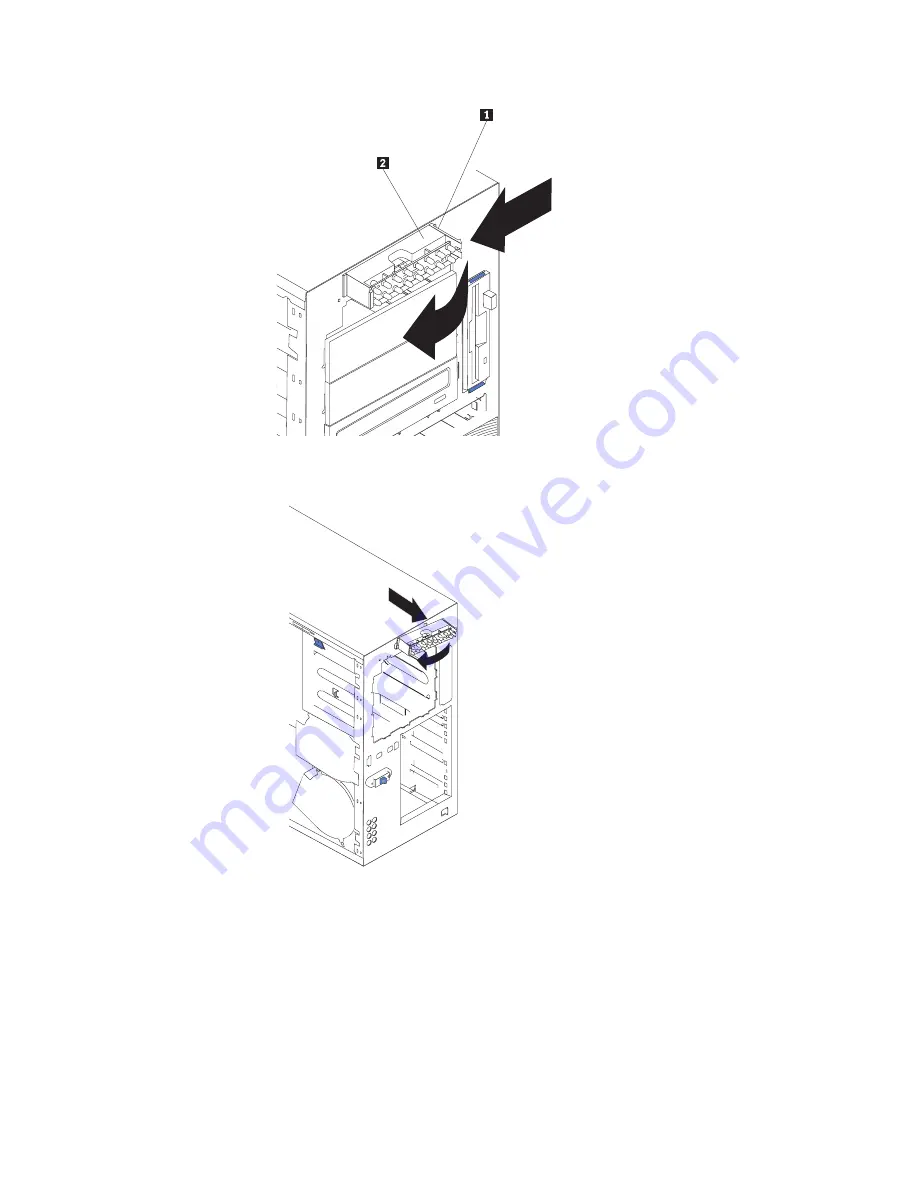
9.
From
outside
the
server,
push
the
tab
1
on
the
panel
2
,
making
sure
to
press
the
tab
near
the
chassis;
the
panel
will
disengage
from
the
chassis.
10.
Remove
the
panel,
carefully
threading
the
cable
past
the
other
components
and
through
the
opening
in
the
chassis.
Note:
If
the
cable
has
been
secured
in
the
cable
clamps,
gently
pull
it
out
of
the
clamps
before
pulling
the
cable
through
the
opening
in
the
chassis.
11.
To
install
the
operator
information
panel,
reverse
the
previous
steps.
Notes:
a.
Thread
the
cable
through
the
opening
in
the
chassis
and
extend
it
into
the
server
before
attaching
the
operator
information
panel.
b.
Secure
the
cable
in
the
cable
clamps
along
the
inside
of
the
chassis.
120
xSeries
235
Type
8671:
Hardware
Maintenance
Manual
and
Troubleshooting
Guide
Summary of Contents for 8671 - Eserver xSeries 235
Page 1: ...xSeries 235 Type 8671 Hardware Maintenance Manual and Troubleshooting Guide ERserver...
Page 2: ......
Page 3: ...xSeries 235 Type 8671 Hardware Maintenance Manual and Troubleshooting Guide ERserver...
Page 6: ...iv xSeries 235 Type 8671 Hardware Maintenance Manual and Troubleshooting Guide...
Page 24: ...14 xSeries 235 Type 8671 Hardware Maintenance Manual and Troubleshooting Guide...
Page 38: ...28 xSeries 235 Type 8671 Hardware Maintenance Manual and Troubleshooting Guide...
Page 54: ...44 xSeries 235 Type 8671 Hardware Maintenance Manual and Troubleshooting Guide...
Page 138: ...128 xSeries 235 Type 8671 Hardware Maintenance Manual and Troubleshooting Guide...
Page 170: ...160 xSeries 235 Type 8671 Hardware Maintenance Manual and Troubleshooting Guide...
Page 189: ...Appendix B Related service information 179...
Page 190: ...180 xSeries 235 Type 8671 Hardware Maintenance Manual and Troubleshooting Guide...
Page 191: ...Appendix B Related service information 181...
Page 192: ...182 xSeries 235 Type 8671 Hardware Maintenance Manual and Troubleshooting Guide...
Page 193: ...Appendix B Related service information 183...
Page 194: ...184 xSeries 235 Type 8671 Hardware Maintenance Manual and Troubleshooting Guide...
Page 195: ...Appendix B Related service information 185...
Page 205: ...Appendix B Related service information 195...
Page 206: ...196 xSeries 235 Type 8671 Hardware Maintenance Manual and Troubleshooting Guide...
Page 207: ...Appendix B Related service information 197...
Page 208: ...198 xSeries 235 Type 8671 Hardware Maintenance Manual and Troubleshooting Guide...
Page 209: ...Appendix B Related service information 199...
Page 210: ...200 xSeries 235 Type 8671 Hardware Maintenance Manual and Troubleshooting Guide...
Page 214: ...204 xSeries 235 Type 8671 Hardware Maintenance Manual and Troubleshooting Guide...
Page 220: ...210 xSeries 235 Type 8671 Hardware Maintenance Manual and Troubleshooting Guide...
Page 221: ......
Page 222: ...Part Number 24P2965 1P P N 24P2965...
















































