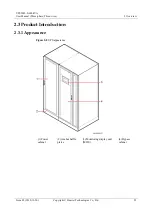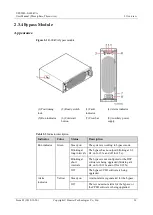UPS5000-S-600 kVA
User Manual (Three-phase, Three-wire)
2 Overview
Issue 05 (2019-12-20)
Copyright © Huawei Technologies Co., Ltd.
32
2.3.5.4 Monitoring interface card
The FE port resembles the RS485 port. Follow the silk screen when connecting
communications cables as, if the RS485 port is mistaken for the FE port during cable
connection, the WebUI cannot be connected. Conversely, if the FE port is mistaken for the
RS485 port during cable connection, RS485 communication fails.
Dry contact signals take effect after you set them. Disable unused dry contact signals on
the monitoring system.
In a parallel system, ensure that used dry contacts properly connect to each UPS.
The monitoring interface card provides external ports as well as monitoring and control
functions for the MDU. The ports include the ambient temperature and humidity sensor port,
iBattery port, FE port, battery temperature monitoring port, and network management port.
The MDU monitors the UPS, allows users to set parameters, delivers commands, reports
information, and displays the UPS key information and parameters on the LCD.
Figure 2-16
Monitoring interface card
DO_1 to DO_4 meet the maximum voltage and current requirements of 30 V DC/1 A or 60 V DC/0.5 A.
Table 2-7
Ports on the monitoring interface card
Port
Silk
Screen
Description
DO_1
NO
DO_1, DO_2, DO_3, and DO_4 indicate
alarm outputs. Their default values are Critical
alarm, Minor alarm, Bypass mode, and Battery
mode, respectively.
It can be set to
Disable
,
Critical alarm
,
Minor alarm
,
Bypass mode
,
Battery mode
,
Low batt. volt.
,
Low battery SOC
,
Abnormal mains
,
Sys maint breaker enable
,
Sys outp breaker enable
,
Maint. breaker
COM
DO_2
NO
COM
DO_3
NO
COM