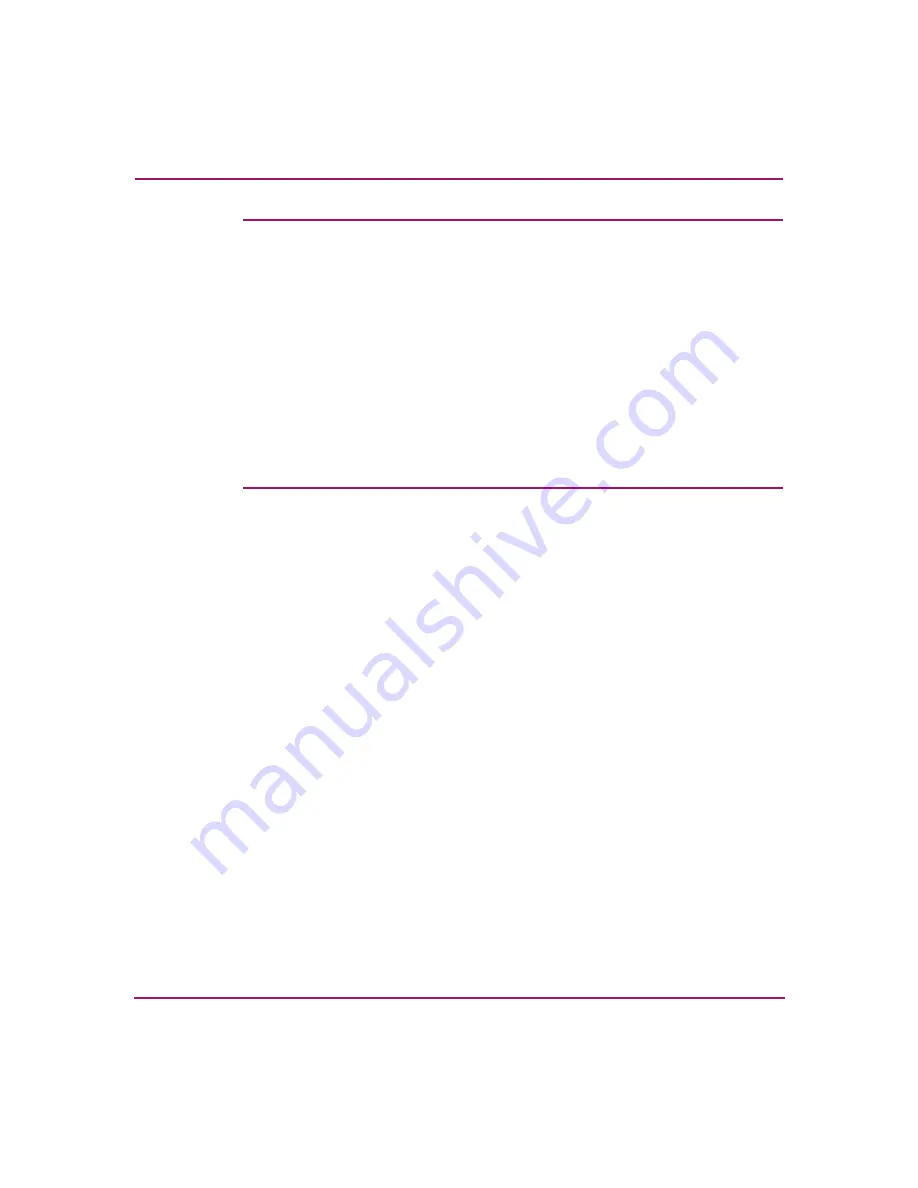
Diagnostics
70
Edge Switch 2/12 Service Manual
27
Remove the loopback plug from the port receptacle. If directed by the customer,
connect a fiber-optic jumper cable attaching a device to the switch.
■
If the port is operational and a device is not attached, both LEDs adjacent to
the port extinguish and the port state is No Light.
■
If the port is operational and a device is attached, the blue or green LED
illuminates, the amber LED extinguishes, and the port state is Online.
Did removing the loopback plug solve the problem?
NO
YES
↓
The switch appears operational. Exit MAP.
Contact the next level of support. Exit MAP.
28
A port connection timed out because of an unresponsive device (node) or an ISL
connection was not allowed because of a security violation (authorization failure
reject). Check the port status and clean the fiber-optic connectors on the cable.
1. Notify the customer the port will be blocked. Ensure the customer’s system
administrator quiesces Fibre Channel frame traffic through the port and sets
the attached device offline.
2. Block the port. Refer to “
3. Disconnect both ends of the fiber-optic cable.
4. Clean the fiber-optic connectors. Refer to ““
5. Reconnect the fiber-optic cable.
6. Unblock the port. Refer to “
7. Monitor port operation for approximately five minutes.
Is the invalid attachment problem solved?
YES
NO
↓
The Fibre Channel link and switch appear operational.
Exit MAP.
















































