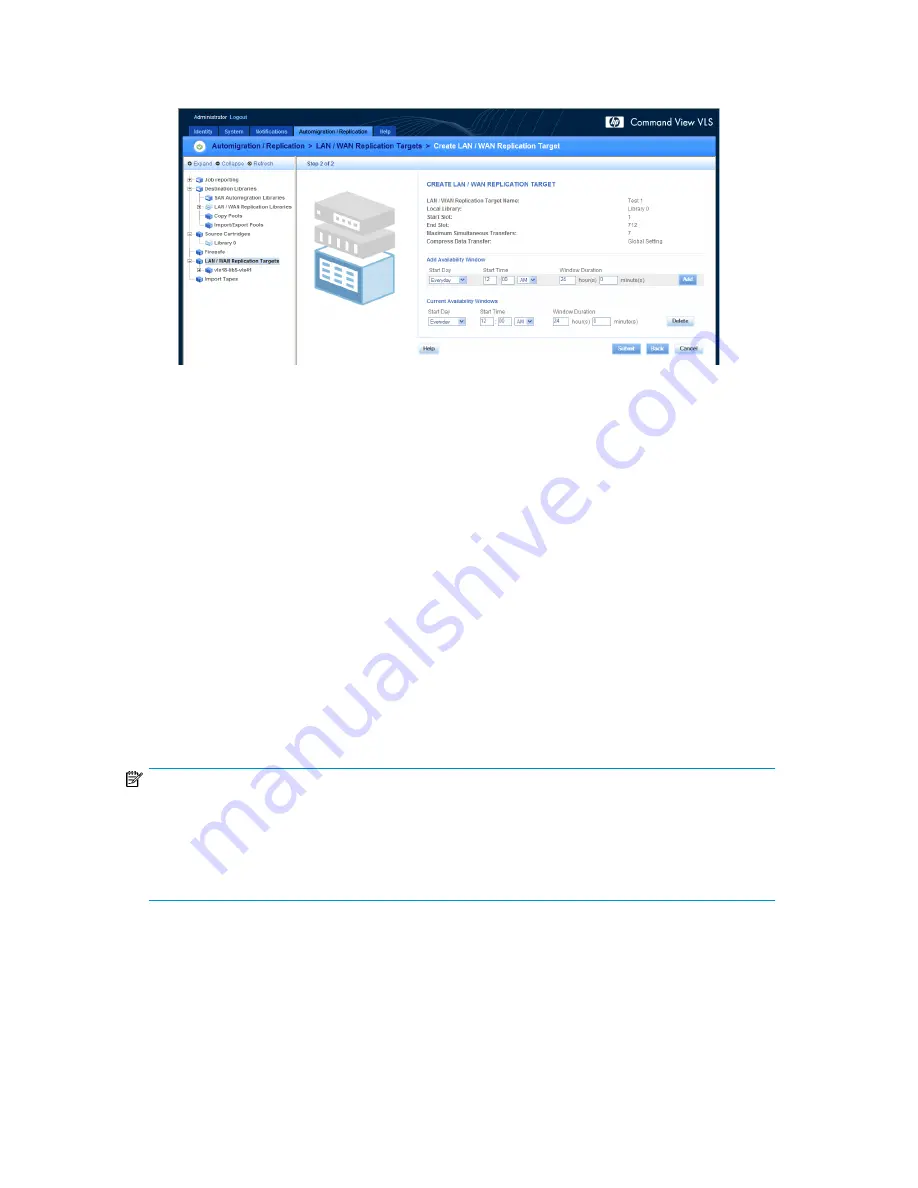
11.
Select
Add Availability Windows
.
This takes you to a new screen. See
Figure 20
.
Figure 20 Adding policy windows to a new LAN/WAN replication target
.
12.
In the Add Availability Window section of the screen, select the day and enter the time the
replication process should begin.
13.
Enter the allowable duration of the replication jobs in hours and minutes.
Replication jobs can only begin during the availability window. When the availability window
ends, any replication jobs currently in progress will continue until they complete. No replication
jobs can begin until the next availability window opens.
14.
Select
Add
.
The window refreshes, and the availability window you just added is moved to the Current
Availability Windows section of the screen.
Repeat steps 12 through 14 for as many availability windows as you need.
15.
Select
Submit
.
The screen returns to the selected library's list of LAN/WAN replication targets.
16.
Assign the LAN/WAN replication target to the source library. See
“
Managing a LAN/WAN Replication Library
” on page 52.
NOTE:
When you configure a virtual library as a LAN/WAN replication target with Echo Copy, you may
also need to hide it (e.g., using LUN masking or port mapping/zoning) from the front-end SAN in
the case where the same backup application instance sees both the source and destination VLS devices.
(The backup application must not see the same tape barcode in two places at the same time.) See
“
LUN Mapping (v3.x)
” on page 123 for details.
Viewing the Replication Target Slot Details
On the navigation pane, select
Slots
from the expanded replication target list to view the replication
target slots. The screen displays the barcode and last successful echo copy for each slot.
HP StorageWorks
83
Summary of Contents for StorageWorks 12000
Page 14: ...14 ...
Page 102: ...Operation 102 ...
Page 110: ...User Interfaces 110 ...
Page 150: ...Management 150 ...
Page 168: ...Monitoring 168 ...
Page 198: ...Component Identification 198 ...
Page 222: ...Support and Other Resources 222 ...
Page 232: ...Troubleshooting 232 ...
Page 236: ...Specifications 236 ...
Page 244: ...Bulgarian Notice Czech Notice Danish Notice Dutch Notice Regulatory Compliance Notices 244 ...
Page 245: ...Estonian Notice Finnish Notice French Notice German Notice HP StorageWorks 245 ...
Page 246: ...Greek Notice Hungarian Notice Italian Notice Latvian Notice Regulatory Compliance Notices 246 ...
Page 247: ...Lithuanian Notice Polish Notice Portuguese Notice Romanian Notice HP StorageWorks 247 ...
Page 249: ...Battery Replacement Notices Dutch Battery Notice HP StorageWorks 249 ...
Page 250: ...French Battery Notice German Battery Notice Regulatory Compliance Notices 250 ...
Page 251: ...Italian Battery Notice Japanese Battery Notice HP StorageWorks 251 ...
Page 252: ...Spanish Battery Notice Regulatory Compliance Notices 252 ...






























