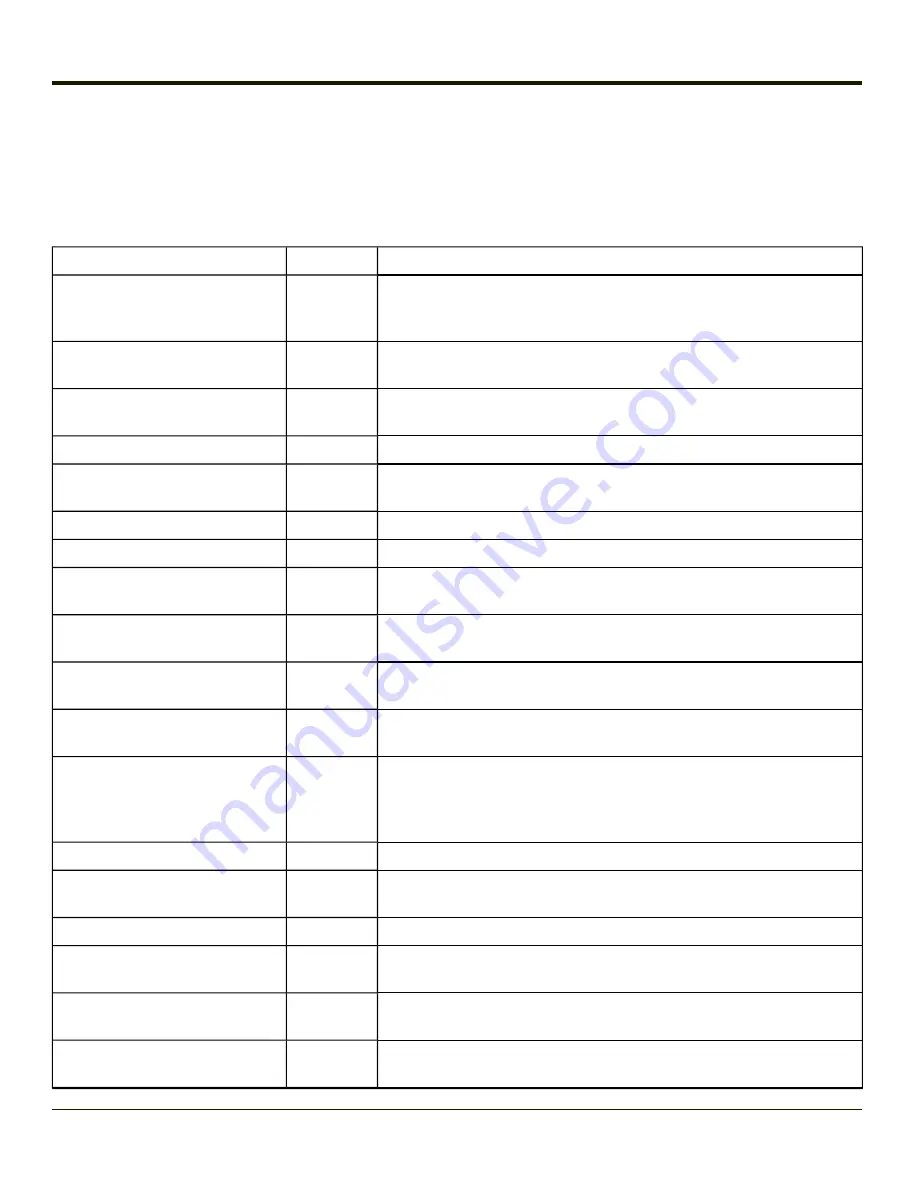
Launch Error Messages
Launch displays a message if it encounters an error during the processing of a script. It is possible to get cascading error
messages, as Launch does not stop processing the script if it encounters an error. An example of this would be a failure
creating a directory causing the failure of all files copied to that directory.
Here is a list of the possible error messages that could be given:
Error Message
Given by
Description
Bad wait code wait-code
Launch
LaunchCmd The wait-code wasn’t recognized
Directory Creation Failed error-
code
MkDir
There was a problem encountered creating the directory
Directory Removal Failed error-
code
RmDir
There was a problem encountered removing the directory
Error reading script file
-
An error occurred reading the script file.
File Copy Failed error-code
Copy
Fcopy
There was a problem encountered copying the file
File Delete Failed error-code
Delete
There was a problem encountered deleting the file
Invalid Command: command
-
The command wasn’t recognized
Invalid Data Length data
SetRegData
Tried to set more than 2000 byte values in a binary field
Invalid Data Type type
SetRegData
The value of the type parameter is invalid
Invalid decimal data data
SetRegData
The data field doesn’t contain decimal data
Invalid hex data data
SetRegData
The data field doesn’t contain hexadecimal data
Invalid Registry Key key
DelRegData
DelRegKey
SetRegData
DelRegKey
The key parameter to the command has not been recognized
Parms: Invalid Create Directory
MkDir
Not enough parameters were supplied.
Parms: Invalid Create Registry
Key
SetRegKey
Not enough parameters were supplied.
Parms: Invalid Create Shortcut
Shortcut
Not enough parameters were supplied.
Parms: Invalid Delete Registry
Data
DelRegData
Not enough parameters were supplied.
Parms: Invalid Delete Registry
Key
DelRegKey
Not enough parameters were supplied.
Parms: Invalid File Copy
Copy
Fcopy
Not enough parameters were supplied.
5-19
Summary of Contents for MX7 Tecton
Page 14: ...xiv ...
Page 24: ...1 10 ...
Page 38: ...3 4 ...
Page 166: ...Hat Encoding Hat Encoded Characters Hex 00 through AD 4 128 ...
Page 167: ...Hat Encoded Characters Hex AE through FF 4 129 ...
Page 176: ...4 138 ...
Page 177: ...4 139 ...
Page 202: ...Enter user name password and domain to be used when logging into network resources 4 164 ...
Page 209: ...4 171 ...
Page 240: ...5 22 ...
Page 276: ...7 30 ...
Page 320: ...8 44 ...
Page 325: ...Click the Request a certificate link Click on the advanced certificate request link 8 49 ...
Page 326: ...Click on the Create and submit a request to this CA link 8 50 ...
Page 334: ...8 58 ...
Page 358: ...9 24 ...
Page 362: ...10 4 ...
Page 365: ...11 3 ...
















































