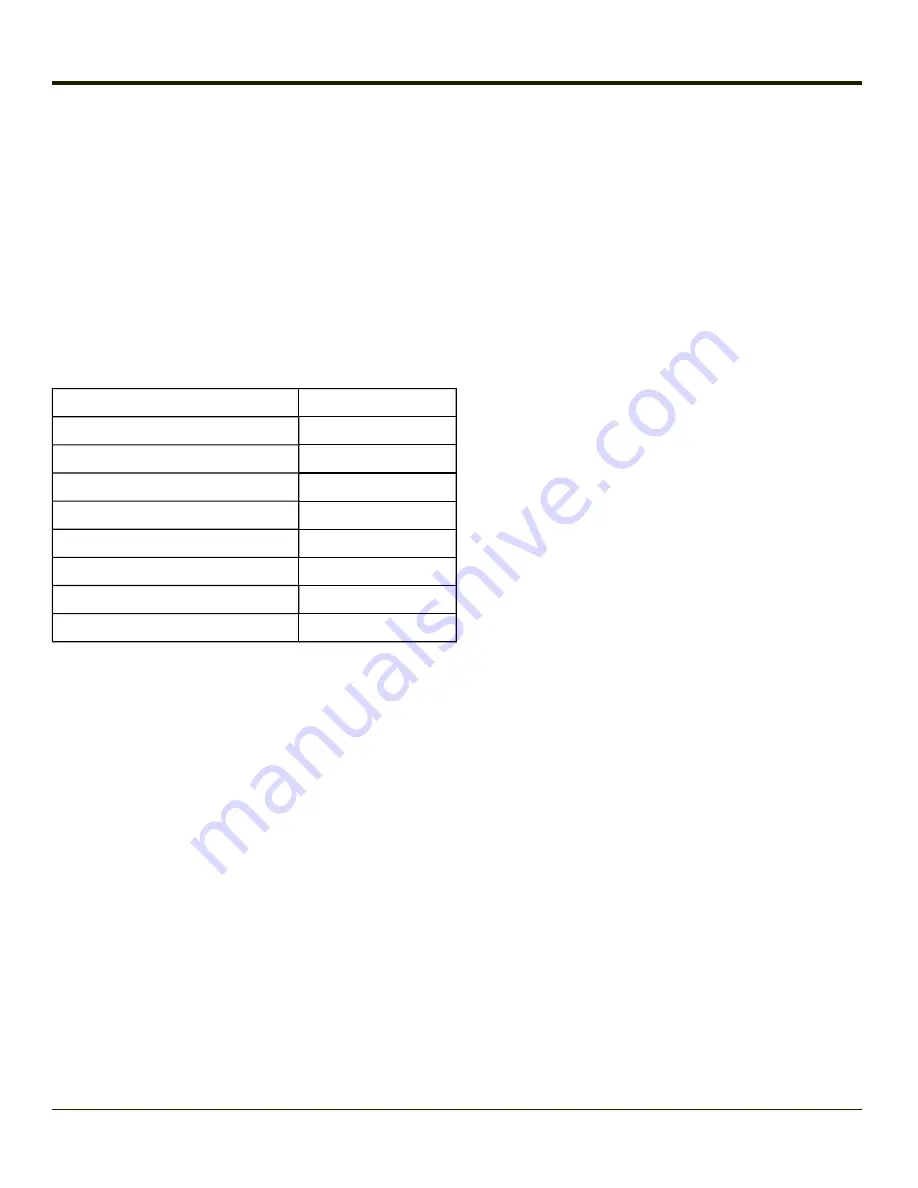
Network Capture
Start > Settings > Control Panel > Network Capture
Note:
Verify the
before using the logging utilities to ensure meaningful data.
The Network Capture panels provide configuration options for logging utilities.
Two types of logging are configurable:
is a Windows CE utility that monitors network traffic. Netlog creates a .CAP file that can be read using Microsoft
Windows Network Monitor or any compatible tool that supports .CAP files.
monitors the NDIS interface between the Summit radio and the NDIS driver. This utility creates a .TXT log file.
Factory Default Settings
Netlog
Command
options
pkt_size in bytes
5000
cap_size in bytes
500000
.cap file
\netlog
Promiscuos Mode
Disabled
NDISLog
Command
stop
file
\ndislog.txt
4-159
Summary of Contents for MX7 Tecton
Page 14: ...xiv ...
Page 24: ...1 10 ...
Page 38: ...3 4 ...
Page 166: ...Hat Encoding Hat Encoded Characters Hex 00 through AD 4 128 ...
Page 167: ...Hat Encoded Characters Hex AE through FF 4 129 ...
Page 176: ...4 138 ...
Page 177: ...4 139 ...
Page 202: ...Enter user name password and domain to be used when logging into network resources 4 164 ...
Page 209: ...4 171 ...
Page 240: ...5 22 ...
Page 276: ...7 30 ...
Page 320: ...8 44 ...
Page 325: ...Click the Request a certificate link Click on the advanced certificate request link 8 49 ...
Page 326: ...Click on the Create and submit a request to this CA link 8 50 ...
Page 334: ...8 58 ...
Page 358: ...9 24 ...
Page 362: ...10 4 ...
Page 365: ...11 3 ...















































