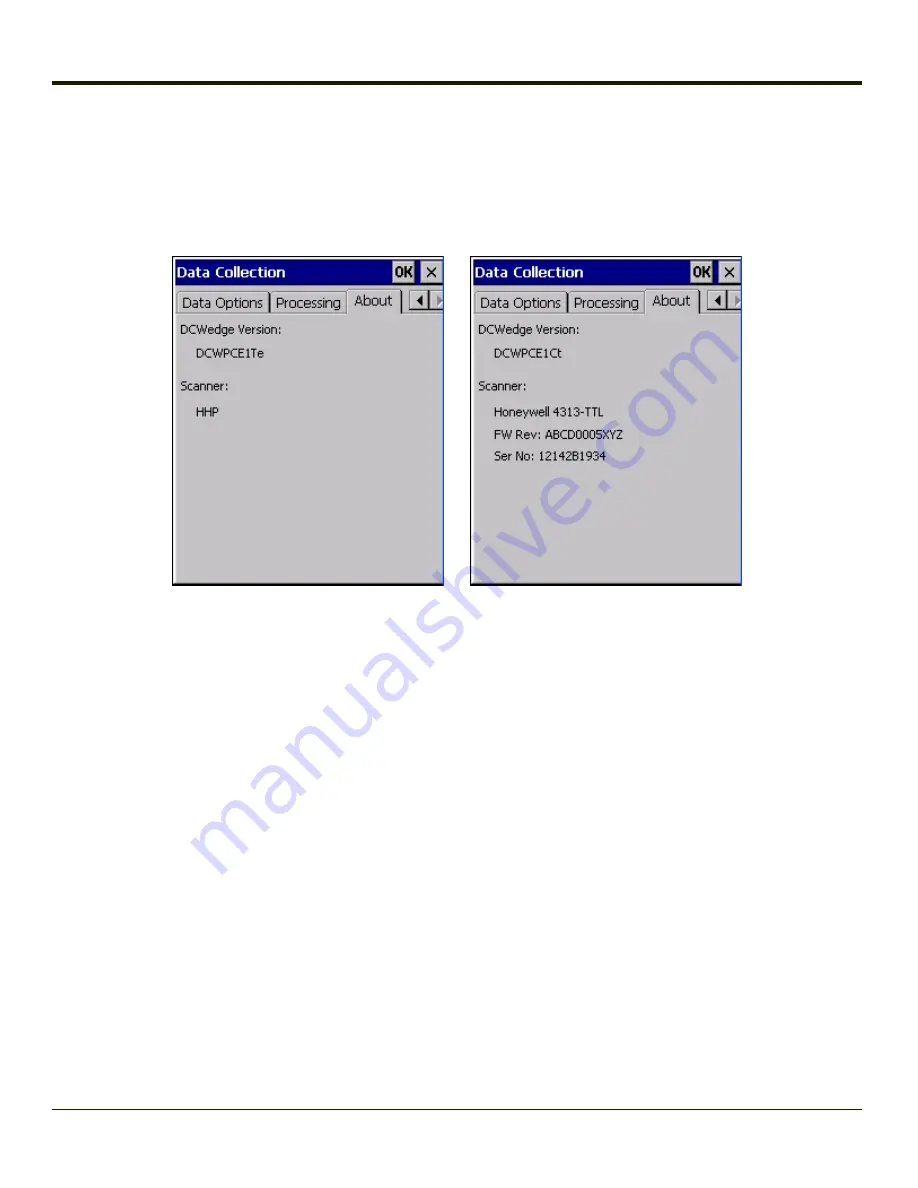
About Tab
Start > Settings > Control Panel > Data Collection > About tab
This tab displays the Data Collection Wedge driver version installed in the MX7 Tecton. The version number shown in the
images below is used only as an example, your version number will be different.
It also lists the type of scanner/imager installed. Valid scanner / imager types are:
l
HHP - Hand Held Products 5300 2D Imager
l
Honeywell - 4313-TTL (N43XX)
l
Symbol - Symbol laser scanner
l
Blank - No integrated scanner
4-125
Summary of Contents for MX7 Tecton
Page 14: ...xiv ...
Page 24: ...1 10 ...
Page 38: ...3 4 ...
Page 166: ...Hat Encoding Hat Encoded Characters Hex 00 through AD 4 128 ...
Page 167: ...Hat Encoded Characters Hex AE through FF 4 129 ...
Page 176: ...4 138 ...
Page 177: ...4 139 ...
Page 202: ...Enter user name password and domain to be used when logging into network resources 4 164 ...
Page 209: ...4 171 ...
Page 240: ...5 22 ...
Page 276: ...7 30 ...
Page 320: ...8 44 ...
Page 325: ...Click the Request a certificate link Click on the advanced certificate request link 8 49 ...
Page 326: ...Click on the Create and submit a request to this CA link 8 50 ...
Page 334: ...8 58 ...
Page 358: ...9 24 ...
Page 362: ...10 4 ...
Page 365: ...11 3 ...
















































