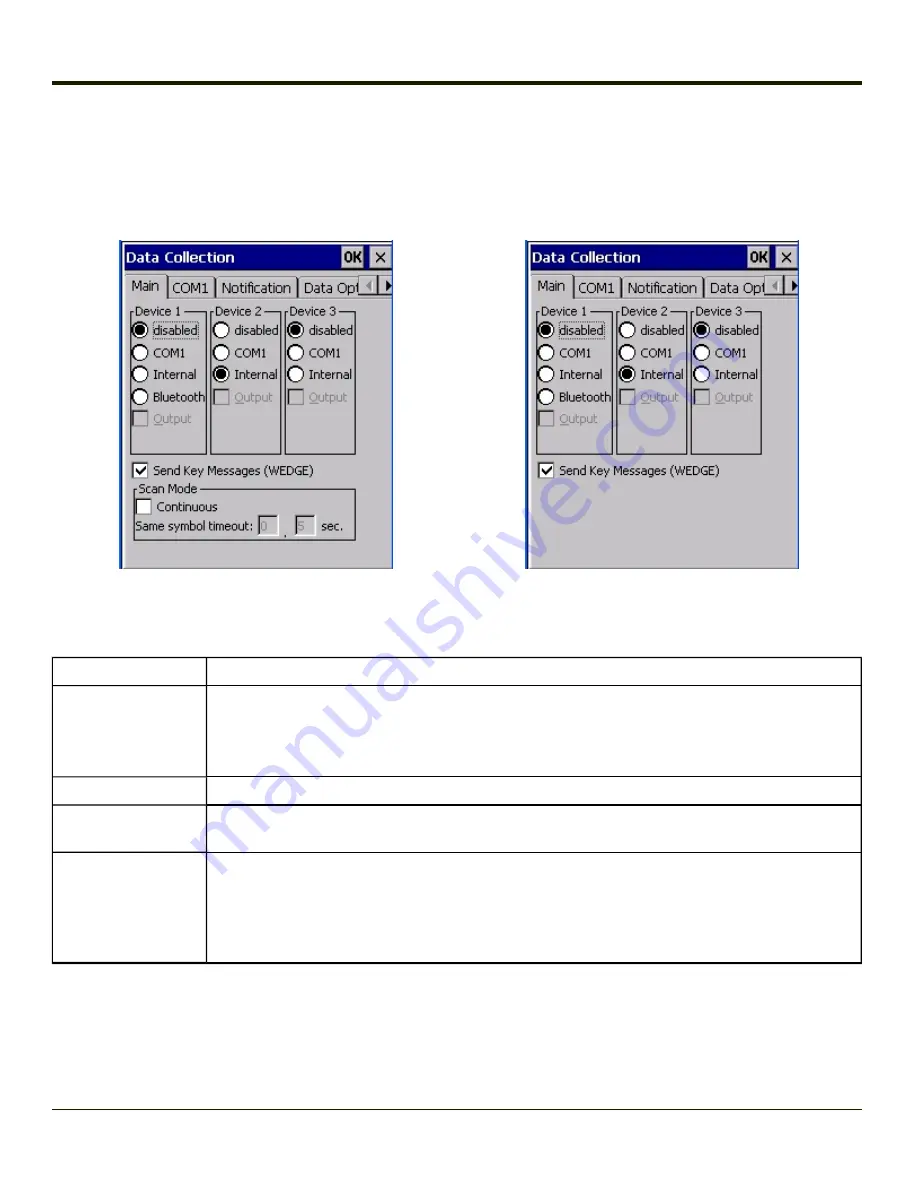
Main Tab
Start > Settings > Control Panel > Data Collection > Main tab
The parameters shown on these panels are only those that apply to the specific mobile device.
Device with any other scan engine
Device with Hand Held Products Imager
Note:
The Scan Mode (Continuous Scan) section is only present if the MX7 Tecton has a Honeywell or Symbol integrated
scanner.
Parameter
Function
Device 1,2,3
1 - Default is Disabled
2 - Default is Internal
3 - Default is Disabled
The data collection
device
(laser scanner, laser imager, internal, external, or wireless).
Keep Awake
Default is Disabled.
Scan Mode
Default is Disabled. This box is only shown when the internal scanner is a Symbol scanner. See
Continuous Scan Mode
below for an explanation
.
Send Key Messages
(WEDGE)
Default: Enabled.
When Send Key Messages (WEDGE) is checked any data collection scan is converted to
keystrokes and sent to the active window. When this checkbox is not checked, the application will
need to use the set of Scanner APIs to retrieve the data from the scanner driver. Note that this latter
method is significantly faster than using Wedge.
4-83
Summary of Contents for MX7 Tecton
Page 14: ...xiv ...
Page 24: ...1 10 ...
Page 38: ...3 4 ...
Page 166: ...Hat Encoding Hat Encoded Characters Hex 00 through AD 4 128 ...
Page 167: ...Hat Encoded Characters Hex AE through FF 4 129 ...
Page 176: ...4 138 ...
Page 177: ...4 139 ...
Page 202: ...Enter user name password and domain to be used when logging into network resources 4 164 ...
Page 209: ...4 171 ...
Page 240: ...5 22 ...
Page 276: ...7 30 ...
Page 320: ...8 44 ...
Page 325: ...Click the Request a certificate link Click on the advanced certificate request link 8 49 ...
Page 326: ...Click on the Create and submit a request to this CA link 8 50 ...
Page 334: ...8 58 ...
Page 358: ...9 24 ...
Page 362: ...10 4 ...
Page 365: ...11 3 ...
















































