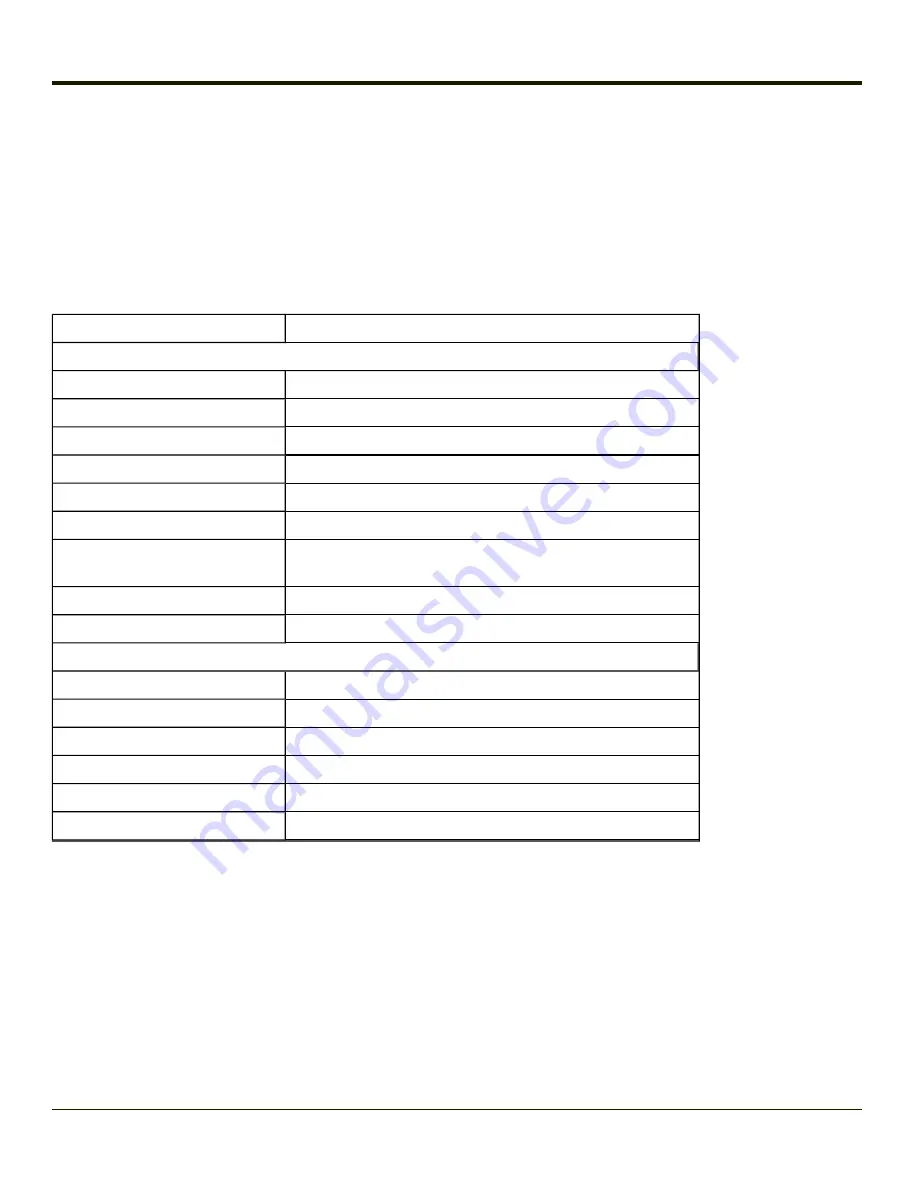
Bluetooth
Start > Settings > Control Panel > Bluetooth
Note:
Contact
for upgrade availability if your Bluetooth control panel is not the same as the control
panels presented in this section.
Discover and manage pairing with nearby Bluetooth devices.
Factory Default Settings
Discovered Devices
None
Settings
Disabled (default is Off)
Enabled
Disabled
Prompt if devices request to pair
Enabled
Disabled
Enabled
Disabled (unchecked) by default in both Filtered and Non
Filtered Modes. The option is dimmed in Non Filtered Mode.
Disabled
System Device Name
Reconnect
Enabled
Disabled
Enabled
Disabled
Enabled
Enabled
4-57
Summary of Contents for MX7 Tecton
Page 14: ...xiv ...
Page 24: ...1 10 ...
Page 38: ...3 4 ...
Page 166: ...Hat Encoding Hat Encoded Characters Hex 00 through AD 4 128 ...
Page 167: ...Hat Encoded Characters Hex AE through FF 4 129 ...
Page 176: ...4 138 ...
Page 177: ...4 139 ...
Page 202: ...Enter user name password and domain to be used when logging into network resources 4 164 ...
Page 209: ...4 171 ...
Page 240: ...5 22 ...
Page 276: ...7 30 ...
Page 320: ...8 44 ...
Page 325: ...Click the Request a certificate link Click on the advanced certificate request link 8 49 ...
Page 326: ...Click on the Create and submit a request to this CA link 8 50 ...
Page 334: ...8 58 ...
Page 358: ...9 24 ...
Page 362: ...10 4 ...
Page 365: ...11 3 ...
















































