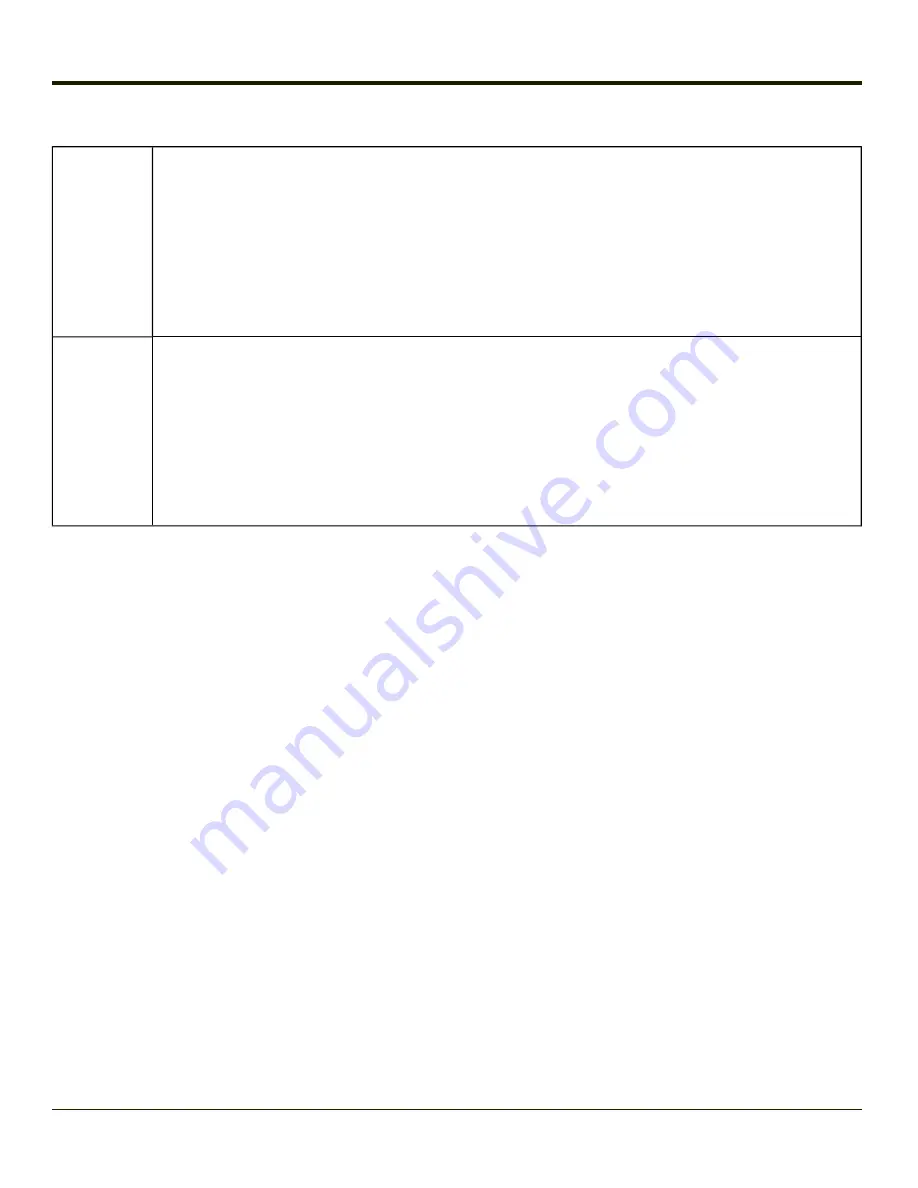
Activity Log
Log Level
Use this option to control the level of detail recorded in the log file. The default is No Activity Log.
l
No Activity Log - No log file is written.
l
Critical - Only critical errors written to the log files.
l
Error - Communication or configuration problems are written to the log file along with critical
messages.
l
Warning - Possible operation problems are written to the log file along with critical and error messages.
l
Info - Operational information is written to the log file.
l
Debug - The most detailed log file.
Display Level
Use this option to control the level of detail shown on the main Enabler screen. The default is Basic Output.
l
Basic Output - General information is displayed.
l
Critical - Critical errors are displayed in addition to those above.
l
Error - Communication or configuration problems are displayed in addition to those above.
l
Warning - Possible operation problems are displayed in addition to those above.
l
Info - Operational information is displayed in addition to those above.
l
Debug - The most detailed list is displayed.
.
7-15
Summary of Contents for MX7 Tecton
Page 14: ...xiv ...
Page 24: ...1 10 ...
Page 38: ...3 4 ...
Page 166: ...Hat Encoding Hat Encoded Characters Hex 00 through AD 4 128 ...
Page 167: ...Hat Encoded Characters Hex AE through FF 4 129 ...
Page 176: ...4 138 ...
Page 177: ...4 139 ...
Page 202: ...Enter user name password and domain to be used when logging into network resources 4 164 ...
Page 209: ...4 171 ...
Page 240: ...5 22 ...
Page 276: ...7 30 ...
Page 320: ...8 44 ...
Page 325: ...Click the Request a certificate link Click on the advanced certificate request link 8 49 ...
Page 326: ...Click on the Create and submit a request to this CA link 8 50 ...
Page 334: ...8 58 ...
Page 358: ...9 24 ...
Page 362: ...10 4 ...
Page 365: ...11 3 ...
















































