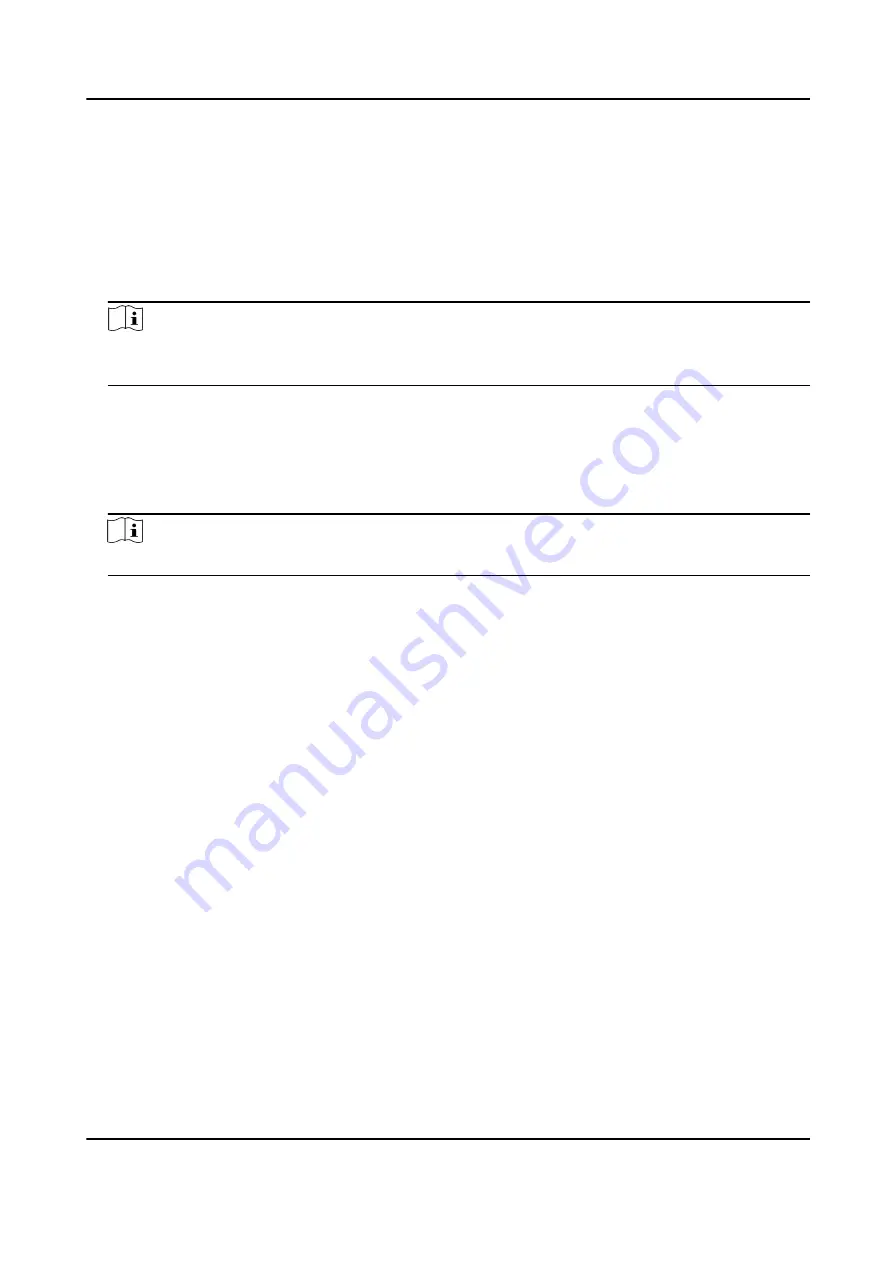
9.6.17 Notice Publication
You can set the notice publication for the device.
Click Configuration → Preference → Notice Publication .
Theme Management
Click Media Library Management → + to upload the picture from the local PC.
Note
Only the format of JPG and JPEG is supported. Each picture should be smaller than 1 MB with
resolution up to 1920*1280.
You can click +, and set Name and Type to create a theme. After creating the theme, click + in
the Theme Management panel to select pictures in the media library. Click OK to add pictures
to the theme.
Drag the block or enter the number to set the slide show interval. The picture will be changed
according to the interval.
Note
The slide show interval ranges from 1 s to 10 s.
If you choose welcome message, you can select the Template, and enter the main title and the
sub title, and select the Font Size and Font Color. You can also click Custom to select the
customized background picture from the material database.
Schedule Management
After you have created a theme, you can select the theme and draw a schedule on the time line.
Select the drawn schedule, and you can edit the exact start and end time.
Select the drawn schedule and you can click Clear or Clear All to delete the schedule.
9.6.18 Prompt Schedule
Customize the output audio content when authentication succeeded and failed.
Steps
1. Click Configuration → Preference → Prompt Schedule .
DS-K3B631TX Series Swing Barrier User Manual
87
Summary of Contents for DS-K3B631TX Series
Page 1: ...DS K3B631TX Series Swing Barrier User Manual ...
Page 23: ... The dimension is as follows DS K3B631TX Series Swing Barrier User Manual 9 ...
Page 35: ...Figure 5 7 Sub Access Control Board Terminal DS K3B631TX Series Swing Barrier User Manual 21 ...
Page 47: ...Figure 5 22 Remaining Closed DS K3B631TX Series Swing Barrier User Manual 33 ...
Page 174: ...UD30186B ...
































