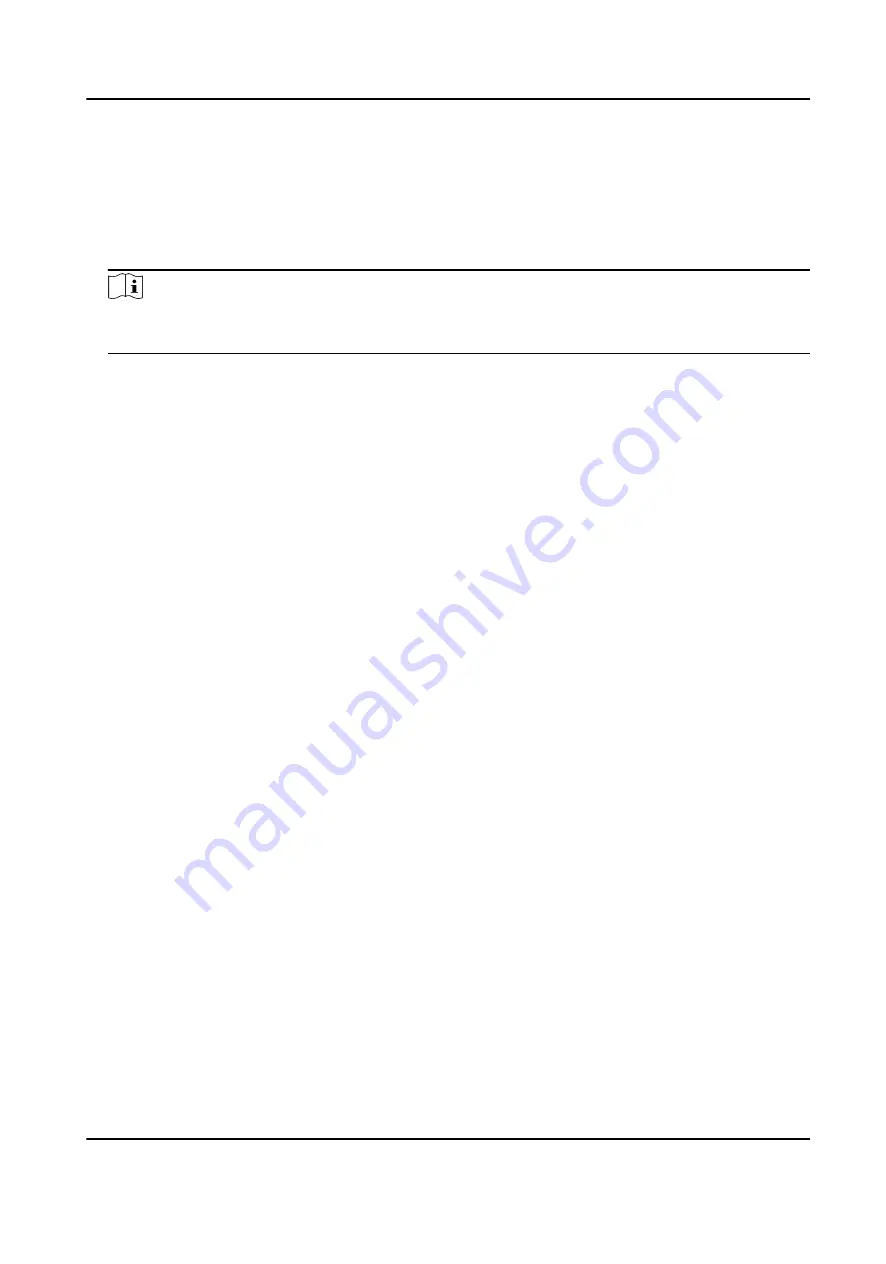
Sector
Enable the function and set the encryption sector. By default, Sector 13 is encrypted. It is
recommended to encrypt sector 13.
Enable EM Card
Enable EM card and authenticating by presenting EM card is available.
Note
If the peripheral card reader supports presenting EM card, the function is also supported to
enable/disable the EM card function.
Enable CPU Card
The device can read the data from CPU card when enabling the CPU card function.
CPU Card Read Content
After enable the CPU card content reading function, the device can read the CPU card content.
Enable ID Card
Enable ID card and authenticating by presenting ID card is available.
Enable FeliCa Card
The device can read the data from FeliCa card when enabling the FeliCa card function.
Terminal Settings
Set the working mode.
Tap Configuration → Access Control → Terminal Parameters to enter the settings page.
DS-K3B631TX Series Swing Barrier User Manual
116
Summary of Contents for DS-K3B631TX Series
Page 1: ...DS K3B631TX Series Swing Barrier User Manual ...
Page 23: ... The dimension is as follows DS K3B631TX Series Swing Barrier User Manual 9 ...
Page 35: ...Figure 5 7 Sub Access Control Board Terminal DS K3B631TX Series Swing Barrier User Manual 21 ...
Page 47: ...Figure 5 22 Remaining Closed DS K3B631TX Series Swing Barrier User Manual 33 ...
Page 174: ...UD30186B ...
































