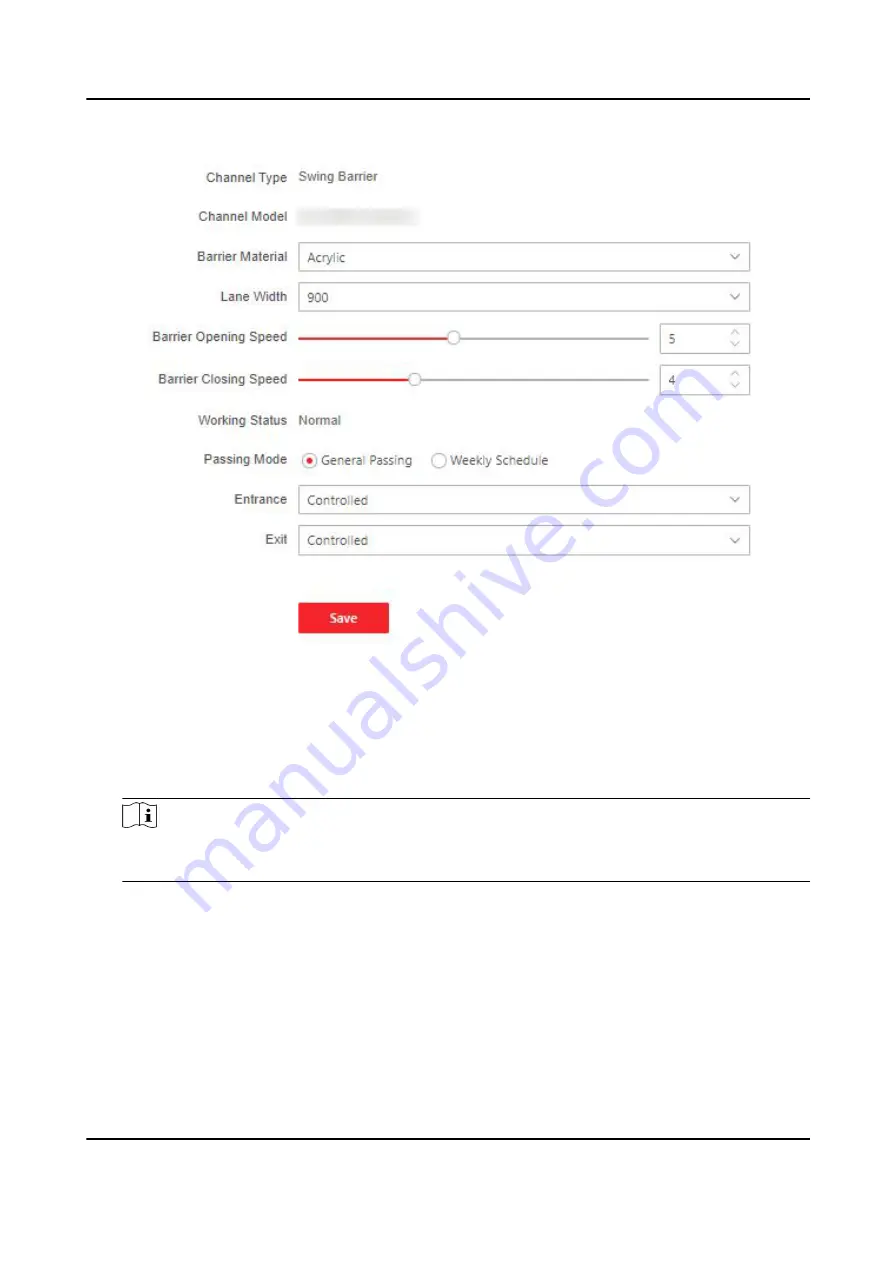
Figure 9-12 Basic Parameters
2. View the Device Type, Device Model and Working Status.
3. Set Barrier Material, Lane Width, Barrier Opening Speed and Barrier Closing Speed.
4. Set the passing mode.
-
If you choose General Passing, you can select the barrier status for the entrance and exit from
the drop-down list.
Note
If you set barrier-free mode, the barrier remains open and will close when authentication
fails.
-
If you choose Weekly Schedule, you can set a weekly schedule for entrance and exit barriers.
5. Click Save.
keyfob
Set keyfob patameters.
Steps
1. Click Configuration → Turnstile → Keyfob to enter the page.
DS-K3B631TX Series Swing Barrier User Manual
76
Summary of Contents for DS-K3B631TX Series
Page 1: ...DS K3B631TX Series Swing Barrier User Manual ...
Page 23: ... The dimension is as follows DS K3B631TX Series Swing Barrier User Manual 9 ...
Page 35: ...Figure 5 7 Sub Access Control Board Terminal DS K3B631TX Series Swing Barrier User Manual 21 ...
Page 47: ...Figure 5 22 Remaining Closed DS K3B631TX Series Swing Barrier User Manual 33 ...
Page 174: ...UD30186B ...






























