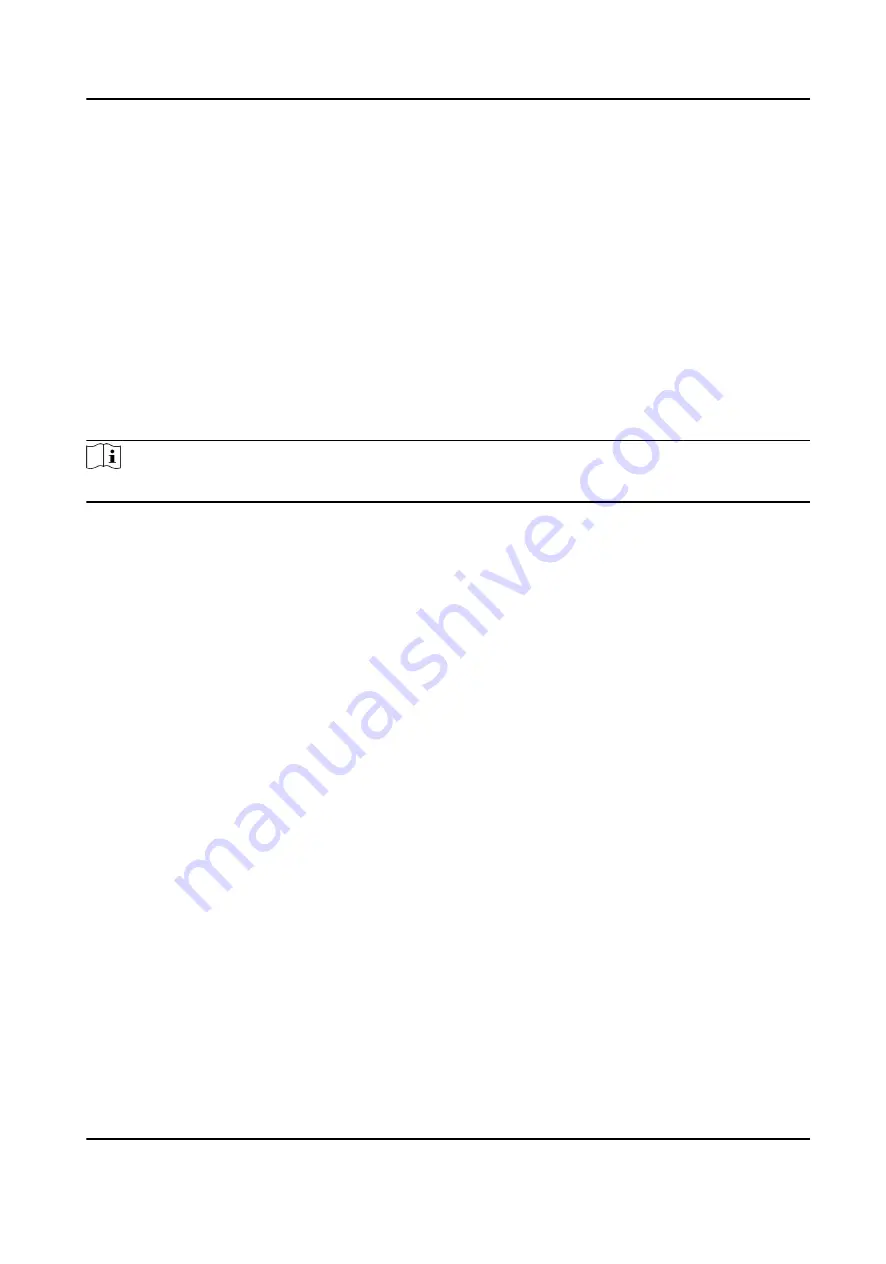
Add the person's basic information, including the employee ID, the person's name, the gender, and
person type.
If you select Visitor as the person type, you can set the visit times.
Click Save to save the settings.
Set Permission Time
Click Person Management → Add to enter the Add Person page.
Enable Long-Term Effective User, or set Validity Period and the person can only has the permission
within the configured time period according to your actual needs.
Click Save to save the settings.
Add Card
Click Person Management → Add to enter the Add Person page.
Click Add Card, enter the Card No. and select the Property, and click OK to add the card.
Note
Up to 50 cards can be added.
Click Save to save the settings.
Authentication Settings
Click Person Management → Add to enter the Add Person page.
Set Authentication Type as Same as Device or Custom.
Click Save to save the settings.
9.4 Search Event
Click Event Search to enter the Search page.
DS-K3B631TX Series Swing Barrier User Manual
59
Summary of Contents for DS-K3B631TX Series
Page 1: ...DS K3B631TX Series Swing Barrier User Manual ...
Page 23: ... The dimension is as follows DS K3B631TX Series Swing Barrier User Manual 9 ...
Page 35: ...Figure 5 7 Sub Access Control Board Terminal DS K3B631TX Series Swing Barrier User Manual 21 ...
Page 47: ...Figure 5 22 Remaining Closed DS K3B631TX Series Swing Barrier User Manual 33 ...
Page 174: ...UD30186B ...






























