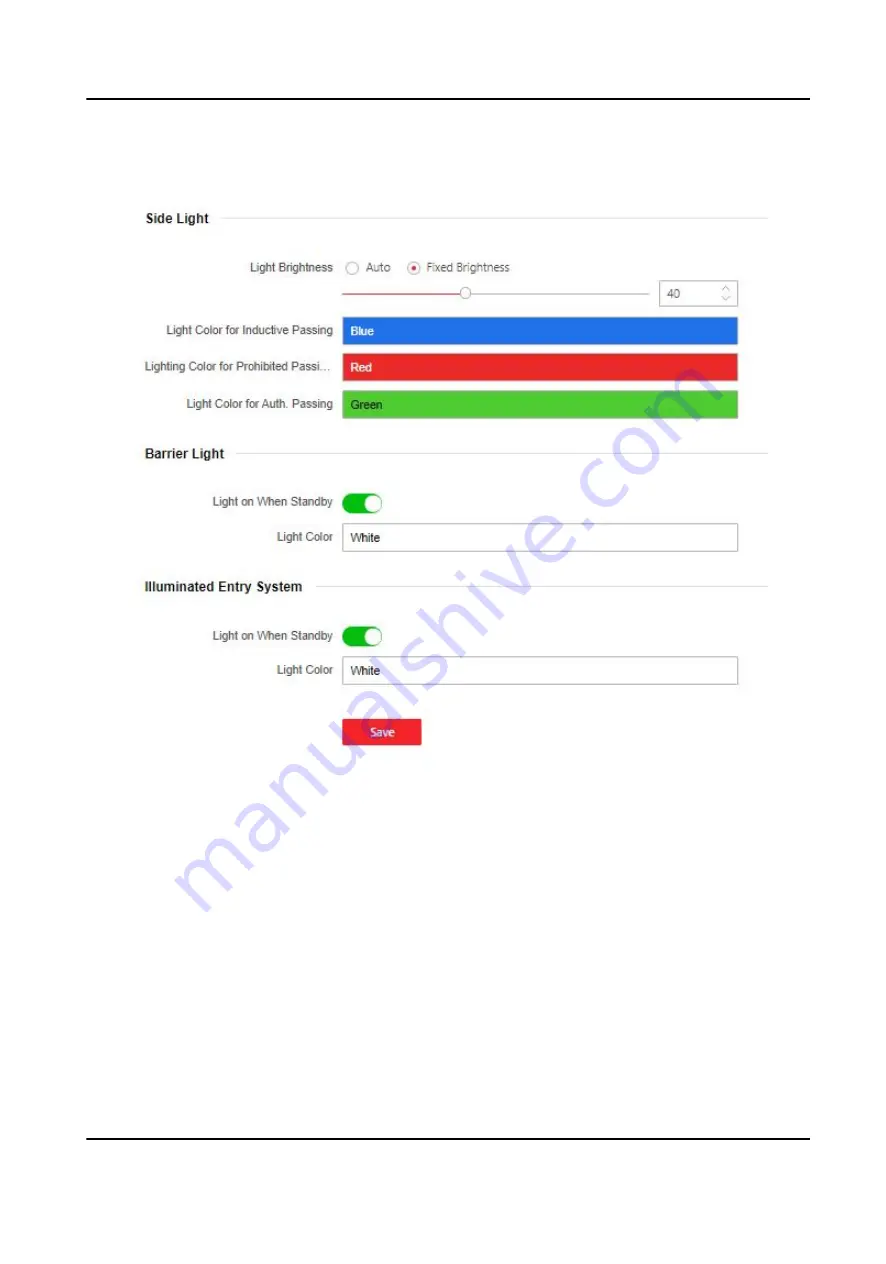
Steps
1. Click Configuration → Turnstile → Light to enter the page.
Figure 9-16 Light Settings
2. Set side light.
1) Set Light Brightness as Auto or Fixed Brightness. If you choose Fixed Brightness, you can drag
the block or enter the value to adjust the light brightness manually.
2) Set inductive, prohibited and Auth. passing light color.
3. Set barrier light.
1) Check to enable Light on When on Standby at your actual needs.
2) Set the barrier light color.
4. Set the light for illuminated entry system.
1) Check to enable Light on When on Standby at your actual needs.
2) Set the light color.
5. Click Save.
DS-K3B631TX Series Swing Barrier User Manual
79
Summary of Contents for DS-K3B631TX Series
Page 1: ...DS K3B631TX Series Swing Barrier User Manual ...
Page 23: ... The dimension is as follows DS K3B631TX Series Swing Barrier User Manual 9 ...
Page 35: ...Figure 5 7 Sub Access Control Board Terminal DS K3B631TX Series Swing Barrier User Manual 21 ...
Page 47: ...Figure 5 22 Remaining Closed DS K3B631TX Series Swing Barrier User Manual 33 ...
Page 174: ...UD30186B ...






























